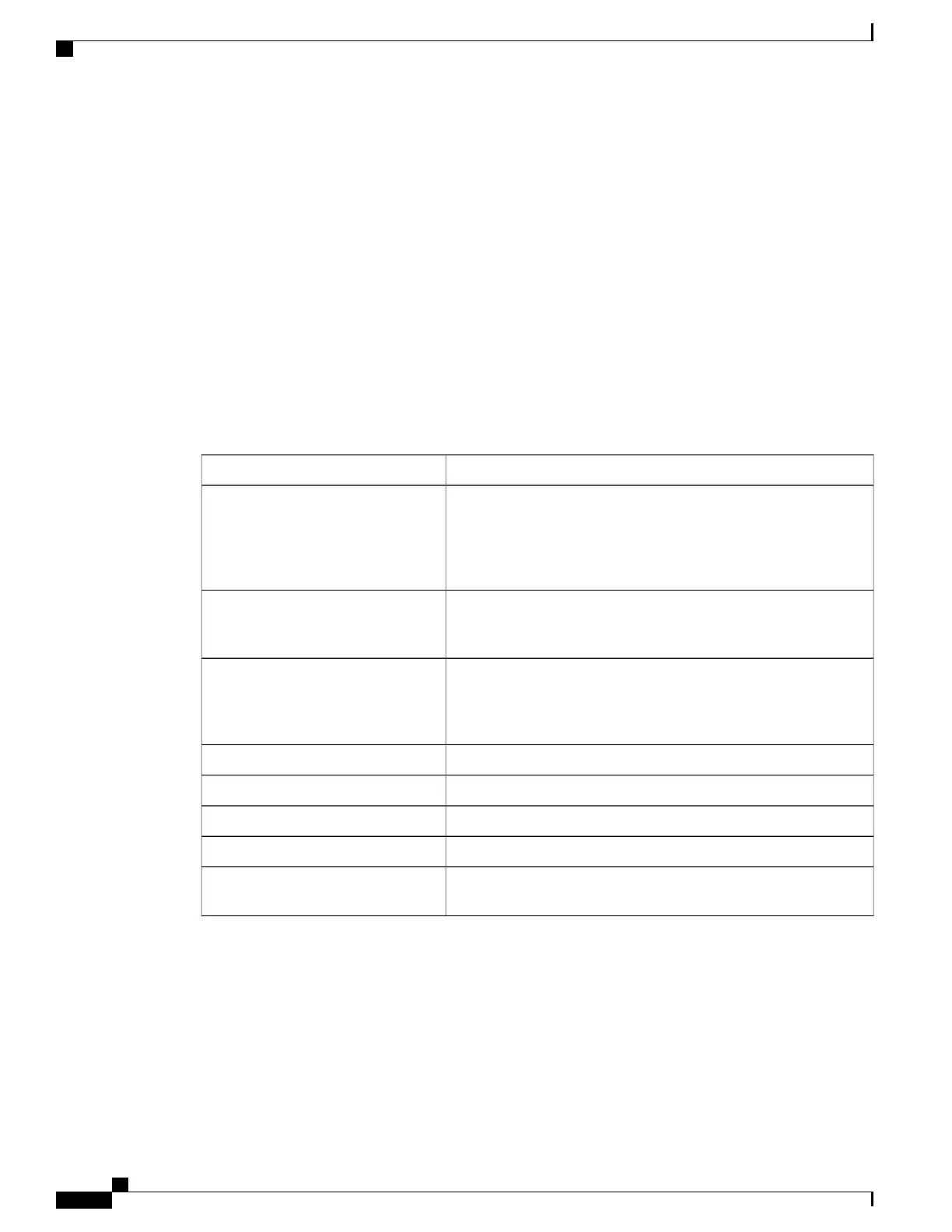Checkpoint Messages
For additional information, refer to the ICSR Checkpointing appendix.
SRP CLI Commands
Exec Mode CLI Commands
Exec mode srp CLI configuration commands can be used to enable, disable and initiate SRP functions. The
table below lists and briefly describes these commands. For complete information see the Exec Mode Commands
(D-S) chapter of the Command Line Interface Reference.
Table 19: srp CLI Commands
DescriptionCommand
Disables the sending of NACK messages from the standby chassis
that may trigger a full checkpoint from the active chassis. Sending
full checkpoints increases SRP bandwidth. This command disables
the NACK feature for a specific micro-checkpoint which is failing
continuously.
srp disable nack micro-chkpt-cmd
Initiates a forced audit between ICSR chassis. This audit ensures
that two ICSR peers are synchronized and identifies any discrepancies
prior to scheduled or unscheduled switchover events.
srp initiate-audit manual-with-sync
Executes a forced switchover from active to inactive. When executed
on the active chassis, this command switches the active chassis to
the inactive state and the inactive chassis to an active state. See Note
below.
srp initiate-switchover
Resets the auth probe monitor failure information to 0.srp reset-auth-probe-fail
Resets the Diameter monitor failure information to 0.srp reset-diameter-fail
Forcibly terminates post-switchover processing.srp terminate-post-process
Validates the configuration for an active chassis.srp validate-configuration
Validates that both active and standby chassis are ready for a planned
SRP switchover.
srp validate-switchover
ASR 5500 System Administration Guide, StarOS Release 21.5
268
Interchassis Session Recovery
Checkpoint Messages
