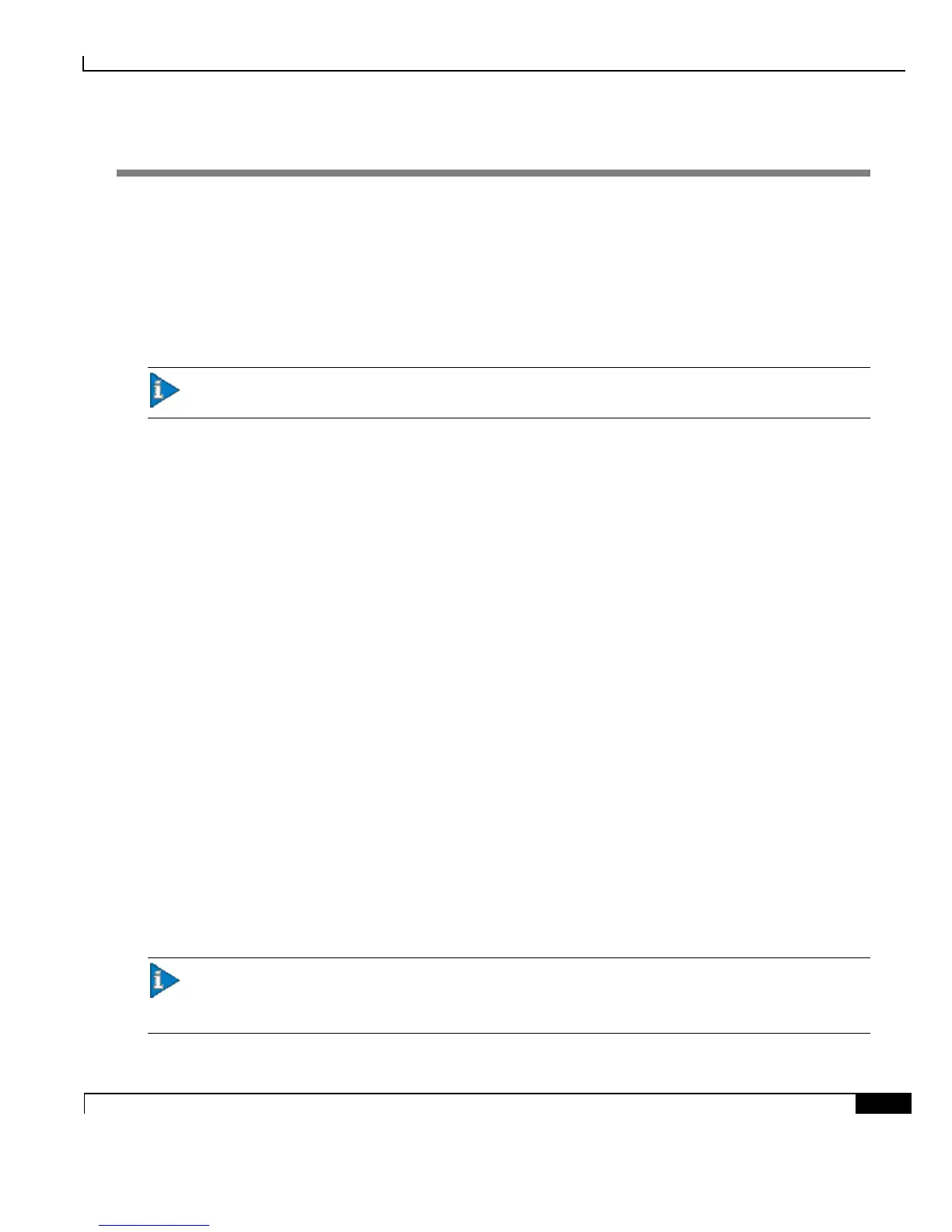Cisco ASR 903 Software Upgrade
Software Boot up options ▀
Cisco ASR 903 Router Design and Deployment Guide▄
Chapter 12 Cisco ASR 903 Software Upgrade
Software Boot up options
Software packages in ASR 903 are broadly categorized into two parts as below
• Consolidated package mode
• Sub package mode
Important: ISSU in consolidated mode is not supported on ASR 903
The below sections explain in details the above two modes of software and ISSU procedures.
Consolidated package mode
Consolidated image is a single software image containing a full collection of software packages. Consolidated
mode provides a simplified installation and can be stored in bootflash, a TFTP server, or a network server.
Booting in Consolidated Mode
Step 1 Set the configuration register boot field to boot the system image as specified by the boot system command in the
NVRAM configuration. (0x2)
Router# configure terminal
Router(config)# config-register 0x2
Router(config)# end
Step 2 Configure the NVRAM boot system command to boot a consolidated system image which has previously been
copied to the system bootflash. In a dual RP system, the consolidated package must also exist in the same location
on the standby RP bootflash.
Router# configure terminal
Router(config)# boot system bootflash:asr903-adventerprisek9.base.bin
Router(config)# end
Router#write mem
Step 3 Reload the router.
Important: In case a device booted in consolidate mode, you should first re-boot the router in sub package
mode and perform ISSU. The procedure to boot router in sub package mode is described below.
