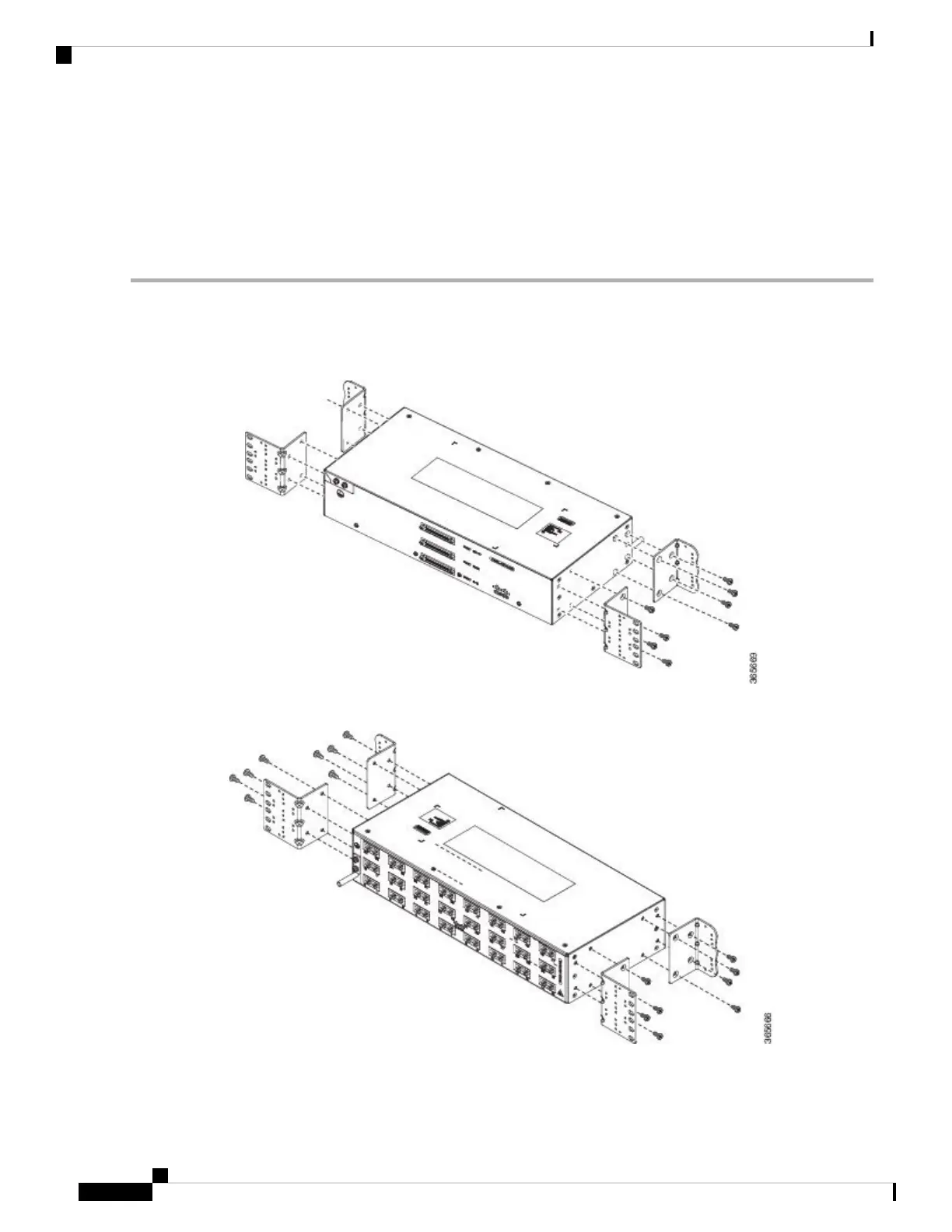• 800-622-7711 (toll-free in the U.S.A.)
• 540-265-0690 (outside the U.S.A.)
Installing Patch Panel
To install the brackets on the rear of the patch panel, perform these steps:
Step 1 Remove the patch panel rack-mount brackets from the accessory kit and position them beside the patch panel.
Step 2 Position the brackets against the patch panel sides, and align with the screw holes, see the figure below.
Figure 92: Patch Panel Front iew with Brackets
Figure 93: Patch Panel Rear View with Brackets
Cisco ASR 903 and ASR 903U Aggregation Services Router Hardware Installation Guide
126
Installing the Cisco ASR 903 Router
Installing Patch Panel
