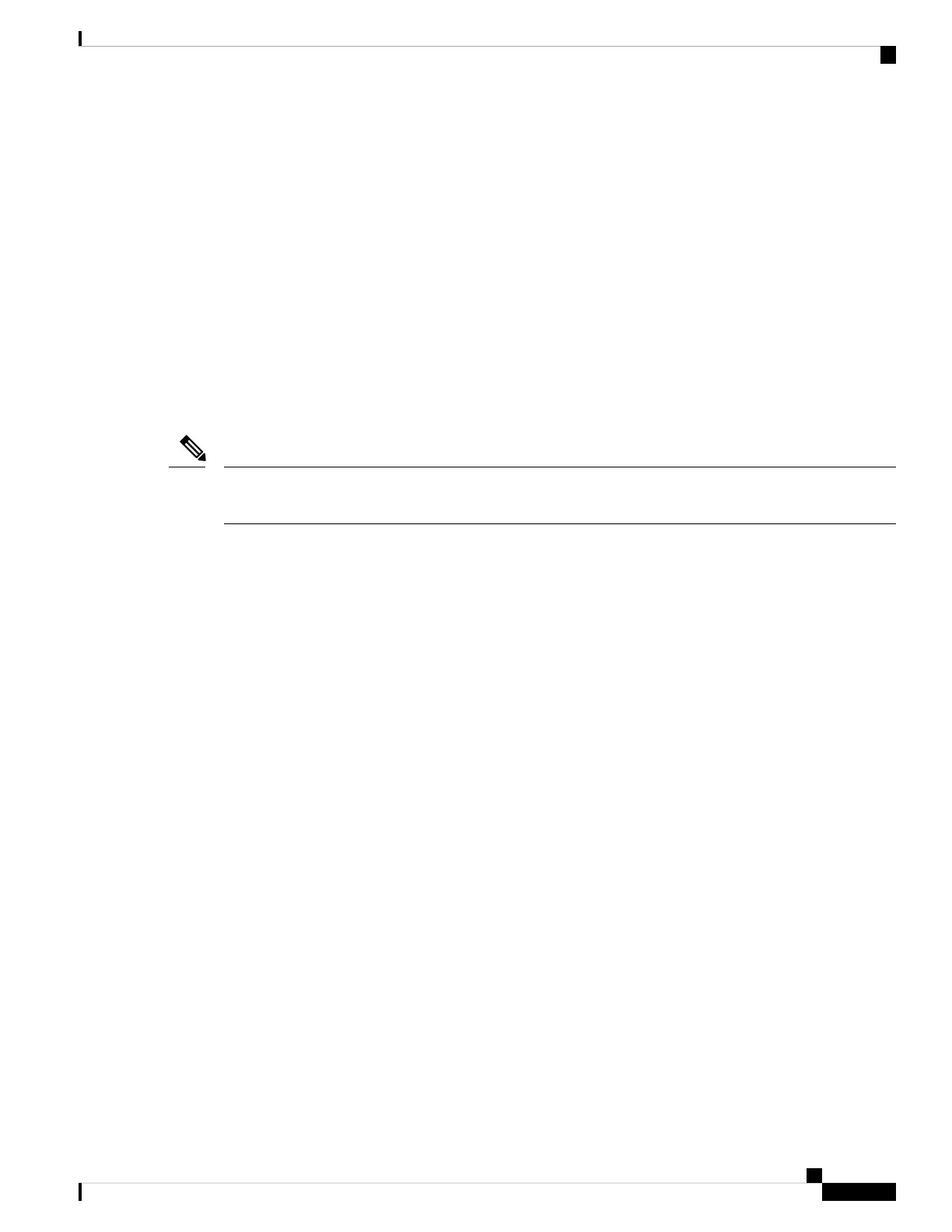• It provides side-to-side forced air cooling
• It provides redundant fans
• It is field replaceable
• It contains status LEDs
• It contains an alarm port with four external alarm inputs
The fan tray modules supported on the router are:
• A903-FAN, Figure 1-6
• A903-FAN-E, Figure 1-7
For more information about air flow guidelines, see Air Flow Guidelines . For instructions on how to install
the fan tray, see Installing the Fan Tray . For a summary of the LEDs on the fan tray, see LED Summary.
The show environment command does not display the fan speed of the fan when the A900-RSP1B-55 module
is configured on ASR 903 router.
Note
Fan Tray (A903-FAN)
The Cisco ASR 903 Router uses a modular fan tray that is separate from the power supply. The fan tray
contains twelve fans and provides sufficient capacity to maintain operation indefinitely in the event of an
individual fan failure.
Cisco ASR 903 and ASR 903U Aggregation Services Router Hardware Installation Guide
9
Overview
Fan Tray (A903-FAN)
