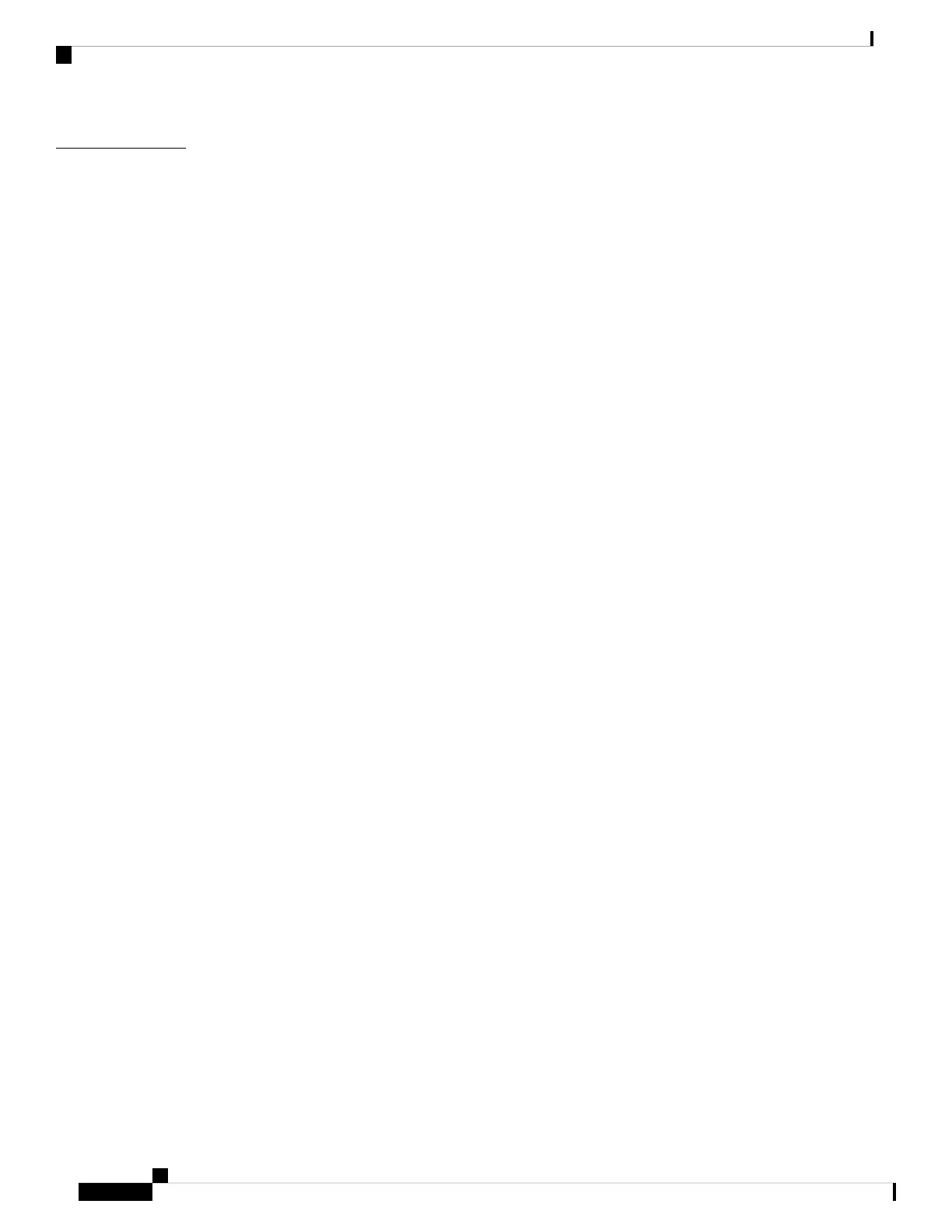Installing the Cisco ASR 903 Router 71
CHAPTER 3
Prerequisites 71
Installing the Router in a Rack 71
Installing the Chassis Brackets 71
Installing the Router Chassis in the Rack 72
Installing Plenum A903-F2B-AIR-U Assembly and Chassis in the Rack 75
Installing the Chassis in the Air Plenum 82
Attaching the Cable Management Brackets 82
Installing the Chassis Ground Connection 83
Installing the Fan Tray 86
Installing the Dust Filter 86
Removing the Dust Filter 87
Dust Filter Maintenance 87
Removing and Replacing the Fan Tray 87
RSP Installation 89
Installing an RSP Module 89
Removing an RSP Module 90
Hot-Swapping an RSP Module 91
Interface Module Installation 92
Installing an Interface Module 92
Removing an Interface Module 93
Hot-Swapping an Interface Module 93
Swapping of Interface Modules 94
Installing the Power Supply 96
Preventing Power Loss 97
Power Connection Guidelines 97
Guidelines for DC-Powered Systems 97
Installing the DC Power Supply 98
Installing the DC Power Supply Module 98
Connecting DC Power Supply Unit (A900-PWR900-D2) 99
Activating the DC Power Supply 100
Removing and Replacing the DC Power Supply 101
Installing the AC power Supply 102
Cisco ASR 903 and ASR 903U Aggregation Services Router Hardware Installation Guide
vi
Contents
