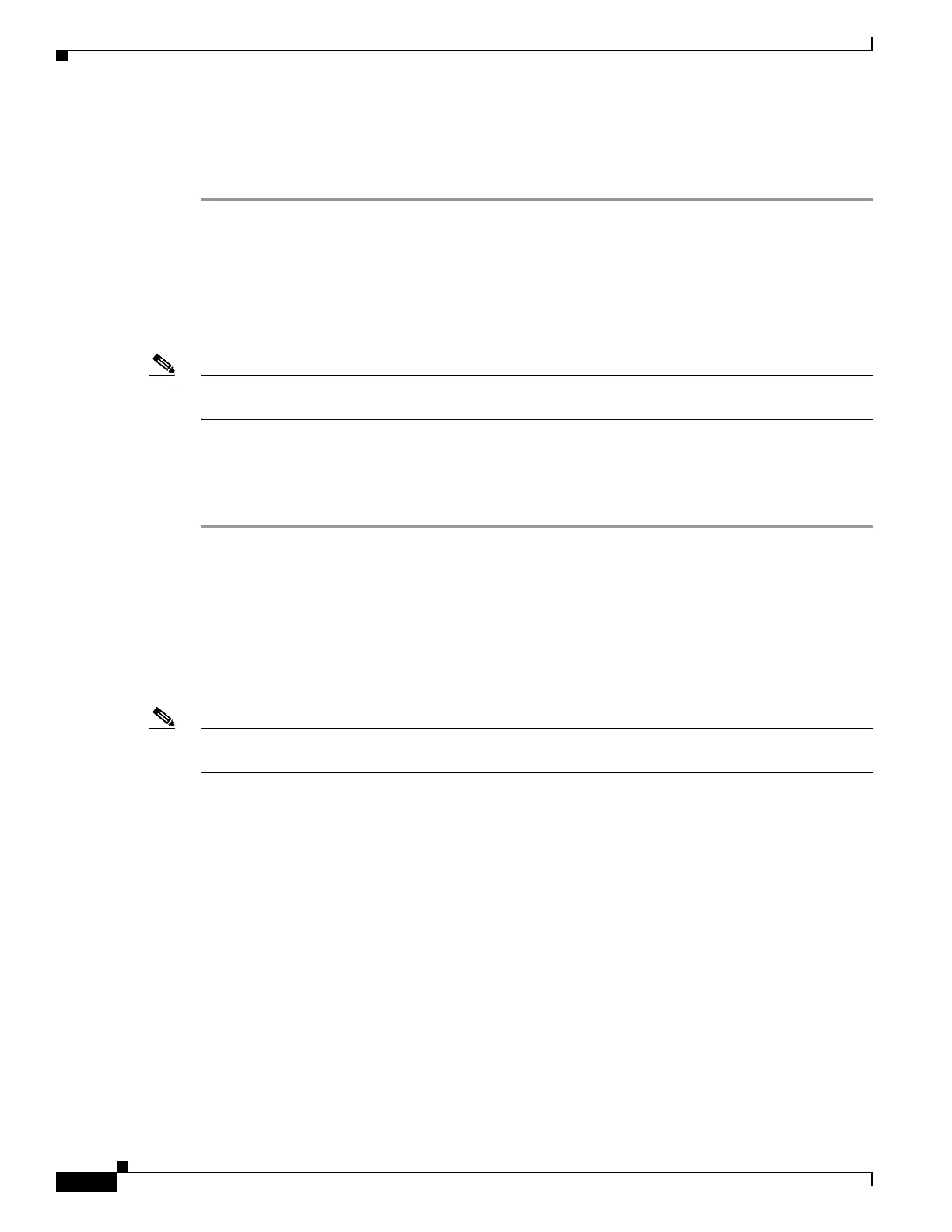3-48
Cisco ASR-920-24SZ-IM, ASR-920-24SZ-M, ASR-920-24TZ-M Aggregation Services Router Hardware Installation Guide
Chapter 3 Installing
Connecting a Router to the Network
Activating a DC Power Supply
Perform the following procedure to activate a DC power supply:
Step 1 Remove the tape from the circuit-breaker router handle, and restore power by moving the circuit-breaker
router handle to the On (|) position.
Step 2 Verify power supply operation by checking if the respective power supply front panel LED (PS0 or PS1)
is green.
Step 3 If the LEDs indicate a power problem, see Chapter 5, “Troubleshooting.”
Step 4 If you are connecting a redundant DC power supply, repeat these steps for the second power source.
Note If you are connecting a redundant DC power supply, ensure that each power supply is connected to a
separate power source in order to prevent power loss in the event of a power failure.
Activating an AC Power Supply
Perform the following procedure to activate an AC power supply:
Step 1 Plug the power cord into the power supply.
Step 2 Connect the other end of the power cord to an AC-input power source.
Step 3 Verify power supply operation by checking if the respective power supply front panel LED (PS0 or PS1)
is green.
Step 4 If the LEDs indicate a power problem, see Chapter 5, “Troubleshooting” for troubleshooting
information.
Step 5 If you are connecting a redundant AC power supply, repeat these steps for the second power source.
Note If you are connecting a redundant AC power supply, ensure that each power supply is connected to a
separate power source in order to prevent power loss in the event of a power failure.
Connecting a Router to the Network
The following sections describe how to connect a Cisco ASR 920-24SZ-IM, ASR-920-24SZ-M,
ASR-920-24TZ-M Router to the network:
• Connecting Console Cables, page 3-49
• Connecting a Management Ethernet Cable, page 3-53
• Installing and Removing SFP and SFP+ Modules, page 3-54
• Connecting a USB Flash Device, page 3-54
• Connecting Timing Cables, page 3-55
• Connecting Ethernet Cables, page 3-57
• Connecting Cables to SFP Modules, page 3-58
• Connector and Cable Specifications, page 3-58
