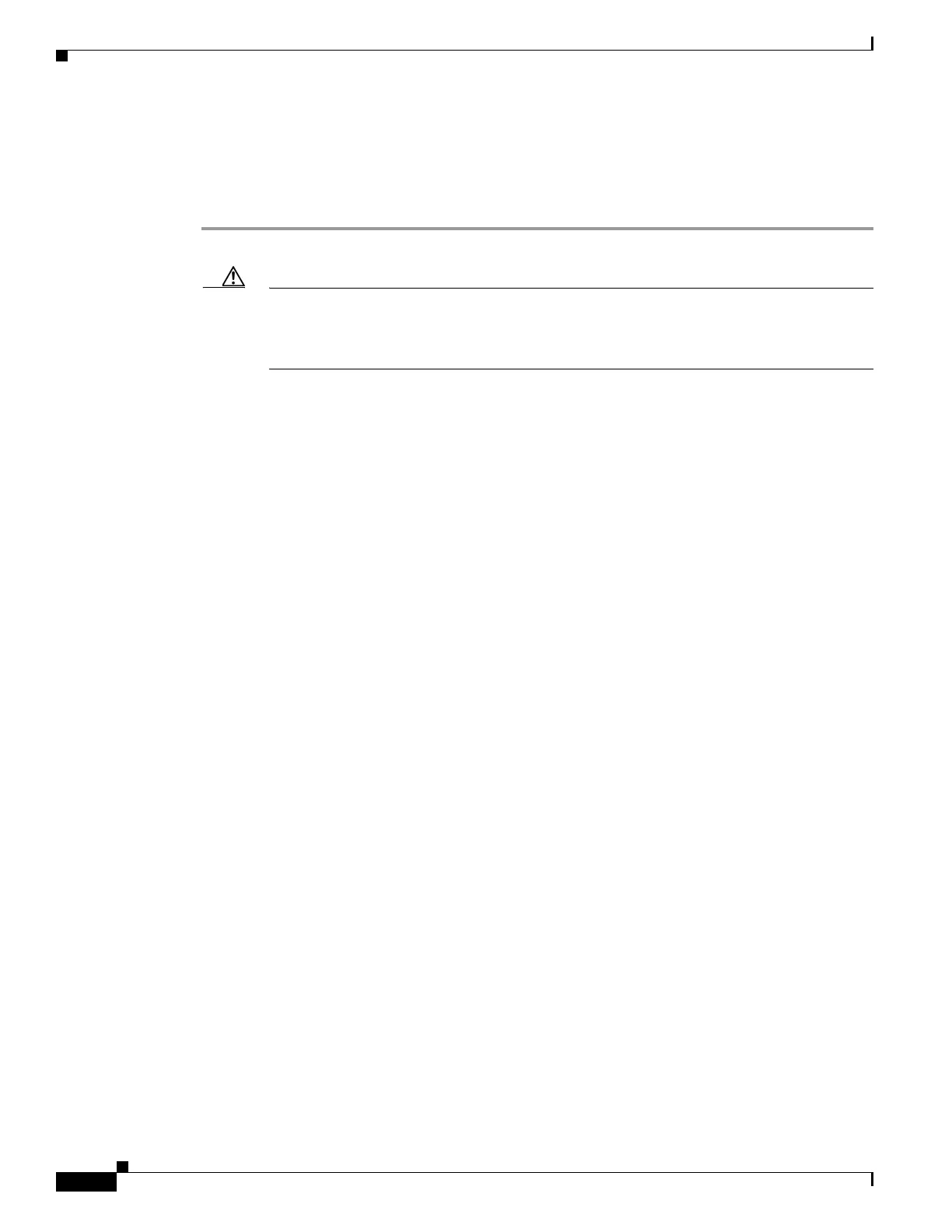4-2
Cisco ASR-920-24SZ-IM, ASR-920-24SZ-M, ASR-920-24TZ-M Aggregation Services Router Hardware Installation Guide
Chapter 4 Initial Configuration
Powering Up the Router
Powering Up the Router
After installing your Cisco ASR 920-24SZ-IM, ASR-920-24SZ-M, ASR-920-24TZ-M Router and
connecting cables, start the router and follow these steps:
Step 1 Switch on the power supply.
Caution Do not press any keys on the keyboard until the messages stop and the PWR LED is solid
green. Any keys pressed during this time are interpreted as the first command typed when the
messages stop, which might cause the router to power off and start over. It takes a few minutes
for the messages to stop.
Step 2 Observe the initialization process. When the system boot is complete (the process can take a few
minutes), the Cisco ASR 920-24SZ-IM, ASR-920-24SZ-M, ASR-920-24TZ-M Router begins to
initialize. (Example 4-1)
Example 4-1 Loading the Default System Boot Image
System Bootstrap, Version 15.4(3r)S4, RELEASE SOFTWARE (fc1)
Technical Support: http://www.cisco.com/techsupport
Copyright (c) 2014 by cisco Systems, Inc.
Compiled Fri 20-Jun-14 17:24 by alnguyen
Boot ROM1
Last reset cause: PowerOn
UEA platform with 3670016 Kbytes of main memory
Located asr920-universalk9_npe.BLD_V155_1_S_XE314_THROTTLE_LATEST_20140909_040038-std.bin
Image size 266103444 inode num 13, bks cnt 64967 blk size 8*512
##########################################################################################
##########################################################################################
##########################################################################################
##########################################################################################
##########################################################################################
##########################################################################################
##########################################################################################
##########################################################################################
##########################################################################################
##########################################################################################
##########################################################################################
##########################################################################################
##########################################################################################
##########################################################################################
##########################################################################################
##########################################################################################
##########################################################################################
##########################################################################################
##########################################################################################
##########################################################################################
##########################################################################################
##########################################################################################
##########################################################################################
##########################################################################################
##########################################################################################
##########################################################################################
##########################################################################################
##########################################################################################
###############################################################################
