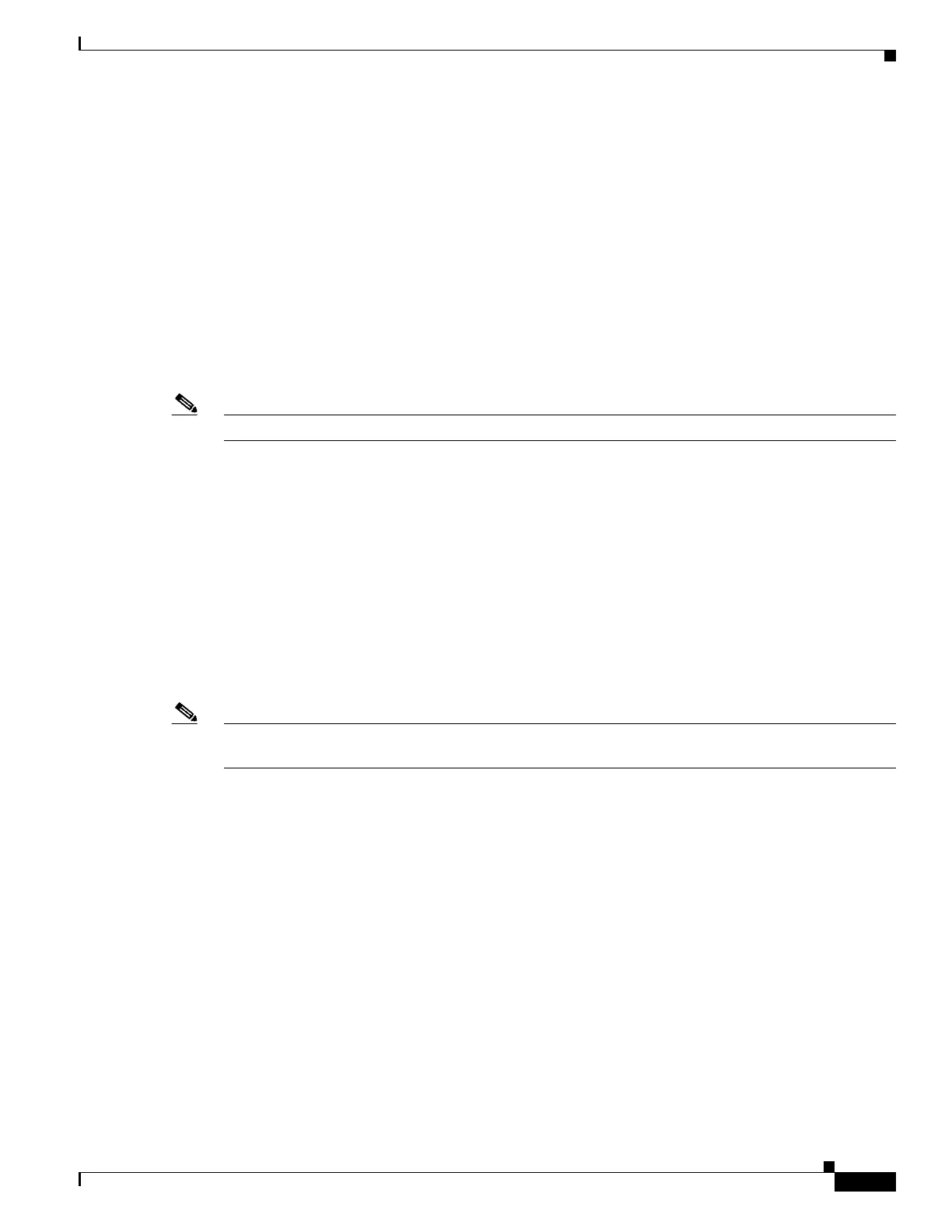4-11
Cisco ASR-920-24SZ-IM, ASR-920-24SZ-M, ASR-920-24TZ-M Aggregation Services Router Hardware Installation Guide
Chapter 4 Initial Configuration
Automatic Shutdown of the Router
Step 4 After confirming the reload command, wait until the system bootstrap message is displayed before
powering off the system:
System Bootstrap, Version 15.4(3)S1, RELEASE SOFTWARE (fc1)
Technical Support: http://www.cisco.com/techsupport
Copyright (c) 2012 by cisco Systems, Inc.
Current image running: Boot ROM0
Last reset cause: RSP-Board
UEA platform with 2097152 Kbytes of main memory
Step 5 Remove power cables, if any, from the Cisco ASR 920-24SZ-IM, ASR-920-24SZ-M, ASR-920-24TZ-M
Router:
• For power supplies with a circuit breaker switch, position the switch to the Off (O) position.
• For power supplies with a standby switch, place the standby switch in the Standby position.
Note After powering off the router, wait for a minimum of 30 seconds before powering it on again.
Automatic Shutdown of the Router
This section lists the scenarios in which the Cisco ASR 920-24SZ-IM, ASR-920-24SZ-M,
ASR-920-24TZ-M Router shutdown is automatically initiated by software:
1. After removal, fan tray is not re-inserted back within stipulated time period. For more information
on shutdown time, see Table 1-14.
2. The on-board or the PSU temperature sensors detect the shutdown limit.
3. Multiple fan failures (two or more than two) fans fail.
After the router shutdown, the PSU LED turns red to indicate that the PSU is switched off.
Note To restart the router, you must power cycle AC/DC input. Before powering on the PSU, switch off the
PSU input for 30 seconds.
