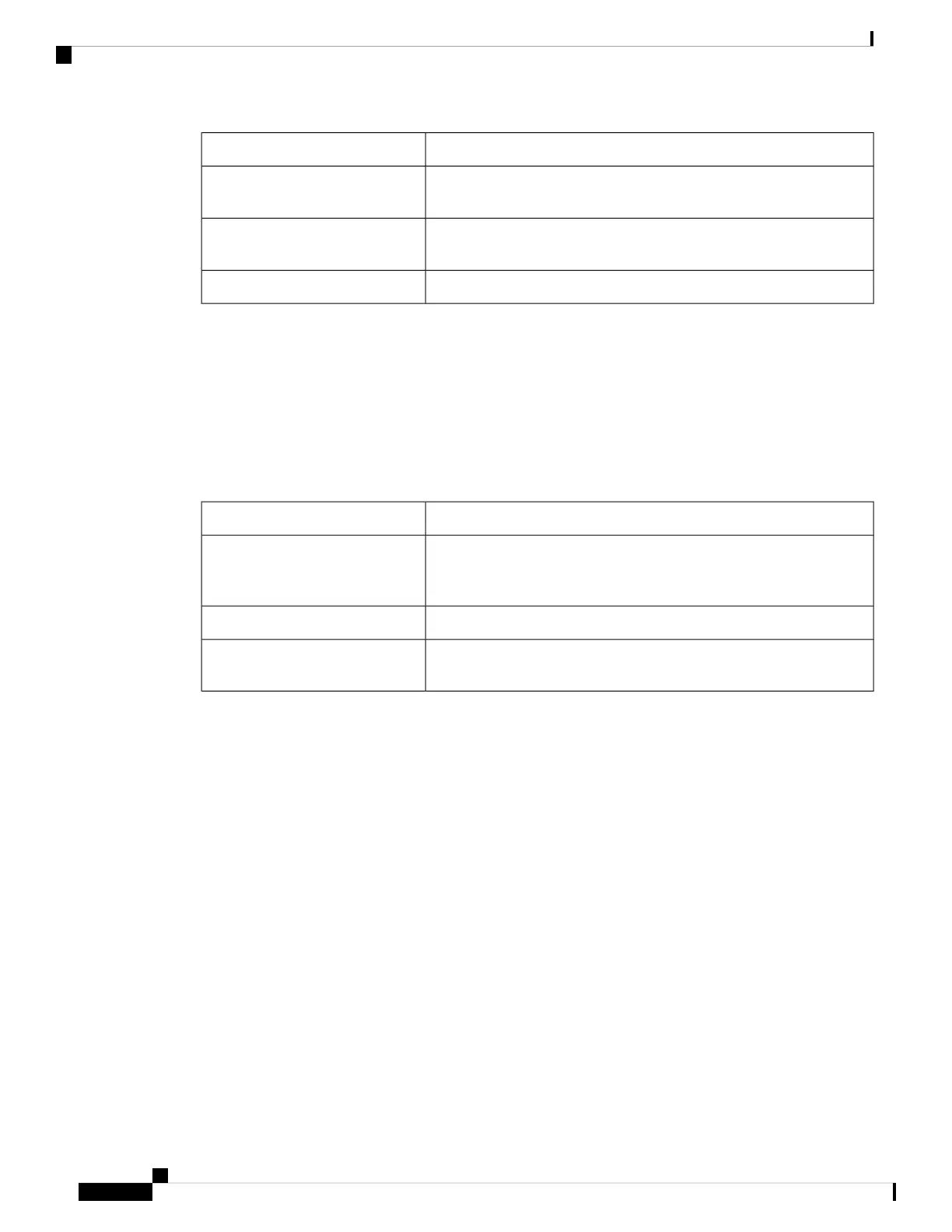DescriptionField
Enter the IPv4 address of the debug log server where the messages will
be sent.
IPv4 Address
Enter the IPv6 address of the debug log server where the messages will
be sent.
IPv6 Address
Enter the port to use on the server. Valid values are from 1 to 65535.Port
Debug Log Viewer
If logging is enabled on the Administration > Log > Debug Log Viewer page, you can use the Log Viewer
page view the logs online and to download the system log file to your computer. You can limit the contents
of the log by choosing the types of entries to include and by specifying keywords.
For information about enabling and configuring logging, see Debug Log Module, on page 19.
Table 11: Debug Log Settings
DescriptionField
Click this button to download the contents of the log as a file on your
computer. In the dialog box, you can open the file or save it. The file
can be opened in a text editor such as Notepad.
Download Log
Click this button to remove all entries from the log.Clear Log
Enter a keyword to filter the log entries that appear in the viewer. The
page will display only the entries that include the keyword.
Filter
Event Log Setting
Use the Administration > Log > Event Log Setting page to collect required event logs. Event log messages
are sent via SYSLOG protocol using UDP transport type.
Use the Event Log Setting when troubleshooting. Four event categories are defined:
• DEV—Device information. A message is sent once device boot-up and network connectivity are ready.
• SYS—System-related information. A message is sent once while device boot-up and network connectivity
are ready.
• CFG—Status of provision and configuration file change. A message is sent every time the provision
service restarts due to configuration or network status change.
• REG—Registration status for each line. A message is sent every time registration status changes.
Enter the settings as described below. After making changes, click Submit to save your settings, or click
Cancel to redisplay the page with the saved settings.
Cisco ATA 191 and ATA 192 Analog Telephone Adapter User Guide for Multiplatform Firmware
20
Configure Features
Debug Log Viewer