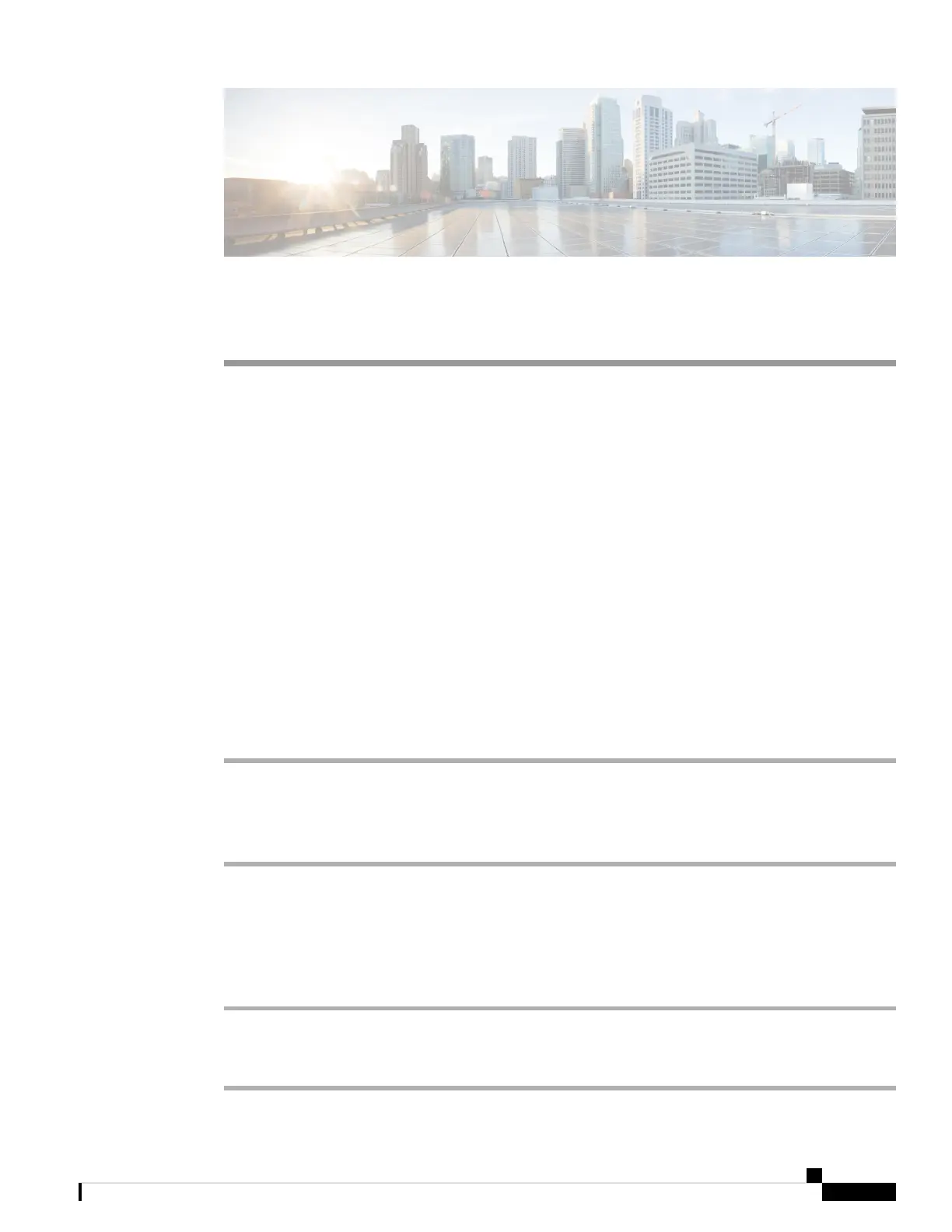CHAPTER 4
Calls
• Make a call from your analog phone, on page 25
• Redial a Number from Your Analog Phone, on page 25
• Answer a call on your ATA phone, on page 26
• Answer call waiting on your ATA phone, on page 26
• Put a call on hold on your analog phone, on page 26
• Forward Your Analog Phone Calls to Another Number, on page 26
• Transfer a Call from Your Analog Phone, on page 27
• Make a conference call from your analog phone, on page 27
• Call Features and Star Codes for Analog Phones, on page 28
• Make an Emergency Call from Your Analog Phone, on page 28
Make a call from your analog phone
Your analog phone works just like a Cisco IP phone.
Procedure
Step 1 Pick up the handset and check for a dial tone.
Step 2 (Optional) Dial the digits for an outside line and wait for a dial tone.
Step 3 Dial the phone number.
Redial a Number from Your Analog Phone
Procedure
Step 1 Pick up the handset and check for a dial tone.
Step 2 Dial *07.
Cisco ATA 191 and ATA 192 Analog Telephone Adapter User Guide for Multiplatform Firmware
25