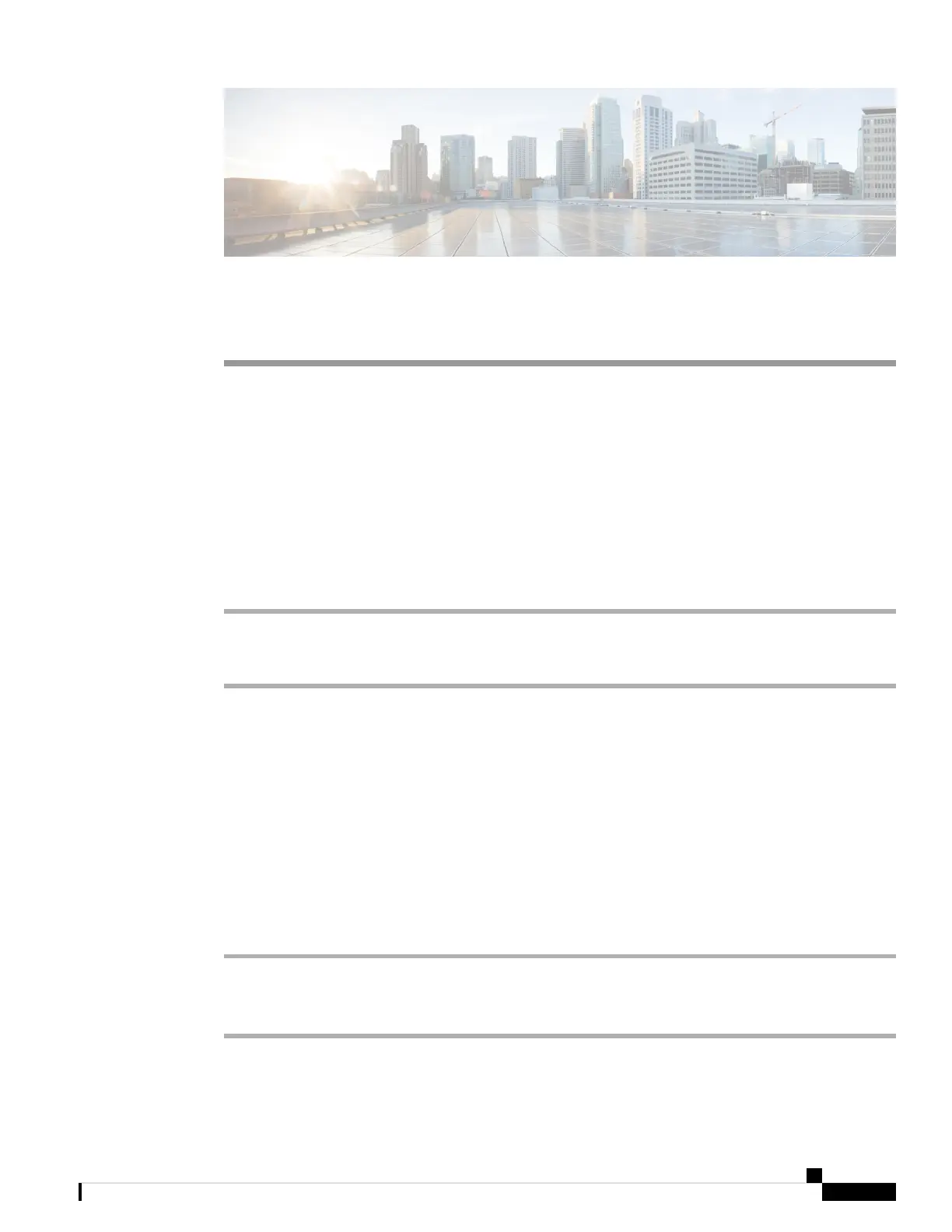CHAPTER 5
Voice Mail
• Check your analog phone for new voice messages, on page 29
• Check Your Voicemail, on page 29
Check your analog phone for new voice messages
You can access your voice messages directly from your phone. But your administrator must set up your
voicemail account and set up your phone to access the voicemail system.
Procedure
Pick up the handset and listen for the dial tone.
If you hear a stutter tone, you have new voice messages.
Check Your Voicemail
Before you begin
You can access your voice messages directly from your phone. But your administrator must set up your
voicemail account, and set up your phone to access the voicemail system. Each system is slightly different,
but your administrator typically provides a phone number used to access your voice messages, and your sign-in
information.
Procedure
Step 1 Dial your voicemail phone number.
Step 2 Follow the prompts.
Cisco ATA 191 and ATA 192 Analog Telephone Adapter User Guide for Multiplatform Firmware
29