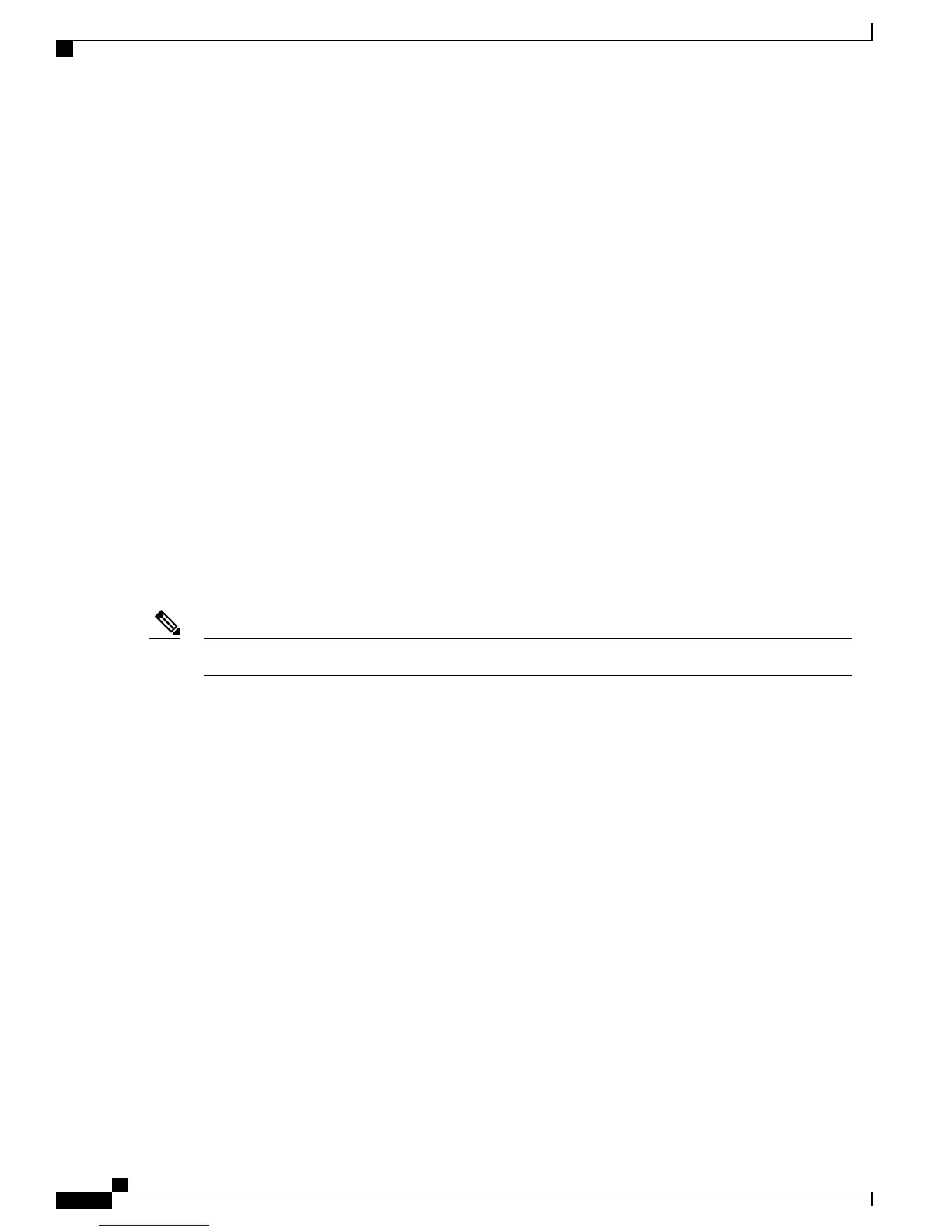What to Do Next
•
If you are using a single Supervisor Card, install a blank card for the Supervisor in the empty slot.
•
Connect memory stick or flash drive to use the USB port (if required).
•
Connect cable to use the console port (if required).
Attaching the Optical Network Cable
Before You Begin
•
Install the Supervisor PIC.
•
Install the QSFP+ or QSFP28 module in the Supervisor PIC
•
Install the Supervisor Card.
Before removing the dust plugs and making any optical connections, follow these guidelines:
•
Keep the protective dust plugs installed in the unplugged fiber-optic cable connectors and in the transceiver
optical bores until you are ready to make a connection.
•
Inspect and clean the MPO connector end faces just before you make any connections.
•
Grasp the MPO connector only by the housing to plug or unplug a fiber-optic cable.
40-Gigabit QSFP+ or QSFP28 transceiver modules are keyed to prevent incorrect insertion.Note
Cisco Converged Broadband Routers Hardware Installation Guide
14
Installing the Supervisor in the Cisco cBR Chassis
Attaching the Optical Network Cable
