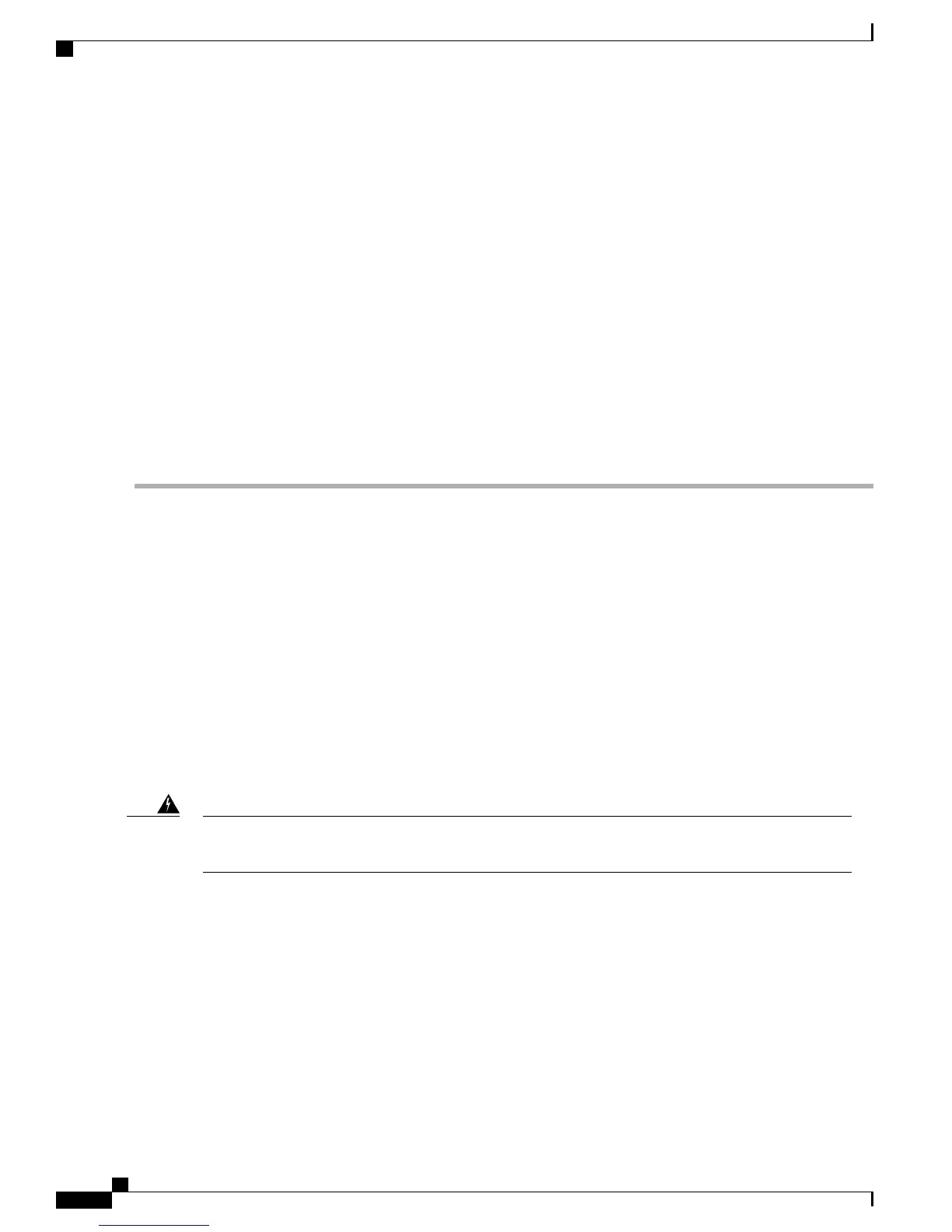CONFIG_FILE =
Configuration register = 0x2102
Step 23
Save & backup current configuration.
copy running-config startup-config
Step 24
Copy the configuration into bootflash for backup.
copy running-config bootflash:sup250.cfg
copy running-config stby-bootflash:sup250.cfg
Step 25
Check the WAN port connection by ping the peer device.
Step 26
Check the system health and service with the following commands:
show version
show platform
show platform diag
show environment
show cable modem summary total
show processes cpu sorted
show logging
Installing the Supervisor 160G
Installing the Supervisor PIC in the Cisco cBR Chassis
Perform this procedure to install the following PICs:
•
Supervisor PIC
•
Blank PIC for the Supervisor
Before You Begin
If you are adding a new Supervisor PIC or upgrading the existing Supervisor PICs, ensure that the power
modules installed in the chassis are adequate to support the Supervisor PICs.
Warning
•
Attach an ESD-preventive wrist strap to your wrist and connect the other end to the grounding lug
connected to the chassis.
•
Be aware of the weight and size of the equipment. Handle it with care.
Restrictions
•
If you are using a single Supervisor, you must install the Supervisor PIC in the slot corresponding to
the Supervisor Card.
Cisco Converged Broadband Routers Hardware Installation Guide
38
Installing the Supervisor in the Cisco cBR Chassis
Installing the Supervisor 160G
