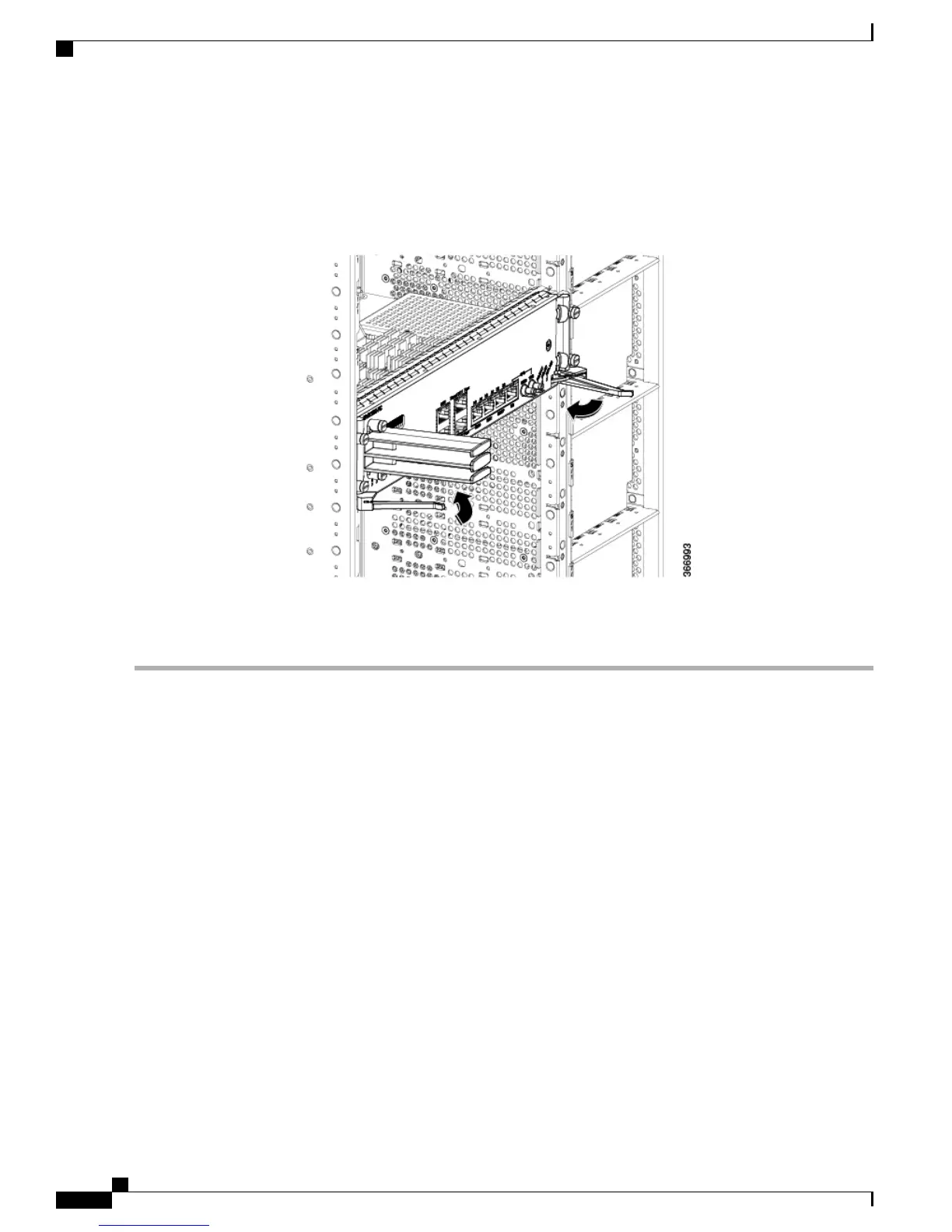Step 5
Simultaneously pivot both the ejector levers towards each other until they cannot be pivoted any further.
Figure 2: Closing the Ejector Levers on the Supervisor PIC
Step 6
Tighten the four captive screws using a 3/16" flat-blade torque screwdriver with a torque of 6-8 in-lb (0.68-0.90 Nm) to
secure the PIC.
What to Do Next
•
If you are using a single Supervisor PIC, install a blank PIC for the Supervisor in the empty slot.
•
Install the Supervisor PIC cable management bracket (recommended).
•
Install the Supervisor Card (if not already installed).
Installing the Supervisor PIC Cable Management Bracket
The Supervisor PIC cable management bracket is shipped separately in the chassis accessory kit. It has a
smaller slot for fiber-optic cables and a larger slot for the RJ-45 cables.
Before You Begin
•
Attach an ESD-preventive wrist strap to your wrist and connect the other end to the grounding lug
connected to the chassis.
•
Install the Supervisor PIC (recommended).
Required Tools and Equipment
Cisco Converged Broadband Routers Hardware Installation Guide
4
Installing the Supervisor in the Cisco cBR Chassis
Installing the Supervisor PIC Cable Management Bracket
