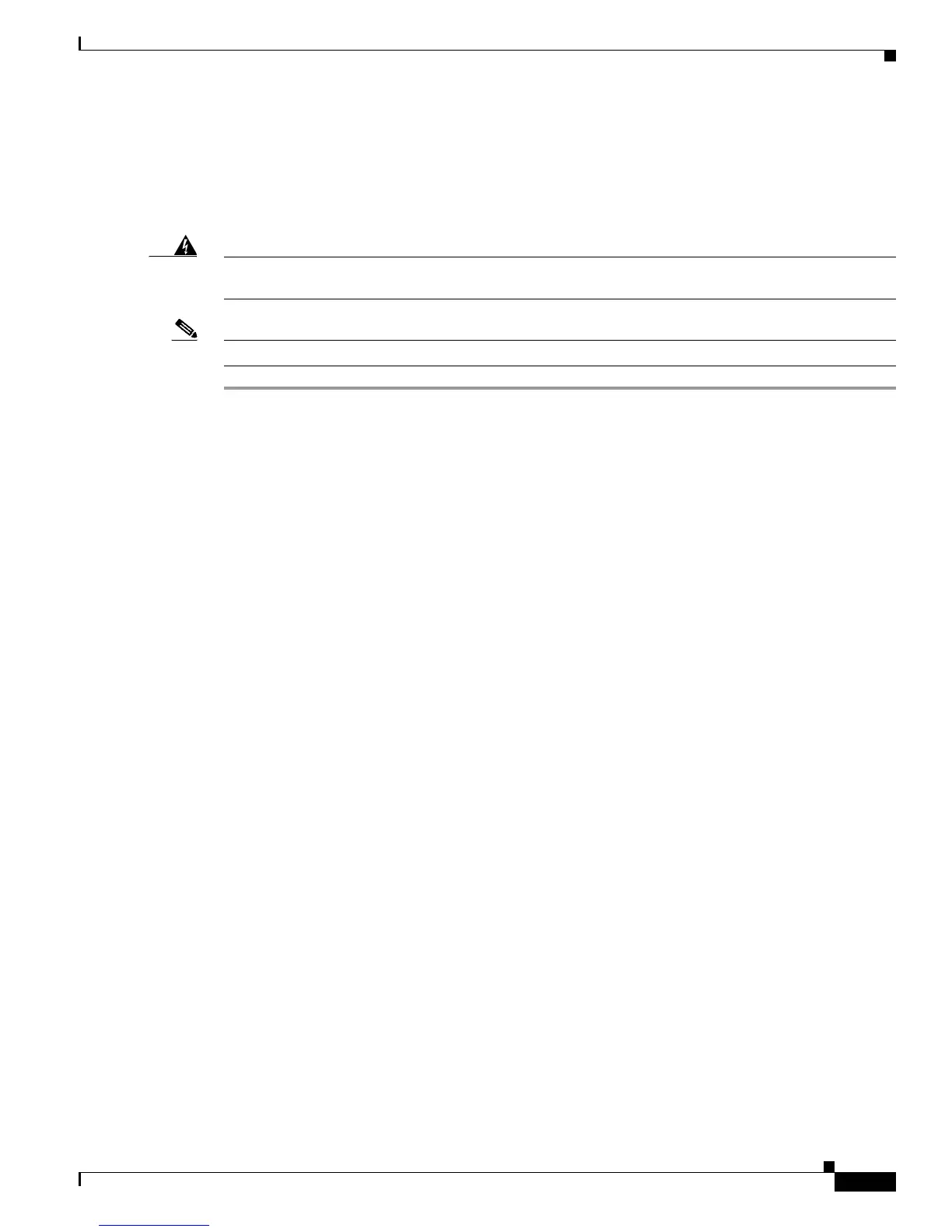5-7
Cisco CRS-1 Carrier Routing System SIP and SPA Hardware Installation Guide
OL-17439-01
Chapter 5 Installing and Removing a SIP
SIP Installation and Removal
Step 11 If this SIP is new, configure it for operation. For instructions, see Cisco IOS XR Interface and Hardware
Component Configuration Guide for your software release. For command syntax, refer to Cisco IOS XR
In
terface and Hardware Component Command Reference. Both publications are available at the
following URL:
http://www.cisco.com/univercd/cc/td/doc/product/ioxsoft/iox34/cgcr34/index.htm
Warning
Because invisible radiation may be emitted from the aperture of the port when no fiber cable is
connected, avoid exposure to radiation and do not stare into open apertures.
Statement 125
Note You can also keep the dust caps or covers on the laser optical bores to avoid radiation exposure.
