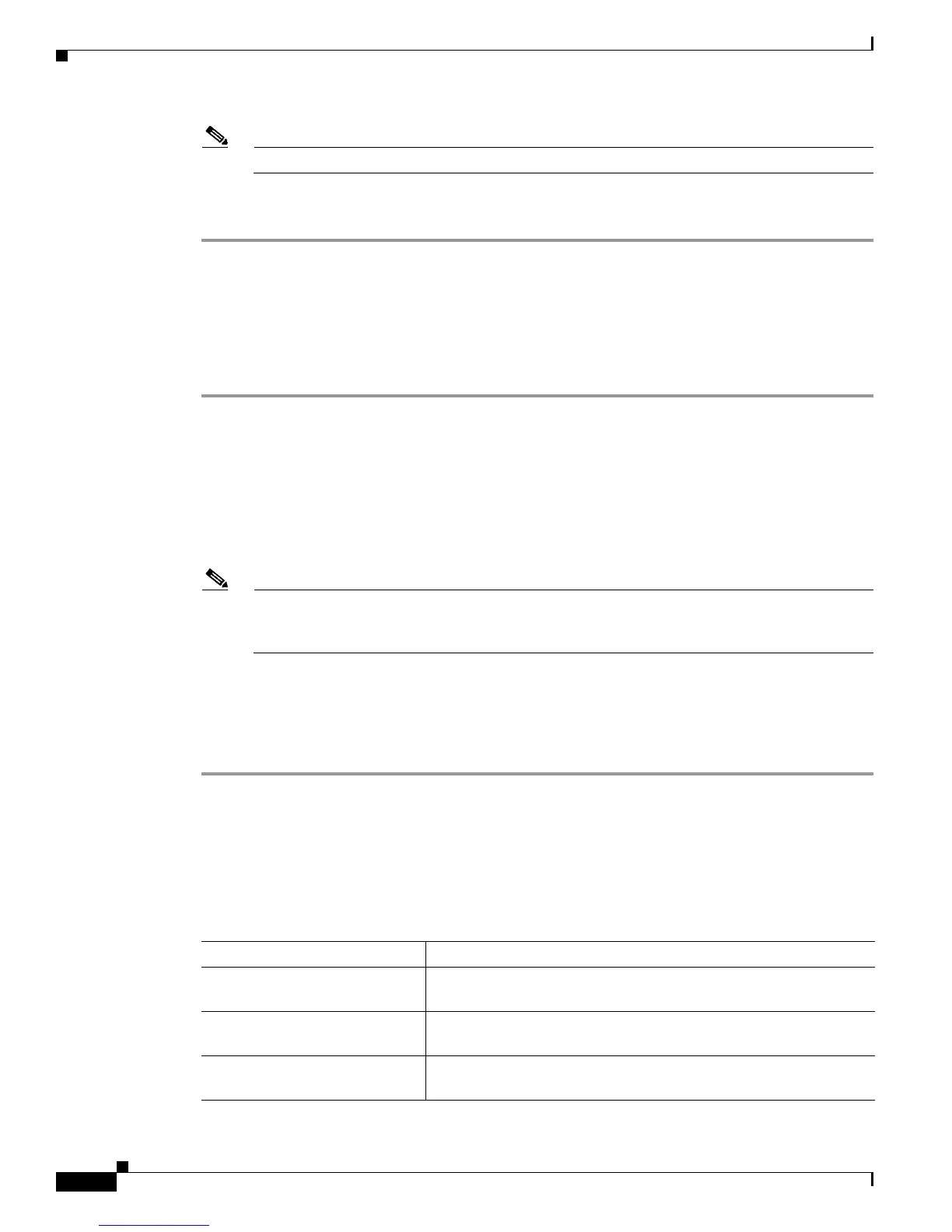6-8
Cisco CRS-1 Carrier Routing System SIP and SPA Hardware Installation Guide
OL-17439-01
Chapter 6 Installing and Removing a SPA
Checking the Installation
Note New interfaces are not available until you configure them.
Step 2 If the SIPs and SPAs have not become active within three minutes, see Chapter 7, “Troubleshooting the
Installation.”
Using show Commands to Verify SIP and SPA Status
The following procedure uses show commands to verify that the new SPAs are configured and operating
correctly.
Step 1 Use the show running-config command to display the system configuration. Verify that the
configuration includes the new SPA interfaces.
Step 2 Use the show hw-module subslot brief or show hw-module subslot status command to display all of
the current SPAs and a summary of their status.
Step 3 Use the show inventory command to display details about the installed hardware in the system.
Step 4 Use the show hw-module fpd command to verify the FPD version information of the SPAs installed in
the system.
Note If a SPA does not meet the minimum FPD version required, it might not function properly. If you
receive an error message on the system console that there is an FPD image incompatibility, you
should upgrade the FPD image on the SPA.
For more information about FPD upgrades, see the “Upgrading Field-Programmable Devices” chapter
in Cisco IOS XR Interface and Hardware Component Configuration Guide at the following URL:
http://www.cisco.com/univercd/cc/td/doc/product/ioxsoft/iox34/cgcr34/index.htm
Step 5 Use the show version command to obtain a few details on the installed SIPs and interfaces available.
Using show Commands to Display SPA Information
Table 6-1 describes the show commands you can use to display SPA information.
Ta b l e 6-1 show Commands to Display SPA Information
Command Type of Information Provided
show running-config Running configuration on the router and the interfaces available in
the syste
m.
show hw-module subslot brief
show hw-module subslot status
Operational status of all SPAs in the system.
show inventory SPA type in the slot, number of ports, and hardware revision and
part n
umber.
