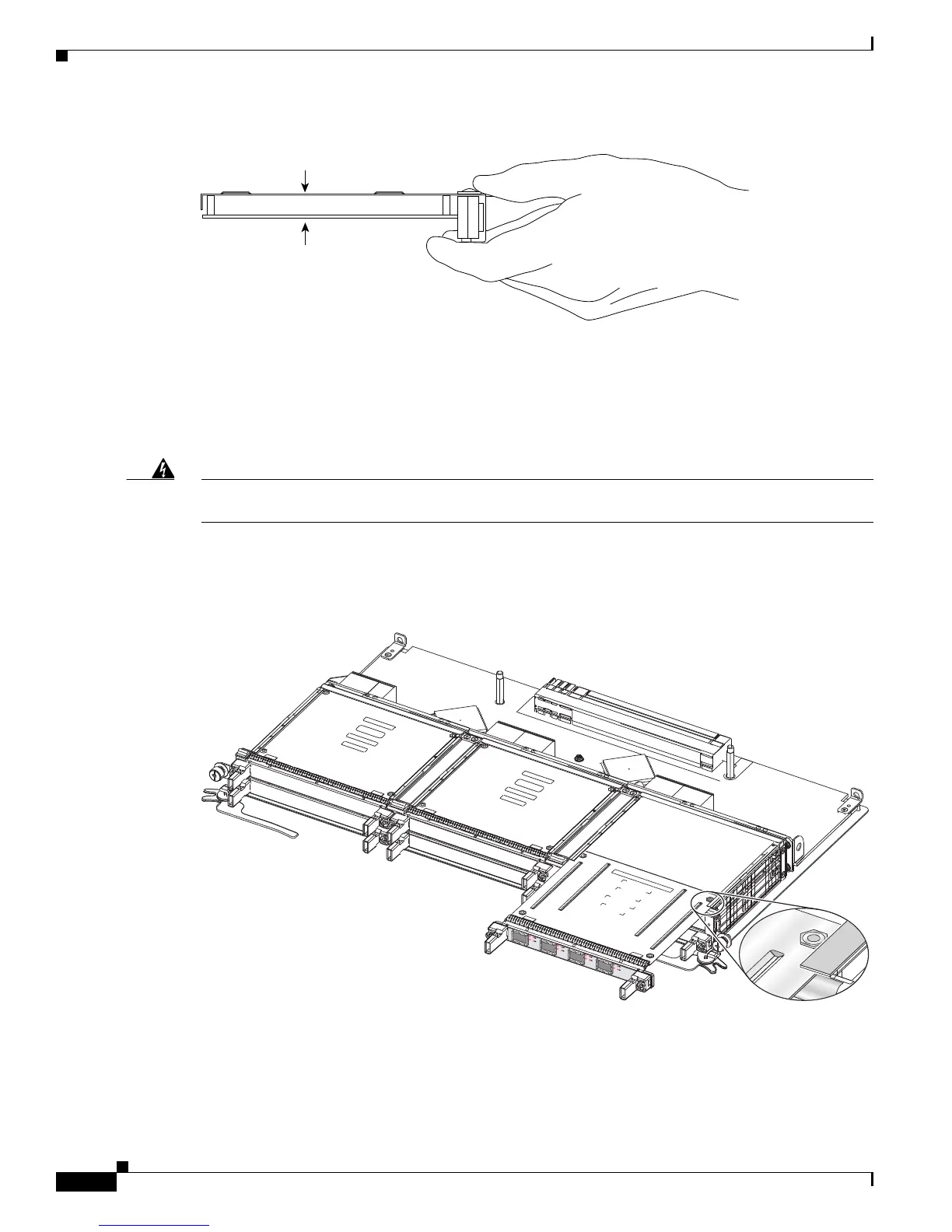6-2
Cisco CRS-1 Carrier Routing System SIP and SPA Hardware Installation Guide
OL-17439-01
Chapter 6 Installing and Removing a SPA
SPA Installation and Removal
Figure 6-1 Handling a SPA
SPA Installation and Removal
This section provides step-by-step instructions for installing and removing a SPA in a SIP.
Warning
During this procedure, wear grounding wrist straps to avoid ESD damage to the card. Do not directly
touch the backplane with your hand or any metal tool, or you could shock yourself.
Statement 94
Figure 6-2 and Figure 6-3 illustrate how to install and remove a SPA in a Cisco CRS-1 SIP-800 when
the SIP is not installed in the Cisco CRS-1 router.
Figure 6-2 Installing and Removing a SPA—Horizontal Orientation
H6420
Metal carrier
Printed circuit board
STATUS
0
1
2
3
A/L
C/A
A/L
C/A
A/L
C/A
A/L
C/A
