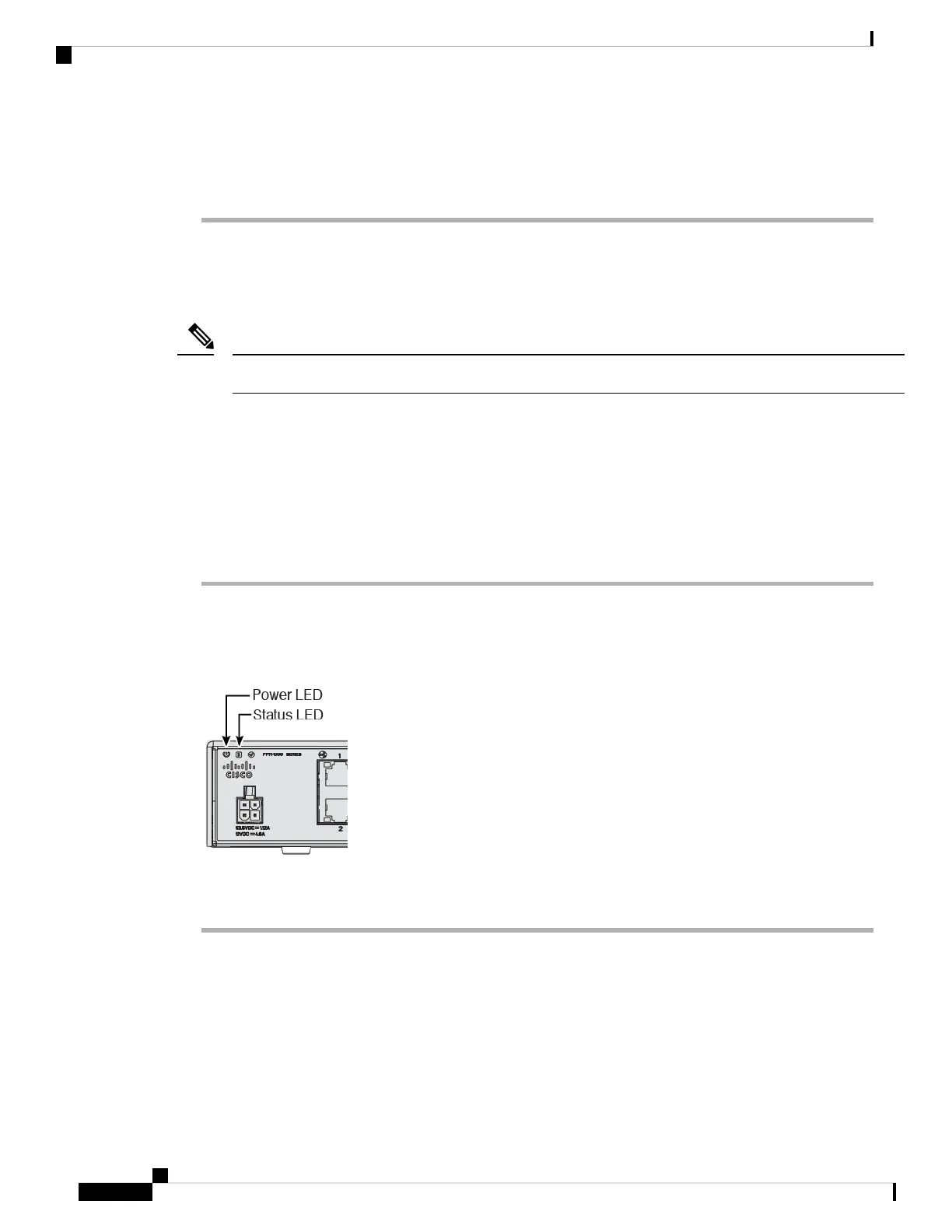If you perform intial setup using the CLI, you will need to connect to the console port. The console port may
also be required for troubleshooting purposes. If you perform initial setup using the device manager, connect
to an inside interface.
Power on the Firewall
System power is controlled by the power cord; there is no power button.
The first time you boot up the threat defense, initialization can take approximately 15 to 30 minutes.
Note
Before you begin
It's important that you provide reliable power for your device (using an uninterruptable power supply (UPS),
for example). Loss of power without first shutting down can cause serious file system damage. There are
many processes running in the background all the time, and losing power does not allow the graceful shutdown
of your system.
Procedure
Step 1 Attach the power cord to the device, and connect it to an electrical outlet.
The power turns on automatically when you plug in the power cord.
Step 2 Check the Power LED on the back or top of the device; if it is solid green, the device is powered on.
Step 3 Check the Status LED on the back or top of the device; after it is solid green, the system has passed power-on
diagnostics.
Onboard a Device with the Onboarding Wizard
Onboard the threat defense using CDO's onbaording wizard using a CLI registration key.
Cisco Firepower 1010 Getting Started Guide
134
Threat Defense Deployment with CDO
Power on the Firewall