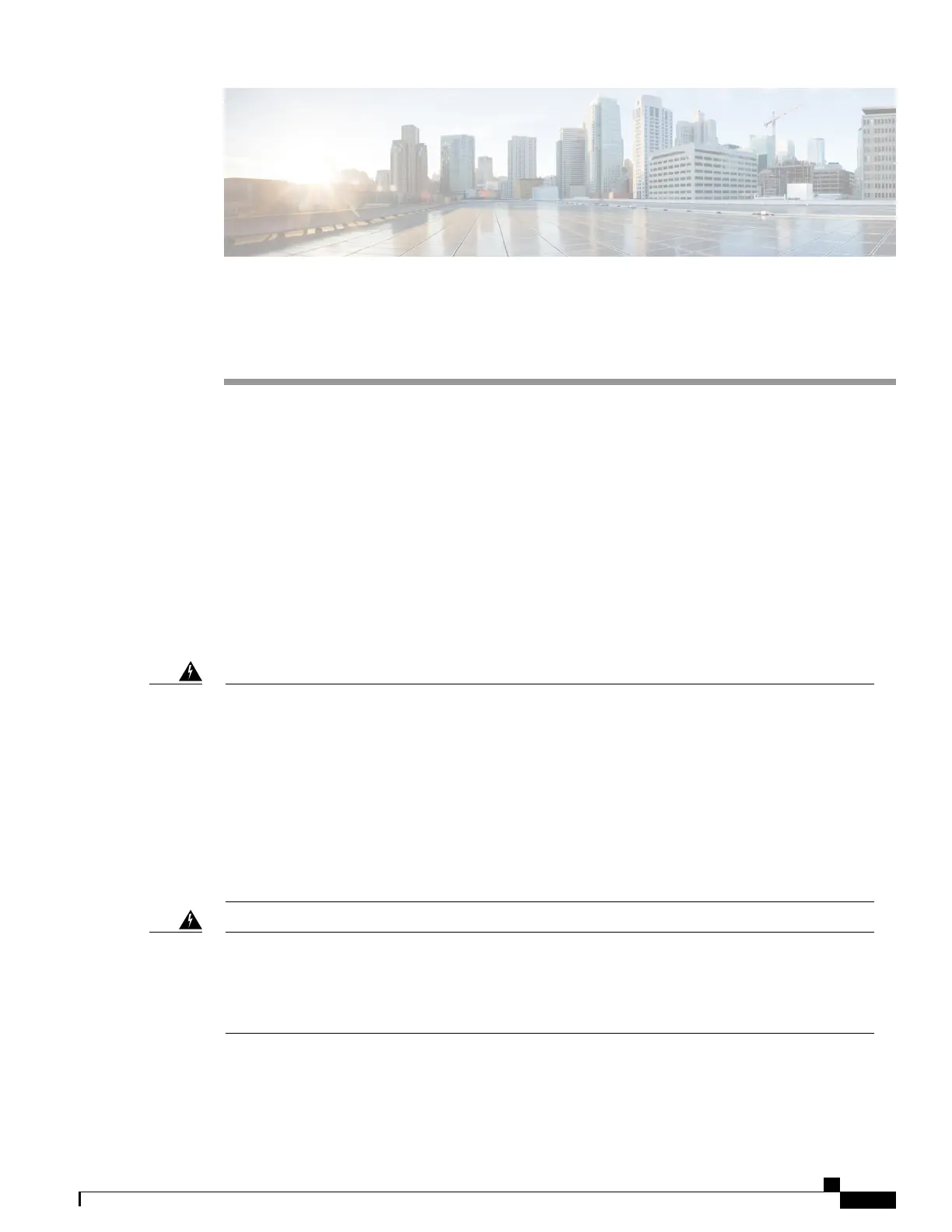CHAPTER 3
Mount and Connect
This chapter describes how to rack-mount the Cisco Firepower 2100 security appliance, and how to connect
the cords and cables. It contains the following sections:
•
Rack-Mount the Chassis, page 33
•
Ground the Chassis, page 38
•
Connect Cables, Turn on Power, and Verify Connectivity, page 39
Rack-Mount the Chassis
Take note of the following warnings:
Statement 1006—Chassis Warning for Rack-Mounting and Servicing
To prevent bodily injury when mounting or servicing this unit in a rack, you must take special precautions
to ensure that the system remains stable. The following guidelines are provided to ensure your safety:
Warning
•
This unit should be mounted at the bottom of the rack if it is the only unit in the rack.
•
When mounting this unit in a partially filled rack, load the rack from the bottom to the top with the
heaviest component at the bottom of the rack.
•
If the rack is provided with stabilizing devices, install the stabilizers before mounting or servicing
the unit in the rack.
Statement 1024—Ground Conductor
This equipment must be grounded. Never defeat the ground conductor or operate the equipment in the
absence of a suitably installed ground conductor. Contact the appropriate electrical inspection authority
or an electrician if you are uncertain that suitable grounding is available.
Warning
Cisco Firepower 2100 Series Hardware Installation Guide
33