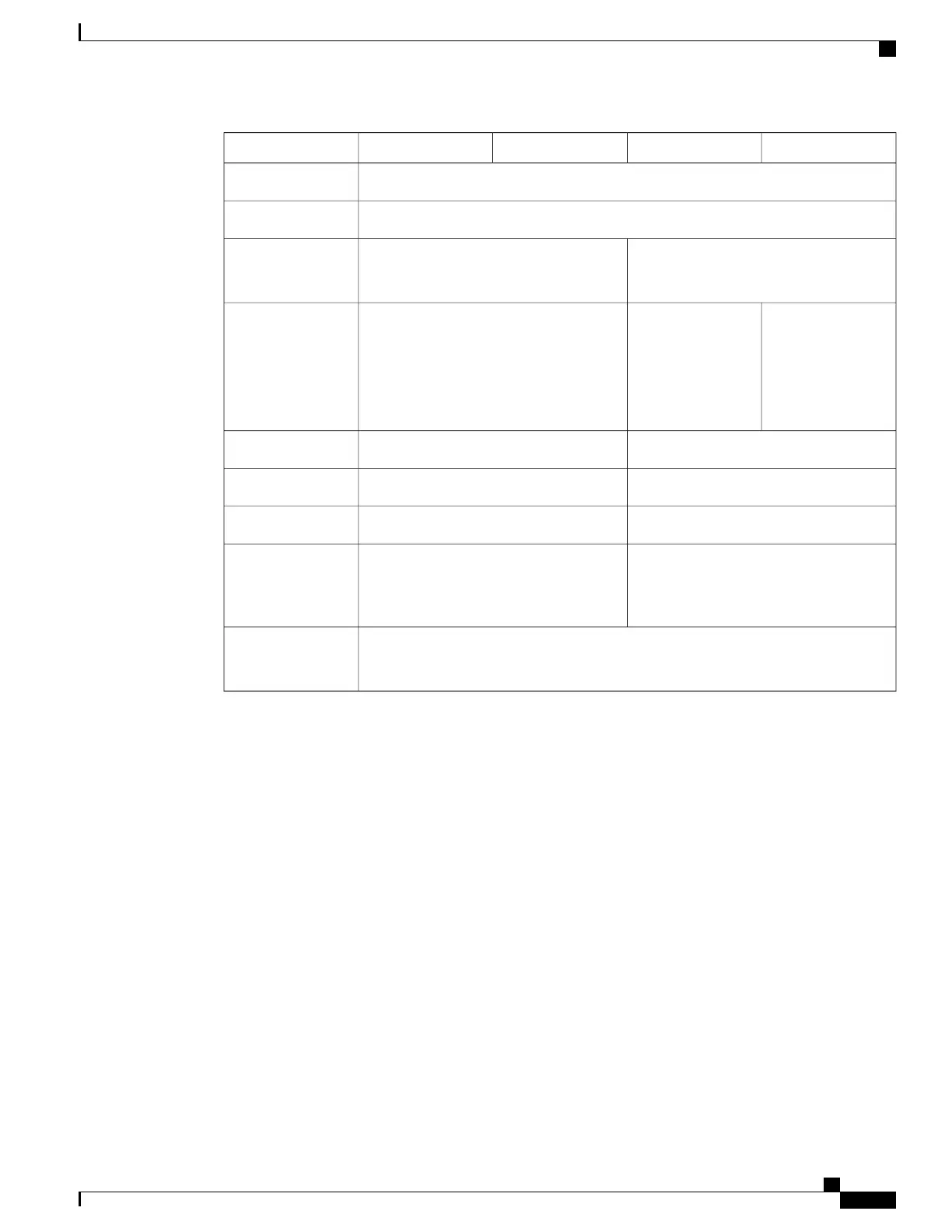2140213021202110Feature
YesLocator beacon
YesPower switch
1 network module slot
NOT hot swappable
NoNetwork modules
2 power supply slots
Ships with two
400W AC power
supplies
Hot swappable
2 power supply slots
Ships with one
400W AC power
supply
Hot swappable
1 fixed AC power supply moduleAC power supply
Yes (optional)NoDC power supply
YesNoRedundant power
1 hot-swappable fan tray with 4 fans4 fixed fansFan
Two SSD slots (200GB )
Ships with one 200GB SSD installed in
slot 1.
Two SSD slots (100GB )
Ships with one 100GB SSD installed in
slot 1.
Storage
Yes
You can install the MSP in the SSD slot 2.
Malware Storage
Pack (MSP)
Deployment Options
You can deploy the Firepower 2100 in the following ways:
•
As a firewall:
◦
At the enterprise Internet edge deployed in a high availability configuration
◦
At branch offices in either an HA pair or standalone
•
As a device that provides additional application control, URL filtering, or IPS/threat-centric capabilities:
◦
Behind an enterprise Internet edge firewall in an inline in a transparent bump-in-the-wire
configuration or as a standalone (requires hardware fail open network module support)
◦
Deployed passively off a SPAN port on a switch or a tap on a network, or standalone
•
As a VPN device:
◦
For remote access VPN
Cisco Firepower 2100 Series Hardware Installation Guide
3
Overview
Deployment Options