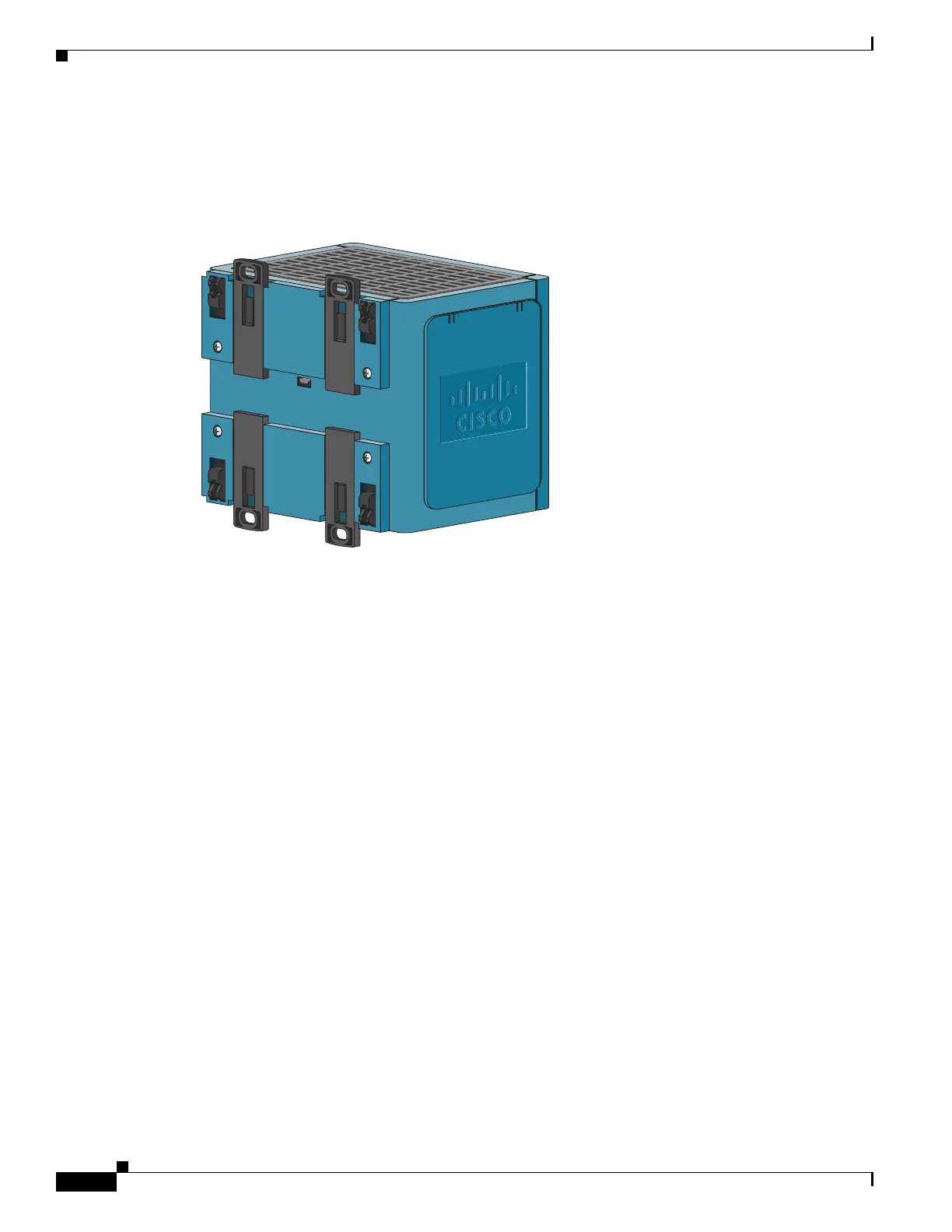B-30
Cisco IE 3000 Switch Hardware Installation Guide
Appendix B Installation In a Hazardous Environment
Installing the Switch
Installing the Switch on a DIN Rail
The switch ships with latches on the rear panel for a mounting on a DIN rail. See Figure B-18.
Figure B-18 Cisco IE 3000 Switch Rear Panel
You can install the switch as a standalone device on the DIN rail or with the expansion modules already
connected. You must connect the expansion modules to the switch before installing the switch on the
DIN rail. To connect the modules to the switch, follow the steps described in the “Adding Modules to
the Switch” section on page B-7.
The illustrations in this procedure show how to install the switch as a standalone device. The same steps
can be used to install a switch with expansion modules on the DIN rail.
203976