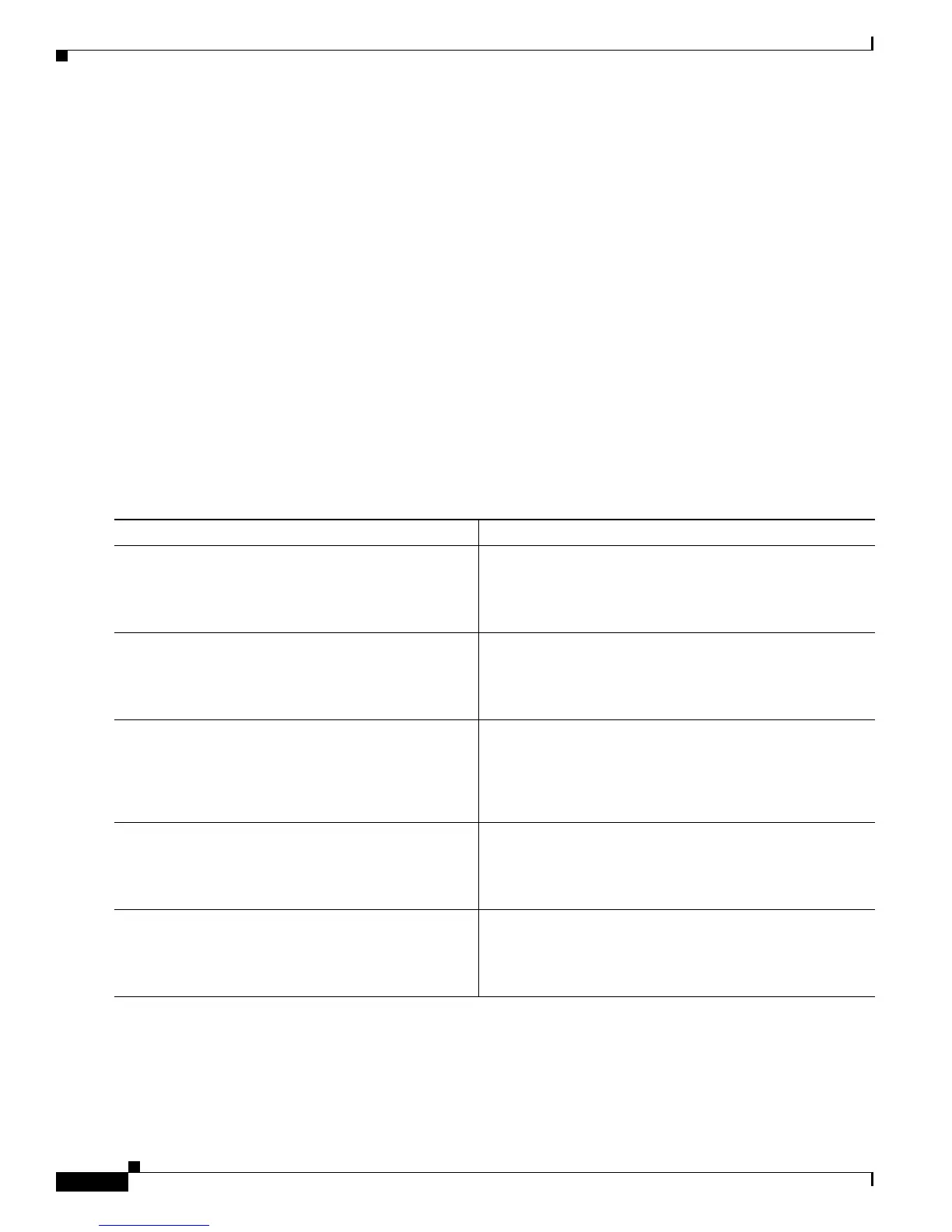Configuring ISG Port-Bundle Host Key
How to Configure ISG Port-Bundle Host Key
4
• Configuring Port-Bundle Host Key Parameters, page 5
• Verifying ISG Port-Bundle Host Key Configuration, page 8
Enabling the ISG Port-Bundle Host Key Feature in a Service Policy Map
Perform this task to enable the ISG Port-Bundle Host Key feature in a service policy map. The ISG
Port-Bundle Host Key feature will be applied to any subscriber who uses this service policy map.
SUMMARY STEPS
1. enable
2. configure terminal
3. policy-map type service policy-name
4. ip portbundle
5. end
DETAILED STEPS
What to Do Next
You may want to configure a method of activating the service policy map or service profile; for example,
control policies can be used to activate services. For more information about methods of service
activation, see the module “Configuring ISG Subscriber Services.”
Command or Action Purpose
Step 1
enable
Example:
Router> enable
Enables privileged EXEC mode.
• Enter your password if prompted.
Step 2
configure terminal
Example:
Router# configure terminal
Enters global configuration mode.
Step 3
policy-map type service policy-name
Example:
Router(config)# policy-map type service
service1
Creates or defines a service policy map, which is used to
define an ISG service.
Step 4
ip portbundle
Example:
Router(config-service-policymap)# ip portbundle
Enables the ISG Port-Bundle Host Key feature for the
service.
Step 5
end
Example:
Router(config-service-policymap)# end
(Optional) Returns to privileged EXEC mode.