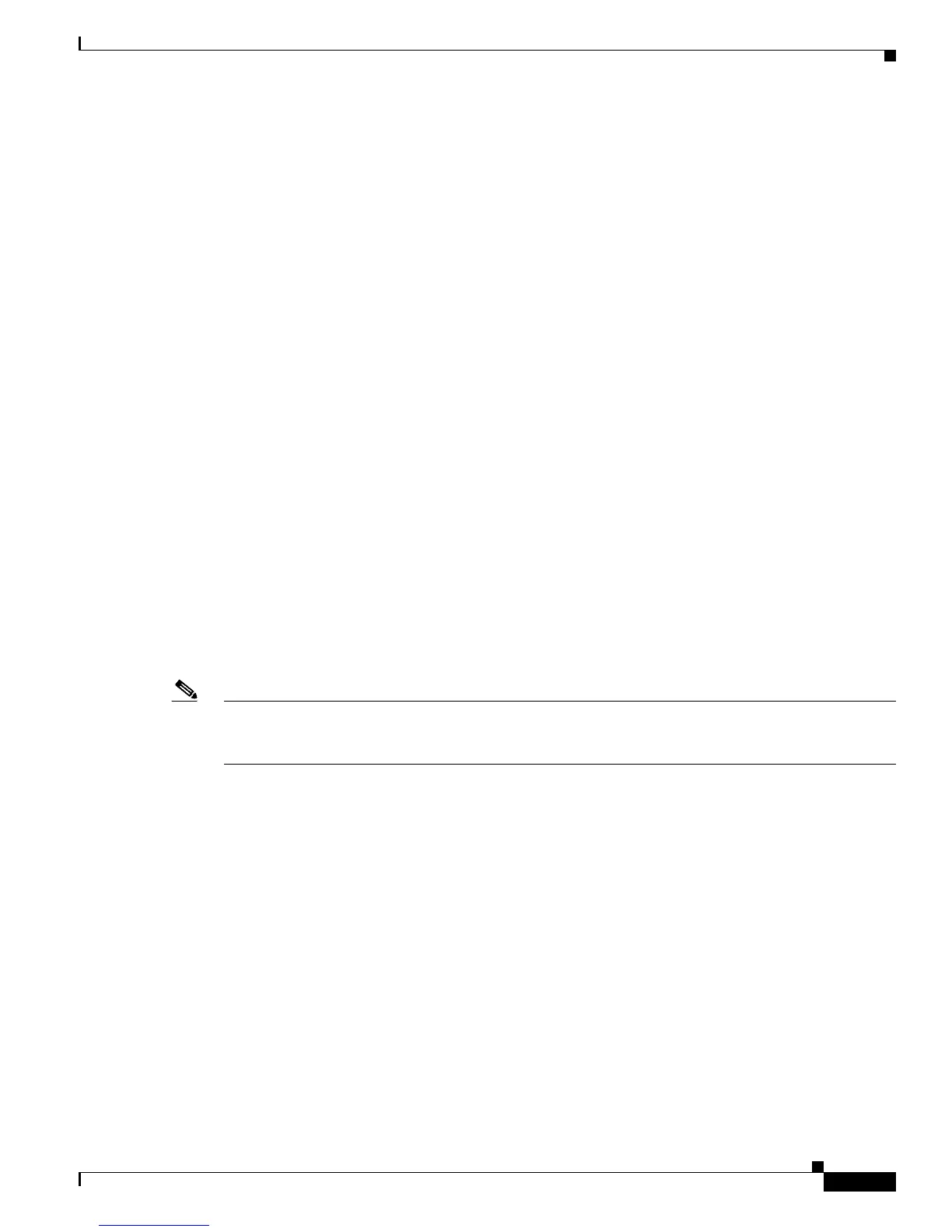Configuring ISG Network Forwarding Policies
How to Configure ISG Network Policies
3
If a network forwarding policy is not specified in a user profile or service, the ISG session will inherit
the network service from another source. ISG can inherit a network service from the following sources:
• Global
• Interface
• Subinterface
• Virtual template
These configuration sources are listed in order of precedence. For example, a network forwarding policy
that is configured for a virtual template takes precedence over a network forwarding policy that is
configured on an interface.
For each subscriber session, only one instance of a network forwarding policy can be in effect at any
point in time.
How to Configure ISG Network Policies
This section contains the following tasks:
• Configuring Network Policies for PPP Sessions in Service Policy Maps, page 3
• Configuring Network Policies for IP Sessions in Service Policy Maps, page 5
Configuring Network Policies for PPP Sessions in Service Policy Maps
Network policies can be configured in user profiles or service profiles on an external AAA server or in
a service policy map on the ISG device. Perform this task to configure a network forwarding policy for
PPP sessions in a service policy map on the ISG device.
Note If a network forwarding policy is not specified in a user profile, service profile, or service policy map, a
subscriber session will inherit the network forwarding policy from another source. See the
“Configuration Sources for Network Policies” section on page 2 for more information.
Prerequisites
This task assumes that virtual private dial up network (VPDN) groups have been configured.
SUMMARY STEPS
1. enable
2. configure terminal
3. policy-map type service policy-map-name
4. service vpdn group vpdn-group-name
or
service local
or
service relay pppoe vpdn group vpdn-group-name