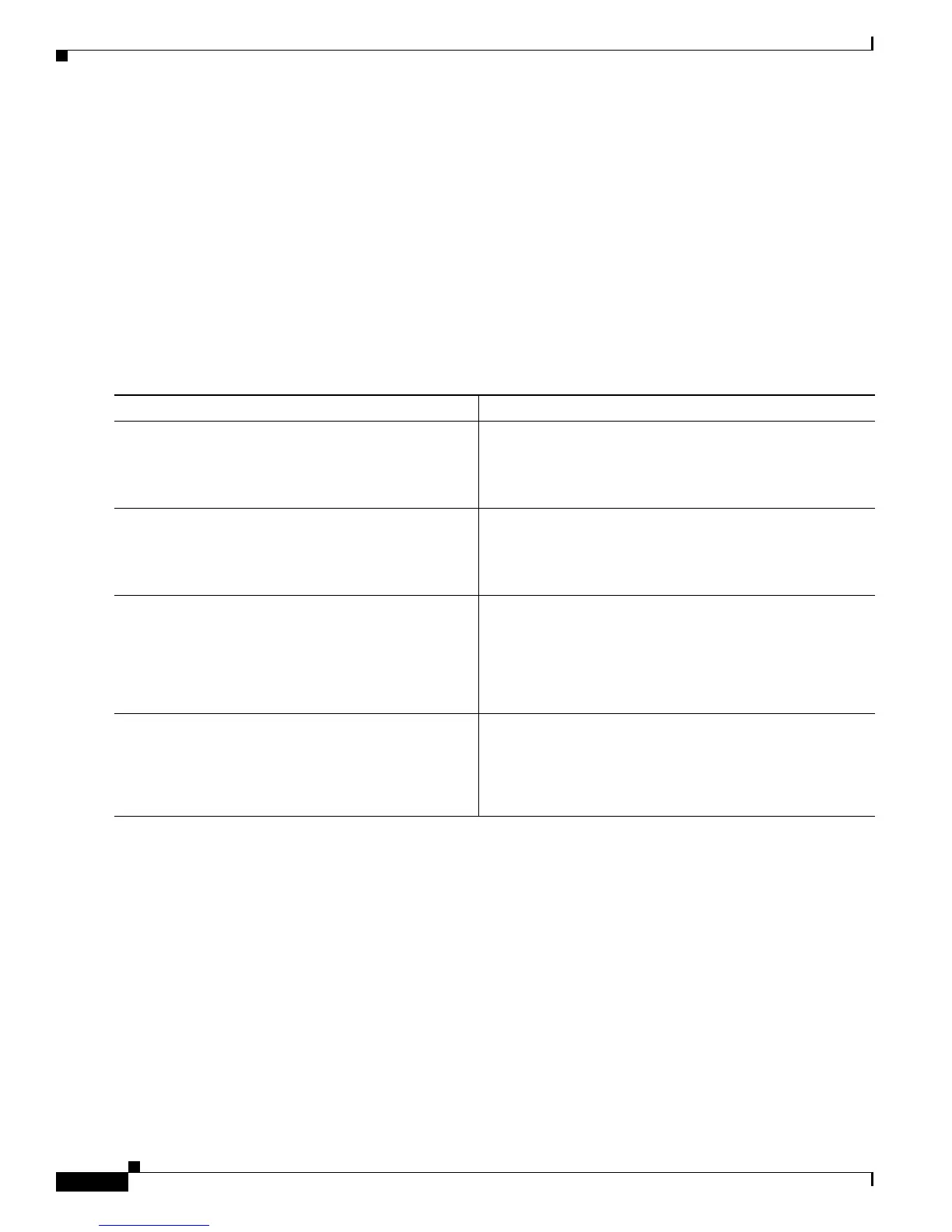Configuring ISG Port-Bundle Host Key
Configuration Examples for ISG Port-Bundle Host Key
8
Verifying ISG Port-Bundle Host Key Configuration
Perform this task to display information about ISG port-bundle host key configuration.
SUMMARY STEPS
1. enable
2. show ip portbundle status [free | inuse]
3. show ip portbundle ip portbundle-ip-address bundle port-bundle-number
4. show subscriber session [detailed] [identifier identifier | uid session-id | username name]
DETAILED STEPS
Configuration Examples for ISG Port-Bundle Host Key
This section contains the following example:
• ISG Port-Bundle Host Key Configuration: Example, page 8
ISG Port-Bundle Host Key Configuration: Example
The following example shows how to configure the ISG Port-Bundle Host Key feature to apply to all
sessions:
policy-map type service ISGPBHKService
ip portbundle
!
Command or Action Purpose
Step 1
enable
Example:
Router> enable
Enables privileged EXEC mode.
• Enter your password if prompted.
Step 2
show ip portbundle status [free | inuse]
Example:
Router# show ip portbundle status free
Displays information about ISG port-bundle groups.
Step 3
show ip portbundle ip portbundle-ip-address
bundle port-bundle-number
Example:
Router# show ip portbundle ip 10.10.10.10
bundle 65
Displays information about a specific ISG port bundle.
Step 4
show subscriber session [detailed] [identifier
identifier | uid session-id | username name]
Example:
Router# show subscriber session detailed
Displays ISG subscriber session information.