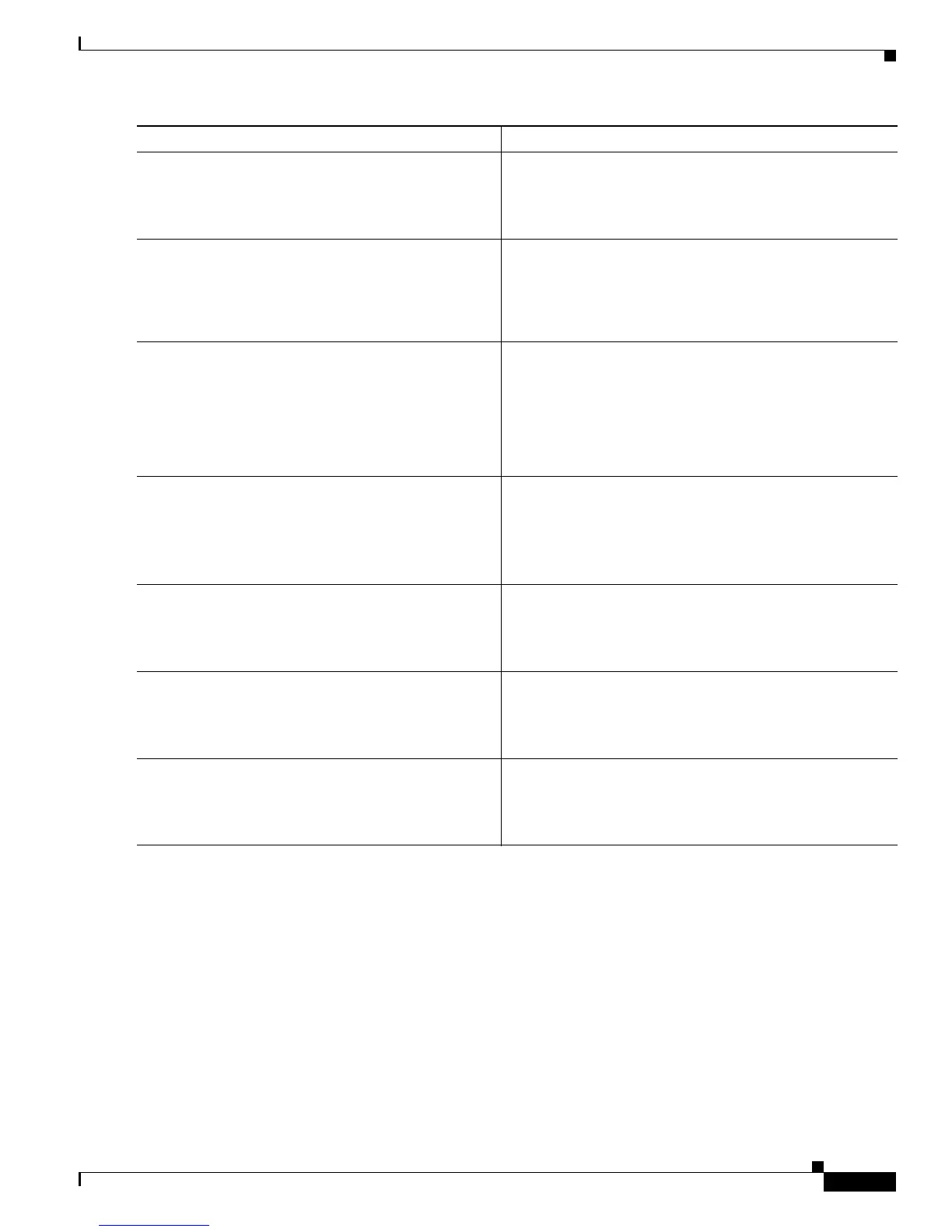Configuring ISG Port-Bundle Host Key
How to Configure ISG Port-Bundle Host Key
7
Step 3
ip portbundle
Example:
Router(config)# ip portbundle
Enters IP portbundle configuration mode.
Step 4
match access-list access-list-number
Example:
Router(config-portbundle)# match access-list
101
Specifies packets for port-mapping by specifying an access
list to compare against the subscriber traffic.
Step 5
length bits
Example:
Router(config-portbundle)# length 5
Specifies the ISG port-bundle length, which determines the
number of ports per bundle and bundles per group. See the
section “Port-Bundle Length” for more information.
• The default is 4.
• The Cisco ASR 1000 series routers support a maximum
port-bundle length of 7.
Step 6
source interface-type interface-number
Example:
Router(config-portbundle)# source loopback 0
Specifies the interface for which the main IP address will be
mapped by ISG to the destination IP addresses in subscriber
traffic.
• It is recommended that you use a loopback interface as
the source interface.
Step 7
exit
Example:
Router(config-portbundle)# exit
Returns to privileged EXEC mode.
Step 8
interface type number
Example:
Router(config)# interface gigabitethernet 0/0/0
Specifies an interface for configuration.
Step 9
ip portbundle outside
Example:
Router(config-if)# ip portbundle outside
Configures ISG to reverse translate the destination IP
address and TCP port to the actual subscriber IP address and
TCP port for traffic going from the portal to the subscriber
for the interface being configured.
Command or Action Purpose