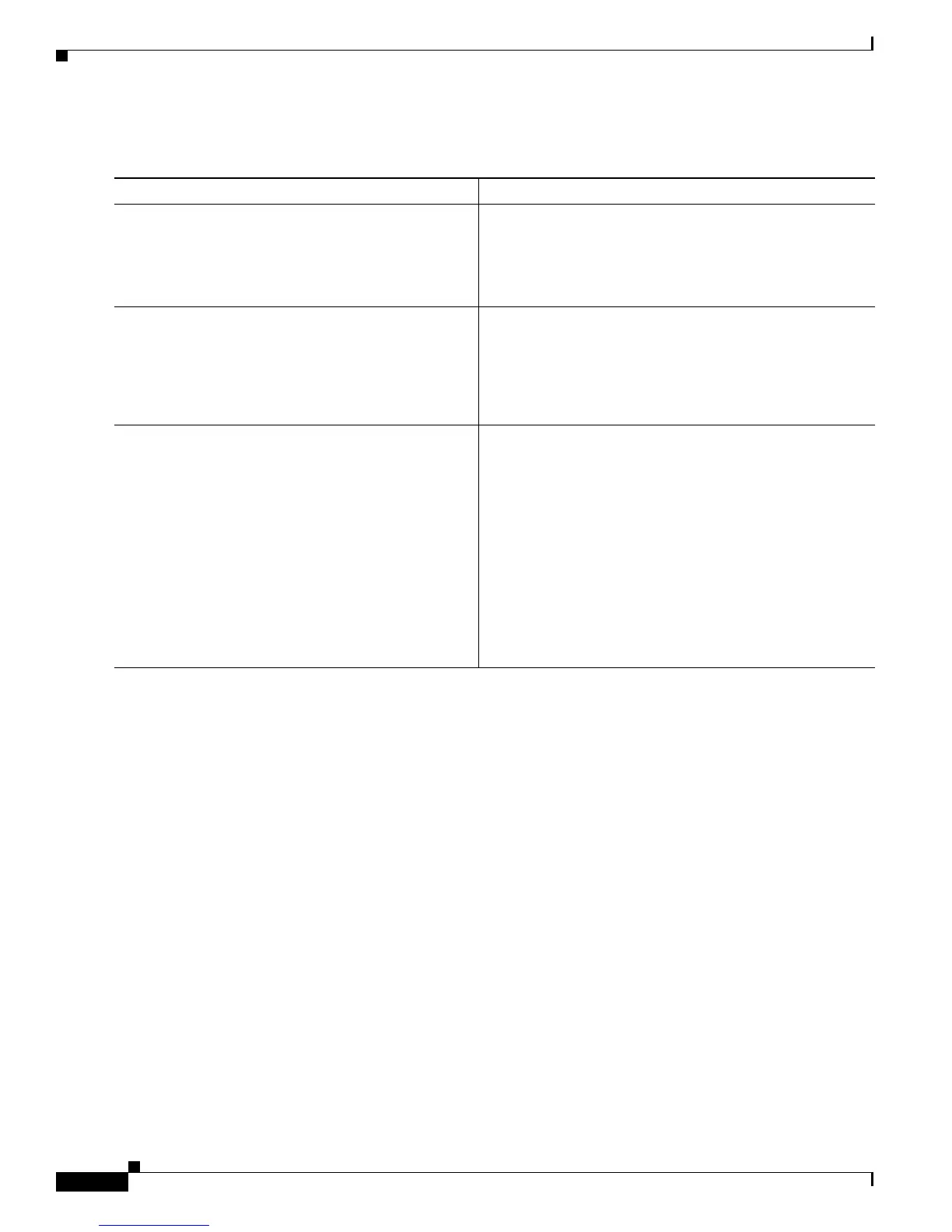Configuring ISG as a RADIUS Proxy
How to Configure ISG as a RADIUS Proxy
12
DETAILED STEPS
Clearing ISG RADIUS Proxy Sessions
Perform this task to clear ISG RADIUS proxy sessions.
SUMMARY STEPS
1. enable
2. clear radius-proxy client ip-address
3. clear radius-proxy session {id id-number | ip ip-address}
Command or Action Purpose
Step 1
show radius-proxy client ip-address [vrf
vrf-id]
Example:
Router# show radius-proxy client 10.10.10.10
Displays RADIUS proxy configuration information and a
summary of sessions for an ISG RADIUS proxy client.
Step 2
show radius-proxy session {id id-number | ip
ip-address}
Example:
Router# show radius-proxy session ip
10.10.10.10
Displays information about an ISG RADIUS proxy session.
Note The ID can be found in the output of the show
radius-proxy client command.
Step 3
show subscriber session [identifier
{authen-status {authenticated |
unauthenticated} | authenticated-domain
domain-name | authenticated-username username |
dnis dnis | media type | nas-port identifier |
protocol type | source-ip-address ip-address
subnet-mask | timer timer-name | tunnel-name
name | unauthenticated-domain domain-name |
unauthenticated-username username} | uid
session-identifier | username username]
[detailed]
Example:
Router# show subscriber session detailed
Displays information about subscriber sessions on an ISG
device.