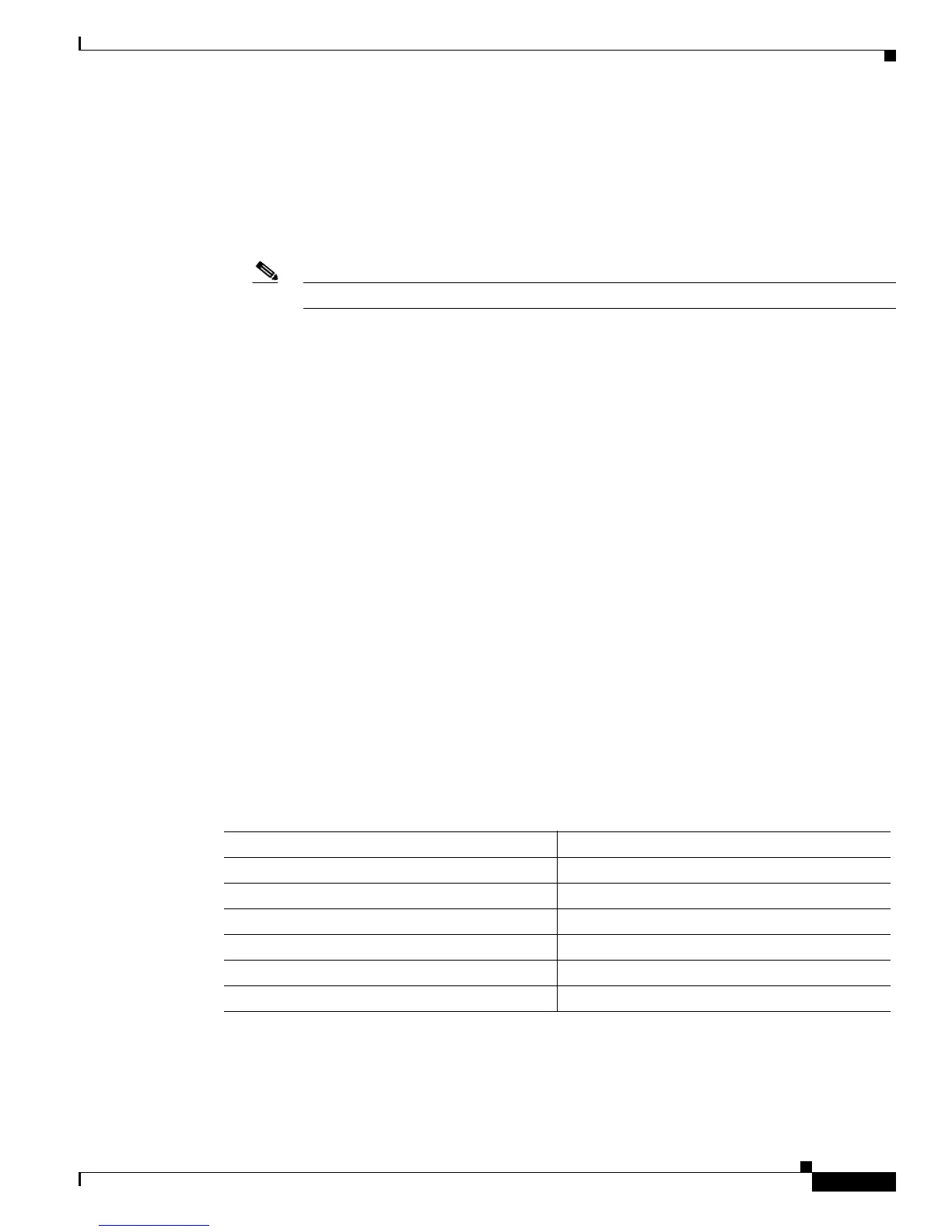Using the Command-Line Interface in Cisco IOS XE Software
Using the CLI
ix
To recall commands from the history buffer, use the following methods:
• Press Ctrl-P or the Up Arrow key—Recalls commands beginning with the most recent command.
Repeat the key sequence to recall successively older commands.
• Press Ctrl-N or the Down Arrow key—Recalls the most recent commands in the history buffer after
they have been recalled using Ctrl-P or the Up Arrow key. Repeat the key sequence to recall
successively more recent commands.
Note The arrow keys function only on ANSI-compatible terminals such as the VT100.
• Issue the show history command in user EXEC or privileged EXEC mode—Lists the most recent
commands that you entered. The number of commands that are displayed is determined by the
setting of the terminal history size and history commands.
The command history feature is enabled by default. To disable this feature for a terminal session,
issue the terminal no history command in user EXEC or privileged EXEC mode or the no history
command in line configuration mode.
Abbreviating Commands
Typing a complete command name is not always required for the command to execute. The CLI
recognizes an abbreviated command when the abbreviation contains enough characters to uniquely
identify the command. For example, the show version command can be abbreviated as sh ver. It cannot
be abbreviated as s ver because s could mean show, set, or systat. The sh v abbreviation also is not valid
because the show command has vrrp as a keyword in addition to version.
Using Aliases for CLI Commands
To save time and the repetition of entering the same command multiple times, you can use a command
alias. An alias can be configured to do anything that can be done at the command line, but an alias cannot
move between modes, type in passwords, or perform any interactive functions.
Table 4 shows the default command aliases.
Table 4 Default Command Aliases
Command Alias Original Command
h help
lo logout
p ping
s show
u or un undebug
w where