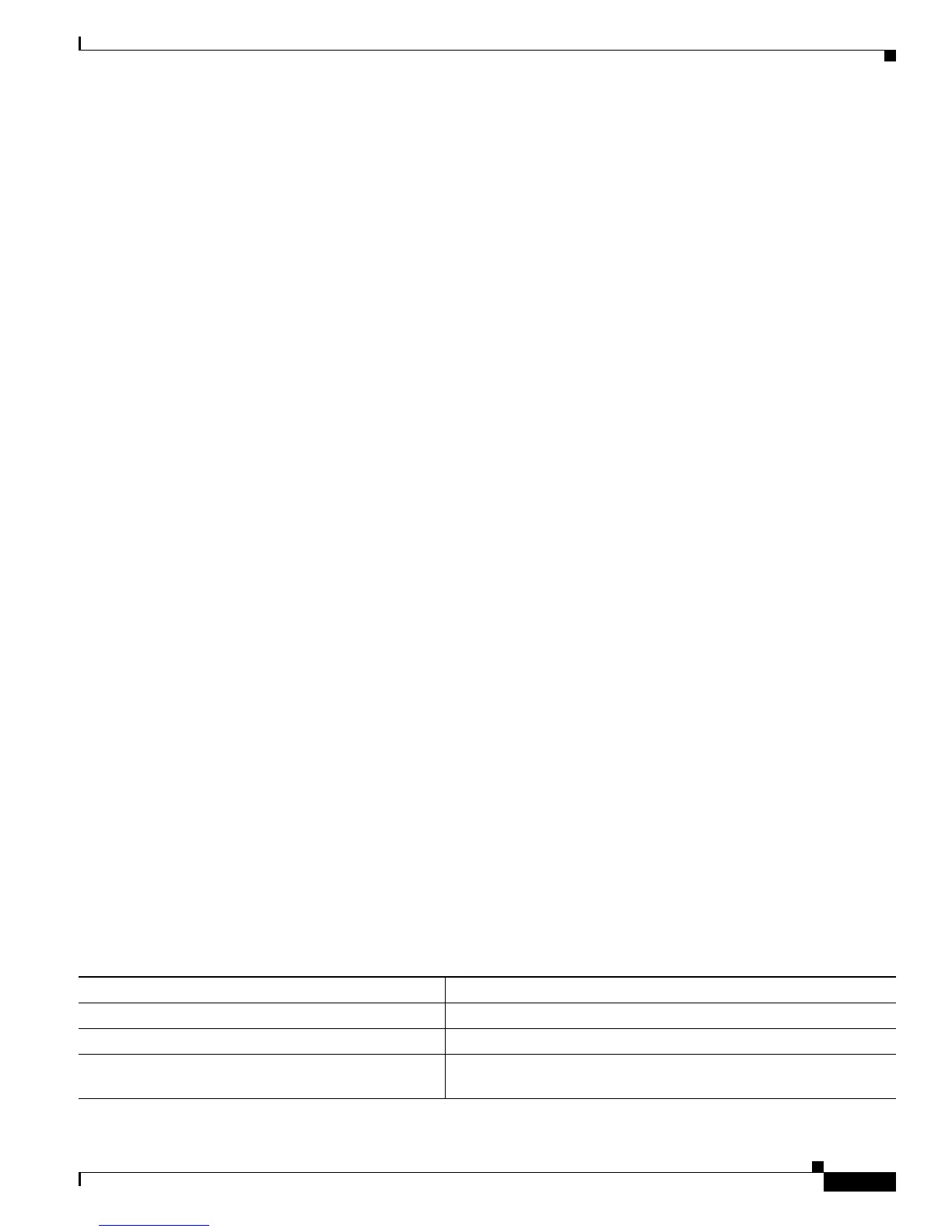Configuring ISG Integration with SCE
Additional References
13
class-map type traffic match-any bar
match access-group input 102
access-list 102 permit ip any any
policy-map type service sce_service
class type traffic bar
accounting aaa list service_acct
sg-service-type external-policy
policy-name gold
service-monitor enable
policy-map type control sce_policy
class type control always event session-start
1 service-policy type service sce_service
class type control always event acct-notification
1 proxy aaa list session_acct
SCE Control Bus Configuration: Examples
SCE Control Bus Setup Configured in PUSH Mode
The following example shows how to configure the SCE control bus in PUSH mode:
scmp
scmp name ISG radius 10.10.10.2 secret cisco auth 1433 acct 1435
scmp subscriber send-session-start
interface LineCard 0
subscriber anonymous-group name all IP-range
192.168.12.0:0xffffff00 scmp name ISG
SCE Control Bus Setup Configured in PULL Mode
The following example shows how to configure the SCE control bus in PULL mode:
scmp
scmp name ISG radius 10.10.10.2 secret cisco auth 1433 acct 1435
interface LineCard 0
subscriber anaonymous-group name all IP-range
192.168.12.0:0xffffff00 scmp name ISG
Additional References
The following sections provide references related to ISG accounting.
Related Documents
Related Topic Document Title
ISG commands Intelligent Services Gateway Command Reference
AAA commands Cisco IOS Security Command Reference.
SCE configuration Cisco Service Control Engine (SCE) Software Configuration Guide,
Release 3.1