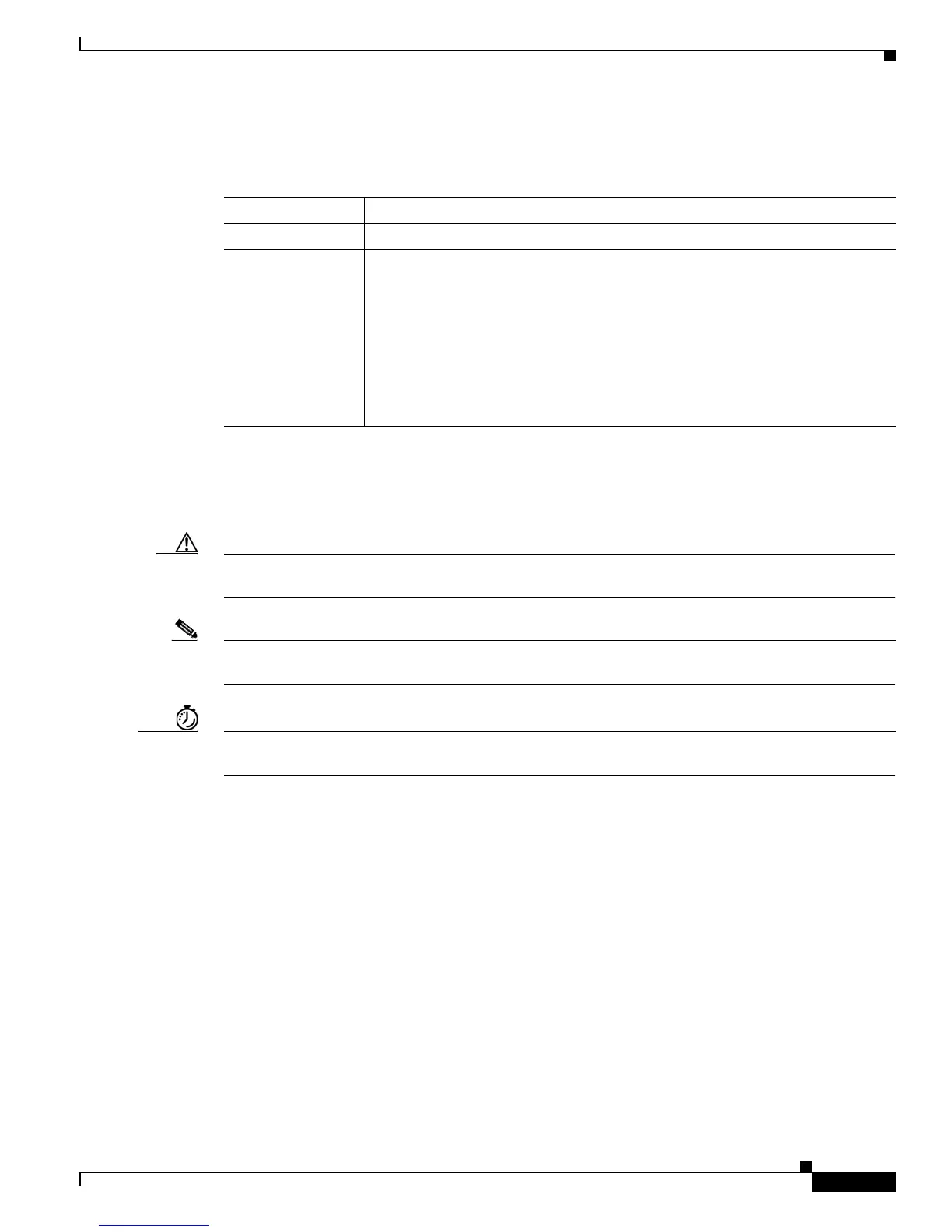About Cisco IOS XE Software Documentation
Documentation Organization
iii
Software Conventions
Cisco IOS XE software uses the following conventions:
Reader Alert Conventions
Cisco IOS XE documentation uses the following conventions for reader alerts:
Caution Means reader be careful. In this situation, you might do something that could result in equipment
damage or loss of data.
Note Means reader take note. Notes contain helpful suggestions or references to material not covered in the
manual.
Timesaver Means the described action saves time. You can save time by performing the action described in the
paragraph.
Documentation Organization
This section describes the Cisco IOS XE documentation set, how it is organized, and how to access it on
Cisco.com. Listed are configuration guides, command references, and supplementary references and
resources that comprise the documentation set.
• Cisco IOS XE Documentation Set, page iv
• Cisco IOS XE Documentation on Cisco.com, page iv
• Configuration Guides, Command References, and Supplementary Resources, page v
Convention Description
Courier font
Courier font is used for information that is displayed on a PC or terminal screen.
Bold Courier font
Bold Courier font indicates text that the user must enter.
< > Angle brackets enclose text that is not displayed, such as a password. Angle
brackets also are used in contexts in which the italic font style is not supported;
for example, ASCII text.
! An exclamation point at the beginning of a line indicates that the text that follows
is a comment, not a line of code. An exclamation point is also displayed by the
Cisco IOS XE software for certain processes.
[ ] Square brackets enclose default responses to system prompts.