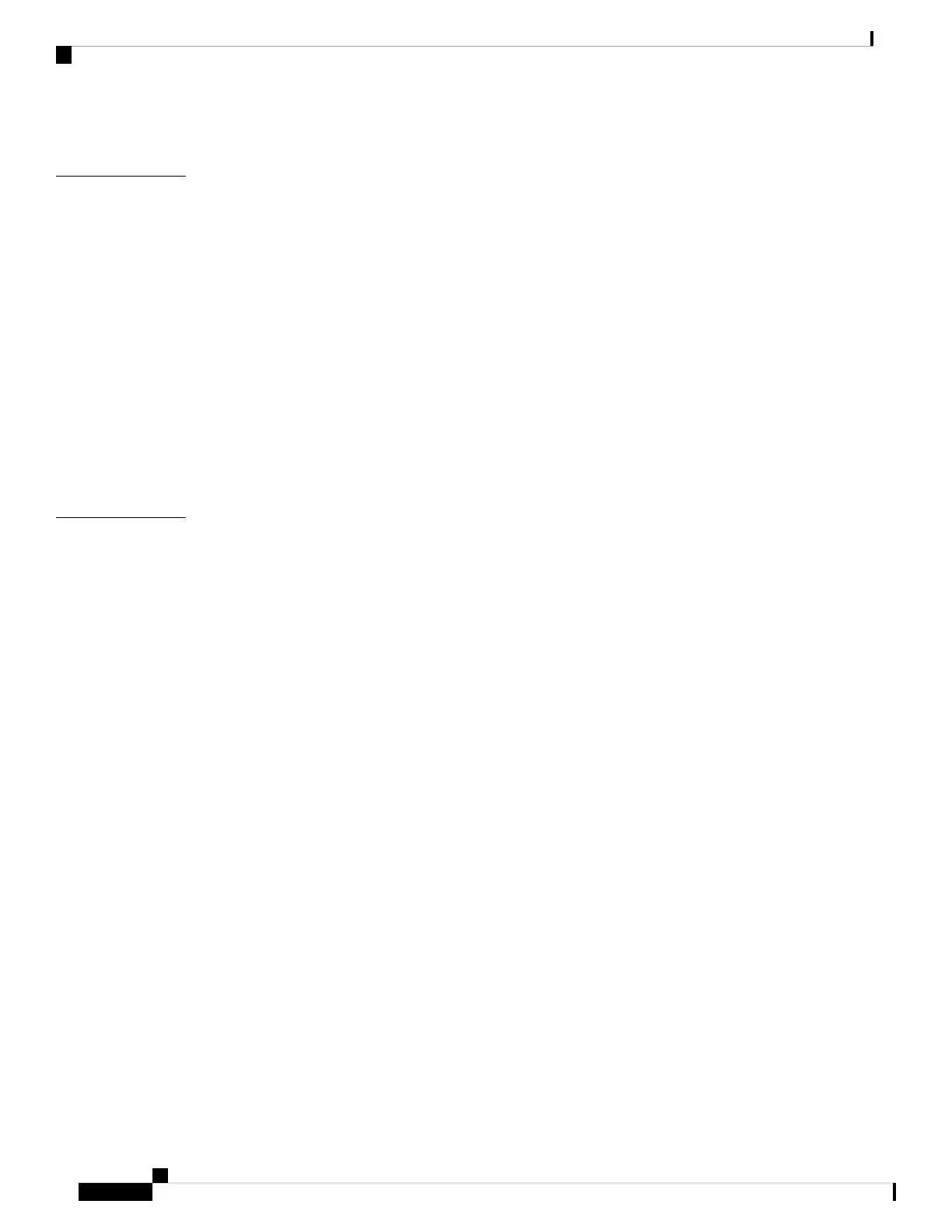Prepare Rack for Chassis Installation 29
Install the Chassis 31
CHAPTER 3
Rack Types 31
Rack Mount the Chassis 33
Rack Mount the NCS-57B1 Chassis in a 2-Post Rack 34
Rack Mount the NCS-57C3-MOD Chassis in a 2-Post Rack 36
Rack-Mount the NCS-57B1 Chassis in a 4-Post Rack 38
Rack Mount the NCS-57C3-MOD Chassis in a 4-Post Rack using Sliders 41
Ground the Chassis 53
Connect AC Power to the Chassis 55
Connect DC Power to the Chassis 57
Power Supply Unit Input and Output Ranges 59
Connect Router to the Network 61
CHAPTER 4
Port Connection Guidelines 61
Connect to the Console Port 62
Create the Initial Router Configuration 65
Connect to the Management Ethernet Port 67
Accessing RJ-45 Cable 68
Install and Remove Transceiver Modules 70
Install and Remove SFP28 and SFP+ Modules 70
Bale Clasp SFP+ Module 72
Install a Bale Clasp SFP+ Module 72
Remove a Bale Clasp SFP+ Module 73
Install and Remove QSFP-DD Transceiver Modules 75
Install and Remove QSFP+/QSFP28 Transceiver Modules 77
Overview 77
Required Tools and Equipment 78
Installing the 40-Gigabit QSFP+ or 100-Gigabit Transceiver Module 78
Attach the Optical Network Cable 80
Removing the 40-Gigabit QSFP+ or 100-Gigabit QSFP28 Transceiver Module 81
Connect Interface Ports 82
Connect a Fiber-Optic Port to the Network 82
Hardware Installation Guide for Cisco NCS 5700 Series Fixed-Port Routers
iv
Contents
