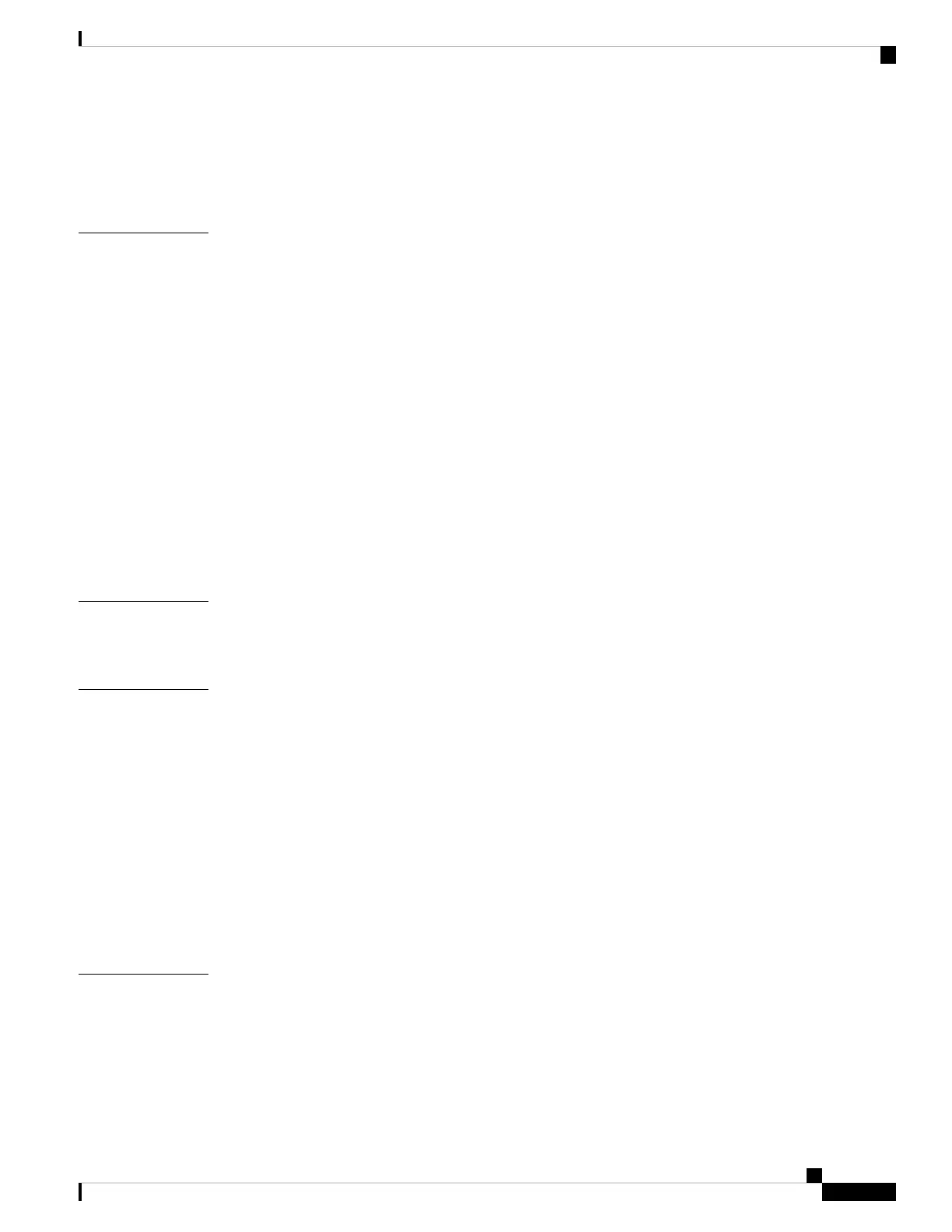Disconnect Optical Ports from the Network 82
Connecting a Cable to the GNSS Antenna Interface 83
Maintain Transceivers and Optical Cables 85
Replace Chassis Components 87
CHAPTER 5
Replace Fan Modules and Fan Trays 87
Replace Power Supply 89
Remove the DC Power Supply Module 90
Install the DC Power Supply Module 91
Remove the AC Power Supply Module 91
Install the AC Power Supply Module 92
Replace a Route Processor Card 93
Installing and Removing Modular Port Adapters 95
Handling Modular Port Adapters 95
Online Insertion and Removal 96
Modular Port Adapter Installation and Removal 97
Verify Chassis Installation 99
CHAPTER 6
Verify Device Installation 99
LEDs 101
CHAPTER 7
Chassis LEDs 101
Route Processor Card LEDs 103
Port Status LEDs 105
Port Status LED Display 105
MPA LEDs 106
Management Port LEDs 107
Fan Module and Fan Tray LED 108
Power Supply LED 109
System Specification 111
APPENDIX A
Weight and Power Consumption 111
Environmental Specifications 111
RJ-45 Connectors 111
Hardware Installation Guide for Cisco NCS 5700 Series Fixed-Port Routers
v
Contents
