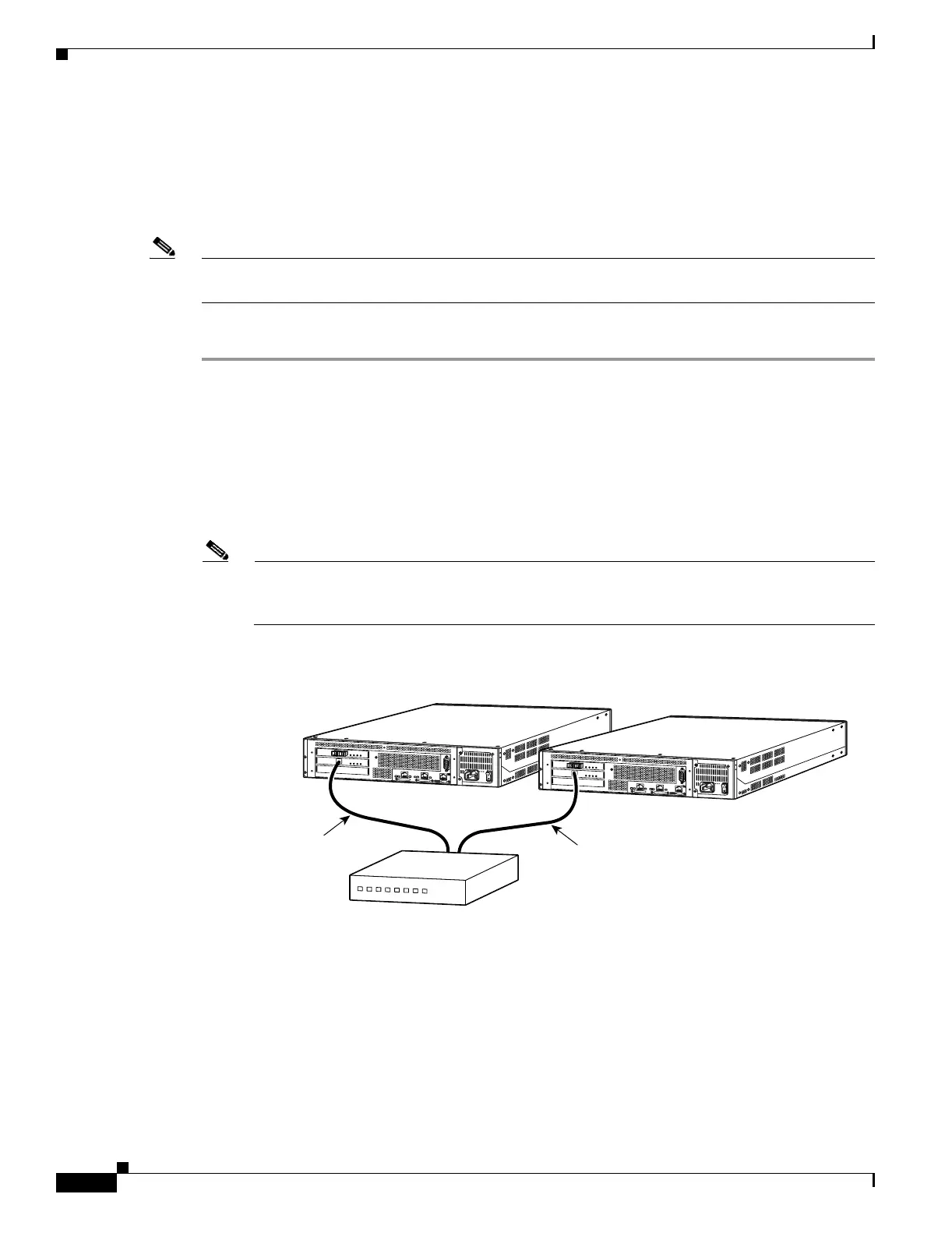6-8
Cisco PIX Security Appliance Hardware Installation Guide
78-15170-03
Chapter 6 PIX 525
Installing LAN-Based Failover
Installing LAN-Based Failover
LAN-based failover supports failover between two units connected over a dedicated Ethernet interface.
LAN-based failover eliminates the need for a special failover cable and overcomes the distance
limitations imposed by the failover cable.
Note Both PIX security appliances must be the same model number, have the same amount of RAM, Flash
memory, number and type of interfaces, and be running the same software version.
To set up a LAN-based failover connection, perform the following steps:
Step 1 Disconnect both PIX security appliance, so that there is no traffic flow between them. If the failover
cable is connected to the PIX security appliance, disconnect it.
Step 2 Configure the PIX security appliance for LAN-based failover. Refer to the chapter on configuring
LAN-based failover in the configuration guide online at:
http://www.cisco.com/en/US/products/sw/secursw/ps2120/prod_configuration_guides_list.html
Step 3 Power off both units.
Step 4 Connect the LAN failover interfaces to the dedicated switch/hub, as shown in Figure 6-7.
Note A dedicated LAN interface and a dedicated switch (or VLAN) is required to implement
LAN-based failover. You cannot use a crossover Ethernet cable to connect the two PIX security
appliances.
Figure 6-7 LAN-Based Failover Connections
PIX 525
PIX 525
F
A
I
L
O
V
E
R
1
0
0
M
b
p
s
A
C
T
1
0
0
M
b
p
s
A
C
T
L
I
N
K
L
I
N
K
1
0
/
1
0
0
E
T
H
E
R
N
E
T
1
1
0
/
1
0
0
E
T
H
E
R
N
E
T
0
U
S
B
C
O
N
S
O
L
E
P
I
X
-
5
2
5
F
A
I
L
O
V
E
R
1
0
0
M
b
p
s
A
C
T
1
0
0
M
b
p
s
A
C
T
L
I
N
K
L
I
N
K
1
0
/
1
0
0
E
T
H
E
R
N
E
T
1
1
0
/
1
0
0
E
T
H
E
R
N
E
T
0
U
S
B
C
O
N
S
O
L
E
P
I
X
-
5
2
5
87366
Dedicated Ethernet
interface
Hub/switch
Dedicated Ethernet
interface
87367
