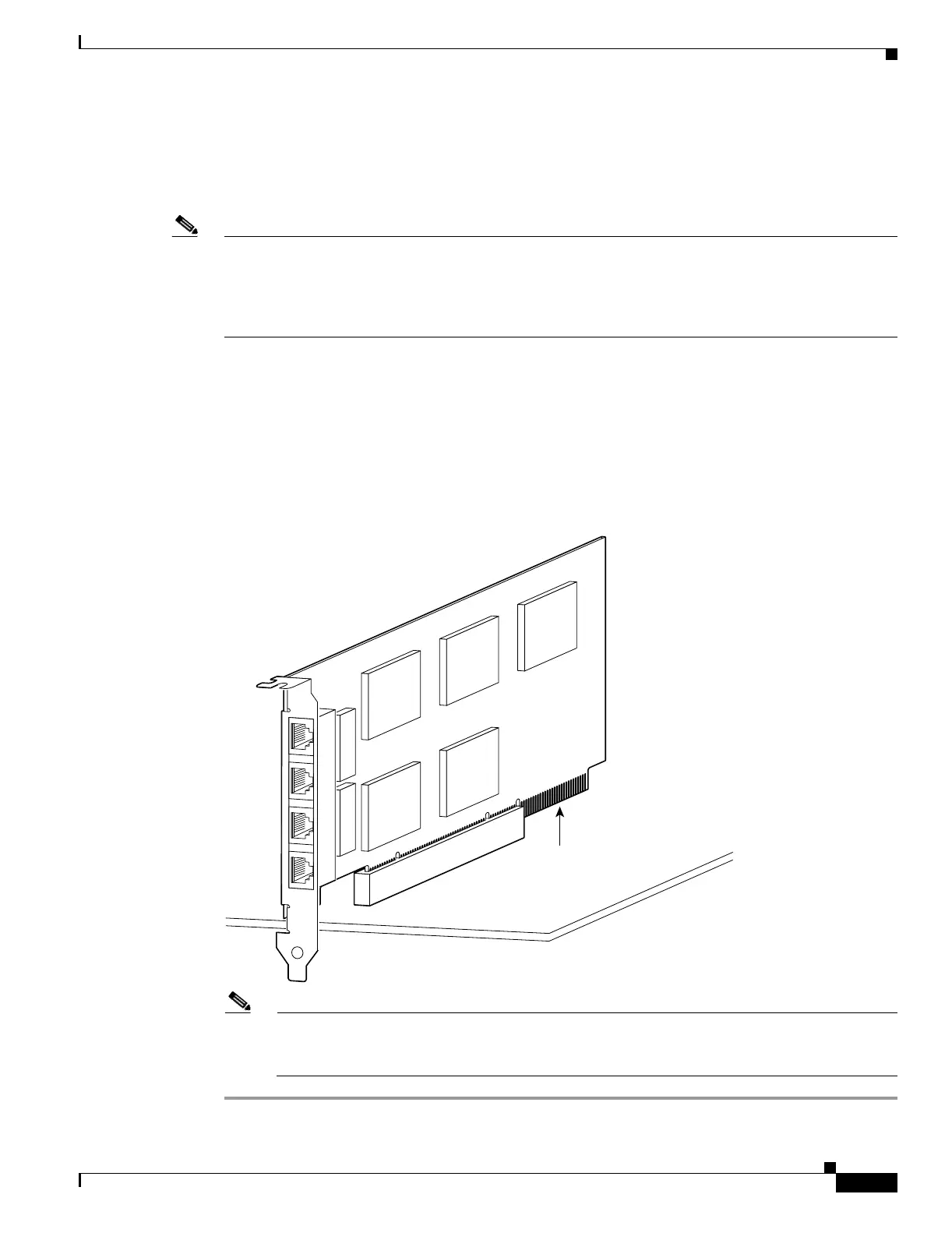6-17
Cisco PIX Security Appliance Hardware Installation Guide
78-15170-03
Chapter 6 PIX 525
Installing a Circuit Board in the PIX 525
Fast Ethernet Circuit Board
The 4-port 64 bit/66 MHz FE card (PIX-4FE-66) is supported in software Versions 6.3, 6.2(2), 6.1(4),
and 5.2(9), and later versions. These are the minimum software versions that support the card.
Note The PIX-4FE card continues to be supported but is no longer manufactured. The PIX-4FE and
PIX-4FE-66 cards are considered equivalent and interchangeable. You can install a PIX-4FE in the
primary unit and a PIX-4FE-66 in the secondary unit, as long as you install them in the same slot number
of each chassis. For example, if you install a PIX-4FE in Slot 1 of the primary unit, you must also install
a PIX-4FE-66 in Slot 1 of the secondary unit.
The new card has the following characteristics:
• Includes an Intel 21154BE bridge and four Intel 82559 Ethernet MAC/PHY devices.
• Supports 10/100 mbps full/half-duplex operation on each port.
• Retains bus performance when installed with other 66-MHz devices.
• Does not support auto MDI/MDIX operation.
Figure 6-17 4-Port Circuit Board Overlap
Note If you are installing a 4-port circuit board, note that the circuit board overlaps the slot connector
on the motherboard. This does not affect the use or operation of the circuit board. See
Figure 6-17.
27884
Overlap
