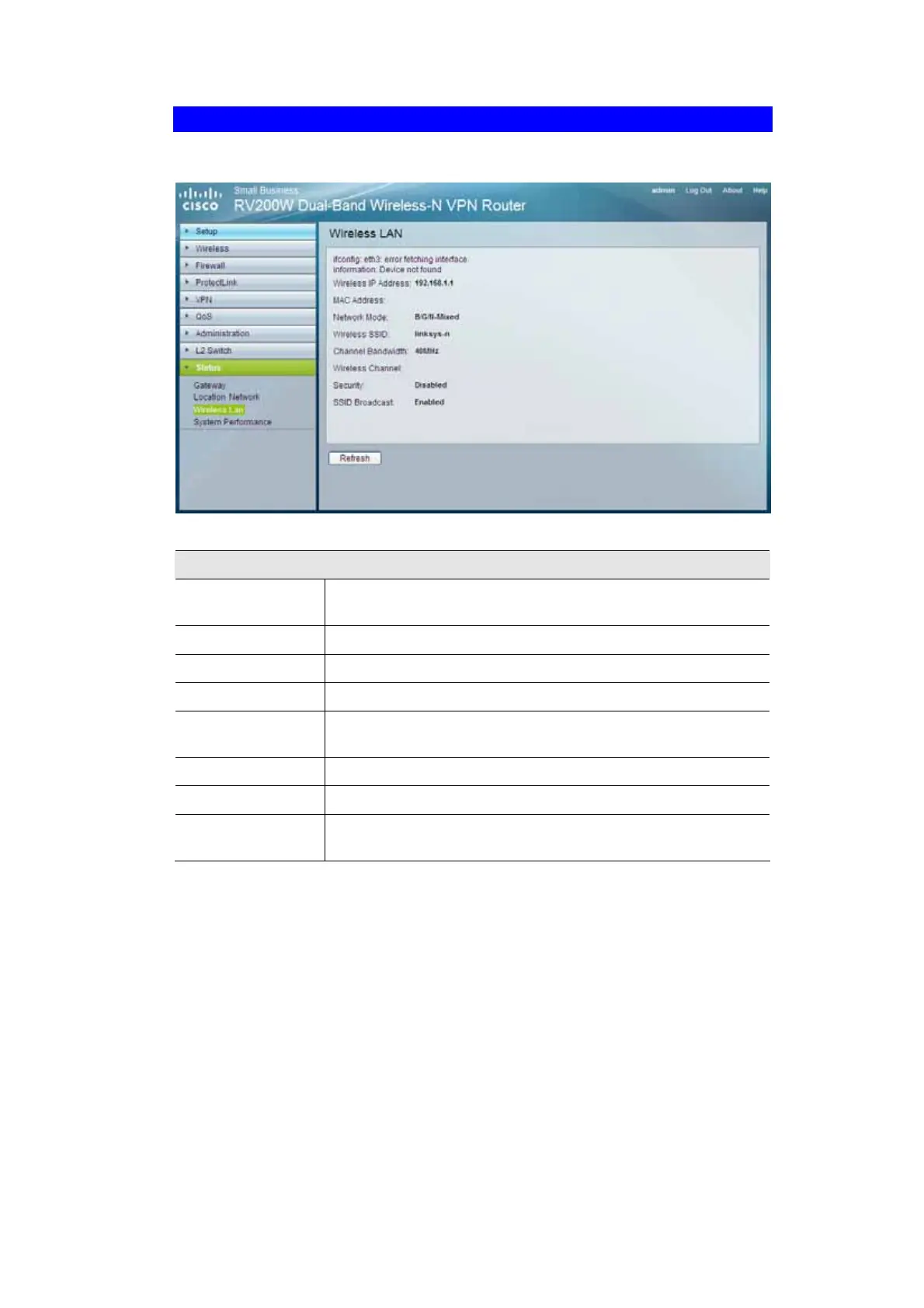99
Status - Wireless LAN
This screen provides some basic information on the Wireless LAN of this Wireless Router.
Figure 66: Wireless LAN Screen
Wireless LAN
Wireless IP Ad-
dress
Displays the IP address on the Wireless LAN interface.
Mac Address
Displays the MAC address on the Wireless LAN interface.
Network Mode
Displays the Wireless network operating mode (e.g. B/G/N-Mixed).
Wireless SSID
Displays the Wireless network name.
Channel Band-
width
Displays the wireless channel bandwidth setting.
Wireless Channel
Displays the radio channel number used.
Security
Displays the Wireless Security mode.
SSID Broadcast
This shows the beginning of the range of IP addresses used by the
DHCP Server.
