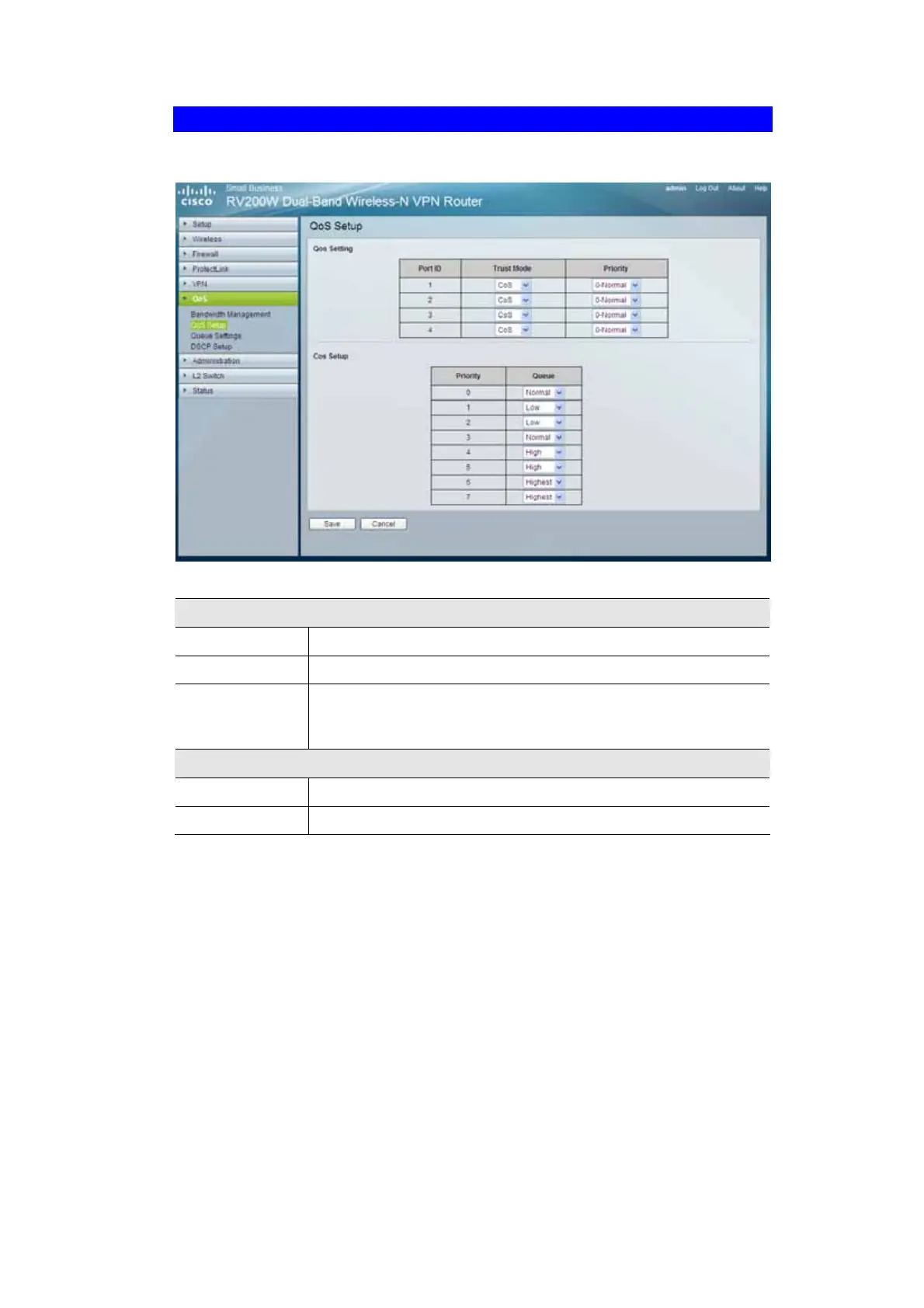76
QoS - QoS Setup
The QoS Setup screen allows users to configure QoS Trust Mode for each LAN port.
Figure 45: QoS Setup Screen
QoS Setup
Port ID
The number of the LAN port.
Trust Mode
Select either CoS or DSCP. The default is CoS.
Priority
If Trust Mode is set to Port, select the port priority from 0 to 7 from
the drop-down menu. If Trust Mode is set to CoS, select the default
CoS priority 0 from the drop-down menu.
CoS Setup
Priority
The CoS priority from 0 to 7.
Queue
Select the desired traffic forwarding queue from the list.
