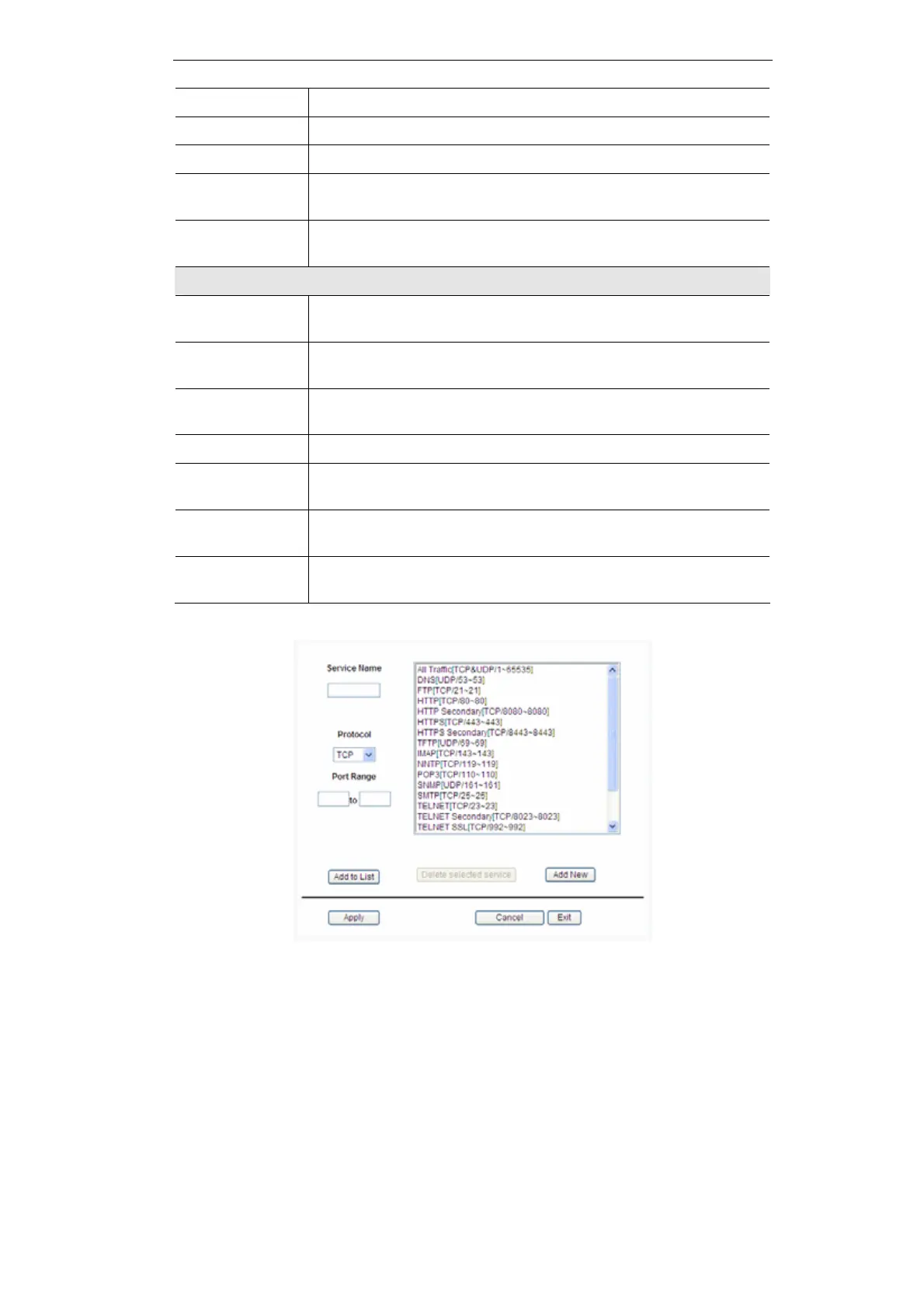75
Mini. Rate
Enter the minimum rate for the guaranteed bandwidth.
Max. Rate
Enter the maximum rate for the guaranteed bandwidth.
Enable
Check this box to enable this Rate Control Rule.
Add to List
After a rule is set up, click this button to add it to the list. The list can
contain a maximum of 15 entries.
Delete selected
application
Click this button to delete a rule from the list.
Priority
Service
Select the service from the drop-down menu. If it does not contain the
service you need, click Service Management to add the service.
Direction
Select Upstream for outbound traffic or Downstream for inbound
traffic.
Priority
Select High, Medium, Normal, or Low priority for the service. The
default is Medium.
Enable
Check this box to enable this Priority Rule.
Service Man-
agement
Click this button to open a sub screen to add, delete or modify services
settings.
Add to List
After a rule is set up, click this button to add it to the list. The list can
contain a maximum of 15 entries.
Delete selected
application
Click this button to delete a rule from the list.
Figure 44: Service Management
