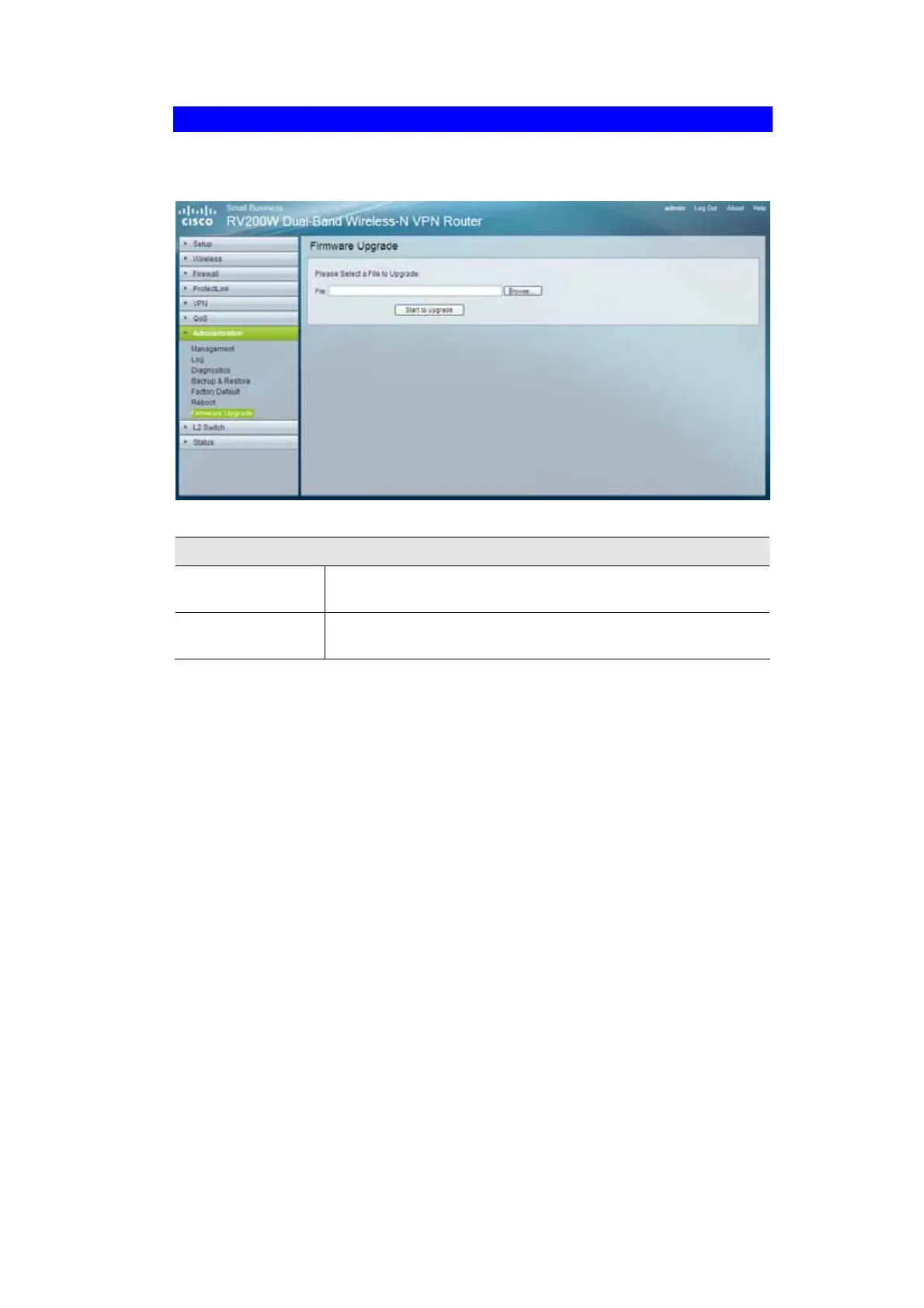88
Administration - Firmware Upgrade
To upgrade firmware, download the latest firmware for the product from www.linksys.com,
extract it to your computer, and perform the steps below.
Figure 54: Firmware Upgrade Screen
Firmware Upgrade
File
Type in the name of the extracted firmware upgrade file or click
Browse to locate the file.
Start to Upgrade
Once you have selected the appropriate file, click Start to Upgrade
and follow the on-screen instructions to upgrade your firmware.
