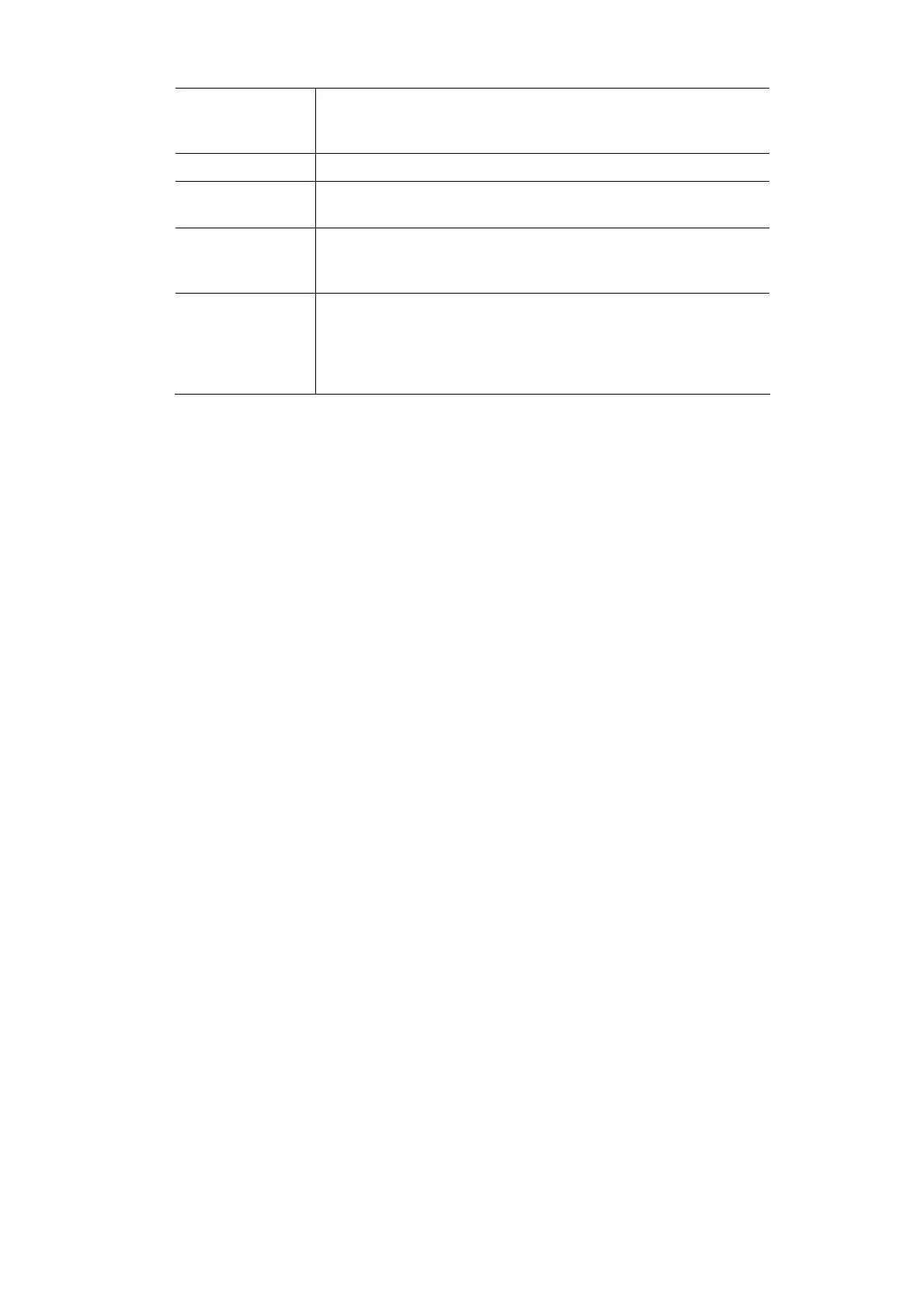60
IP
Addresses/range
Enter the appropriate IP addresses or ranges. Separate multiple URLs
with semicolons (“;”). For a range of IP addresses, use a hyphen (“-”).
Example: 10.1.1.0-10.1.1.10.
Add>>
To add the IP addresses or ranges, click Add.
Approved Clients
list
The IP addresses or range of trusted clients are displayed. To delete
an IP address or range, click its trash can icon.
Temporarily
block URL
requests
If there are too many URL requests, the overflow will be held back
until they can be processed. This is the default setting.
Temporarily
bypass Trend
Micro URL
Filtering for
requested URLs
If there are too many URL requests, the overflow will be allowed
without verification.
