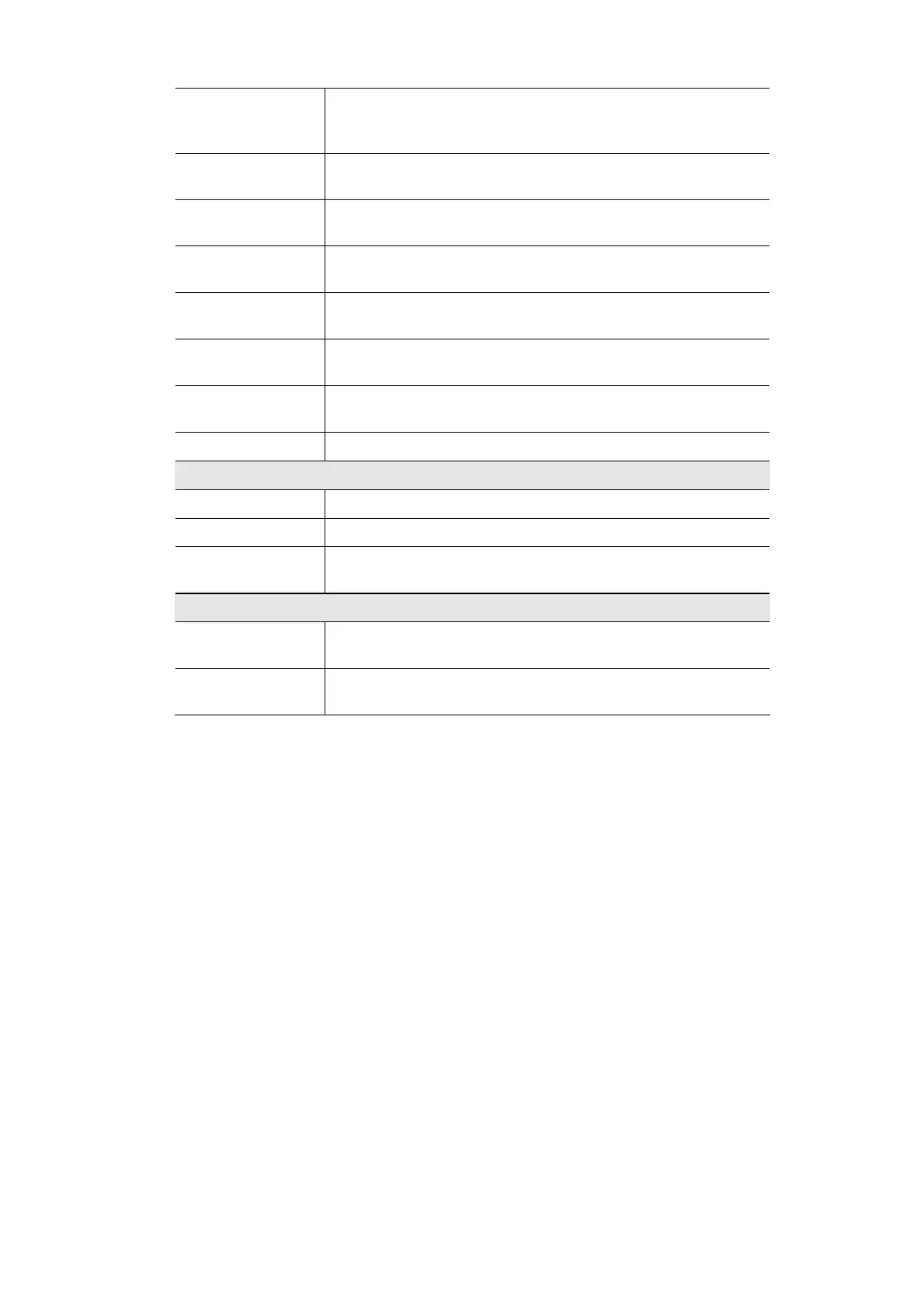82
Denial of Service
Thresholds
Enter the number of DoS (Denial of Service) attacks which need to
be blocked by the built-in Firewall before an e-mail alert is sent. The
minimum value is 20, the maximum value is 100.
Log Queue Length
The default is 0 entries (Router will e-mail the log if there are more
than 50 entries).
Log Time Thresh-
old
The default is 0 minutes (Router will e-mail the log every 10 min-
utes).
SMTP Mail Server
Enter the address (domain name) or IP address of the SMTP (Simple
Mail Transport Protocol) Server you use for outgoing e-mail.
Email Address for
Alert Logs
Enter the e-mail address the Log is to be sent to.
Return Email
Address
The e-mail will show this address as the Sender’s address.
Enable SMTP
Authentication
If your SMTP server requires Authentication, you can enable it here,
and enter the Username and Password.
Email Log Now
Press this button to cause the log to be e-mailed immediately.
Syslog
Enable Syslog
Select the checkbox if you want to use this feature.
Syslog Server
Enter the IP Address in this field when Enable Syslog is checked.
Output Blocking
Event Log
Select Enable to use this feature.
Local Log
Local Log
Enable this if you want to see a log of all incoming and outgoing
URLs or IP addresses.
View Log
Click this button when you wish to view the logs. A new window
will appear with the log data.
