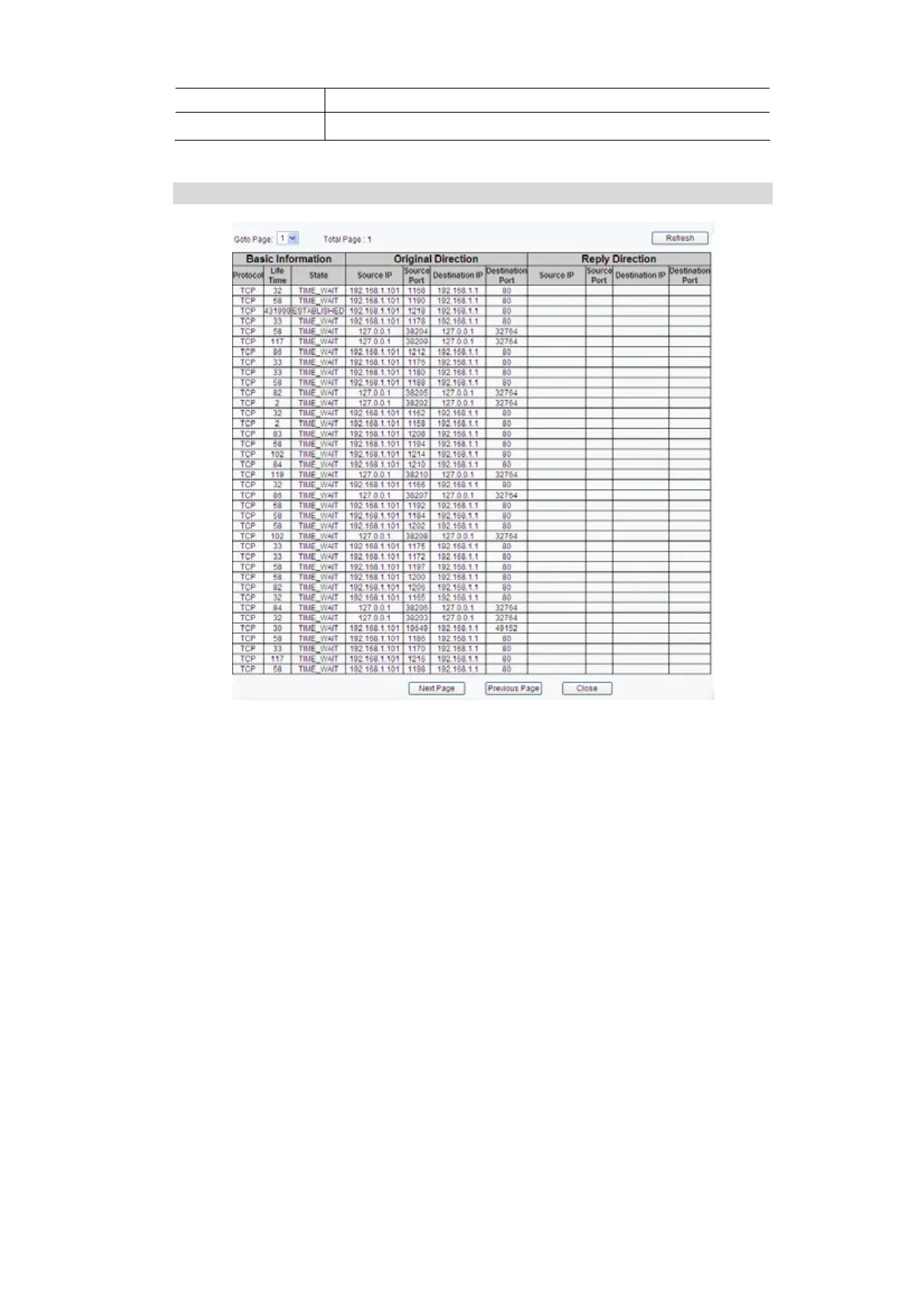96
DHCP.
IP Conntrack
Click this button to display the IP Conntrack screen.
IP Conntrack
Figure 62: IP Conntrack
The IP Conntrack (Connection Tracking) screen displays information about TCP/UDP connec-
tions, such as source and destination IP address and port number pairs (known as socket pairs),
protocol types (TCP/UDP/ICMP), connection state and timeouts. To see more information,
click Next Page or Previous Page, or select the page from the Goto Page drop-down menu. To
see the latest information, click Refresh. Click Close to return to the Status > Gateway screen.
