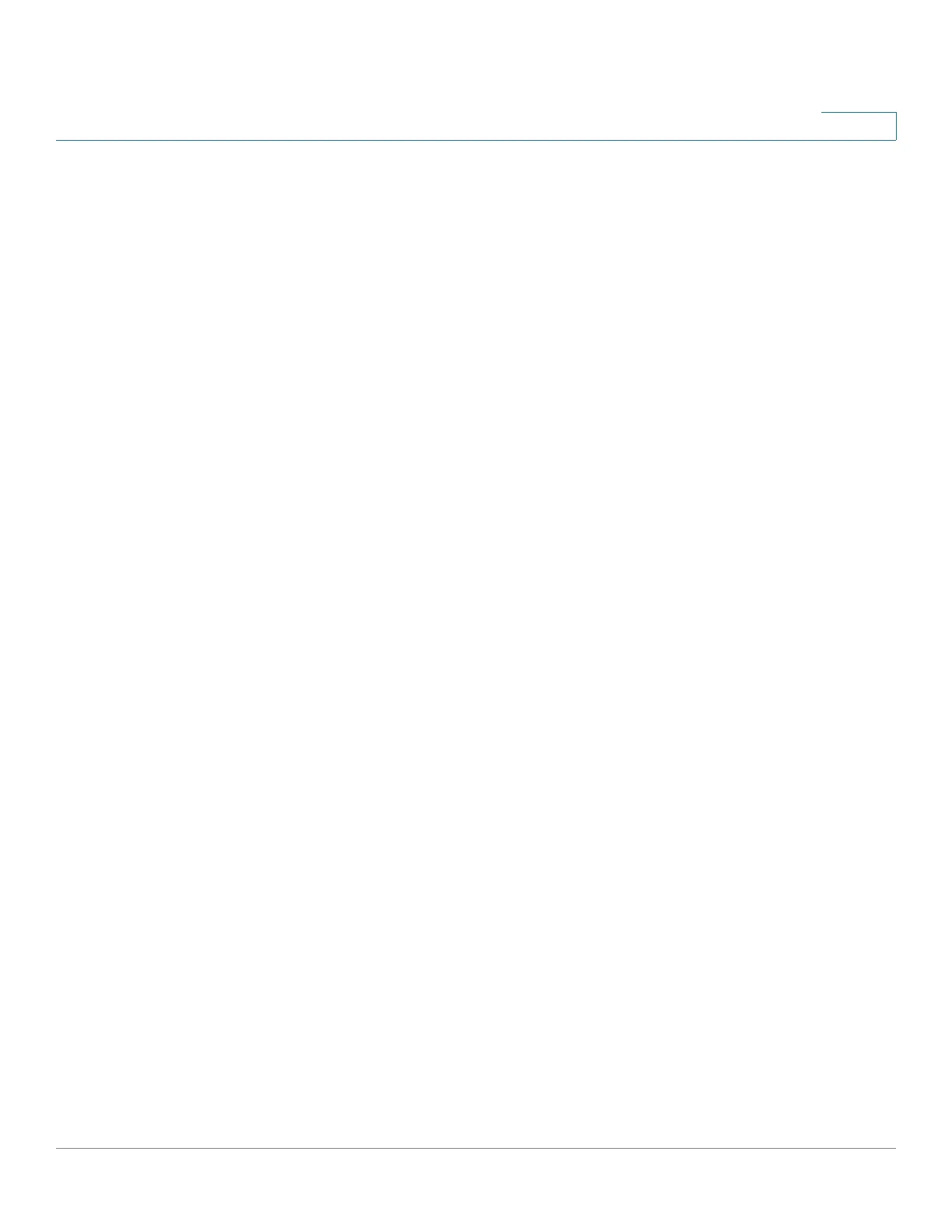IP Configuration: RIPv2
Configuring RIP
Cisco 350, 350X and 550X Series Managed Switches, Firmware Release 2.4, ver 0.4 340
18
Configuring RIP
The following actions can be performed.
• Mandatory actions:
- Globally enable/disable RIP protocol, using the RIPv2 Properties page.
- Enable/disable RIP protocol on an IP interface, using the RIPv2 Settings page.
• Optional actions (if these are not performed, default values are used by the system)
- Enable/disable RIP to advertise static or connected routes and its metric on the IP
interface, using the RIPv2 Properties page.
- Configure the offset added to the metric for incoming routes on an IP interface,
using theRIPv2 Settings page.
- Enable passive mode on an IP interface, using the RIPv2 Settings page.
- Control which routes are processed in the incoming/outgoing routing updates by
specifying an IP address list on the IP interface (see Access Lists).
- Advertise default route entries on the IP interface, using the RIPv2 Settings page.
- Enable RIP authentication on an IP Interface, using the RIPv2 Settings page.
The following pages are described:
• RIPv2 Properties
• RIPv2 Settings
• RIPv2 Statistic
• RIPv2 Peers Database
RIPv2 Properties
NOTE This feature is only supported on 550 family of devices.