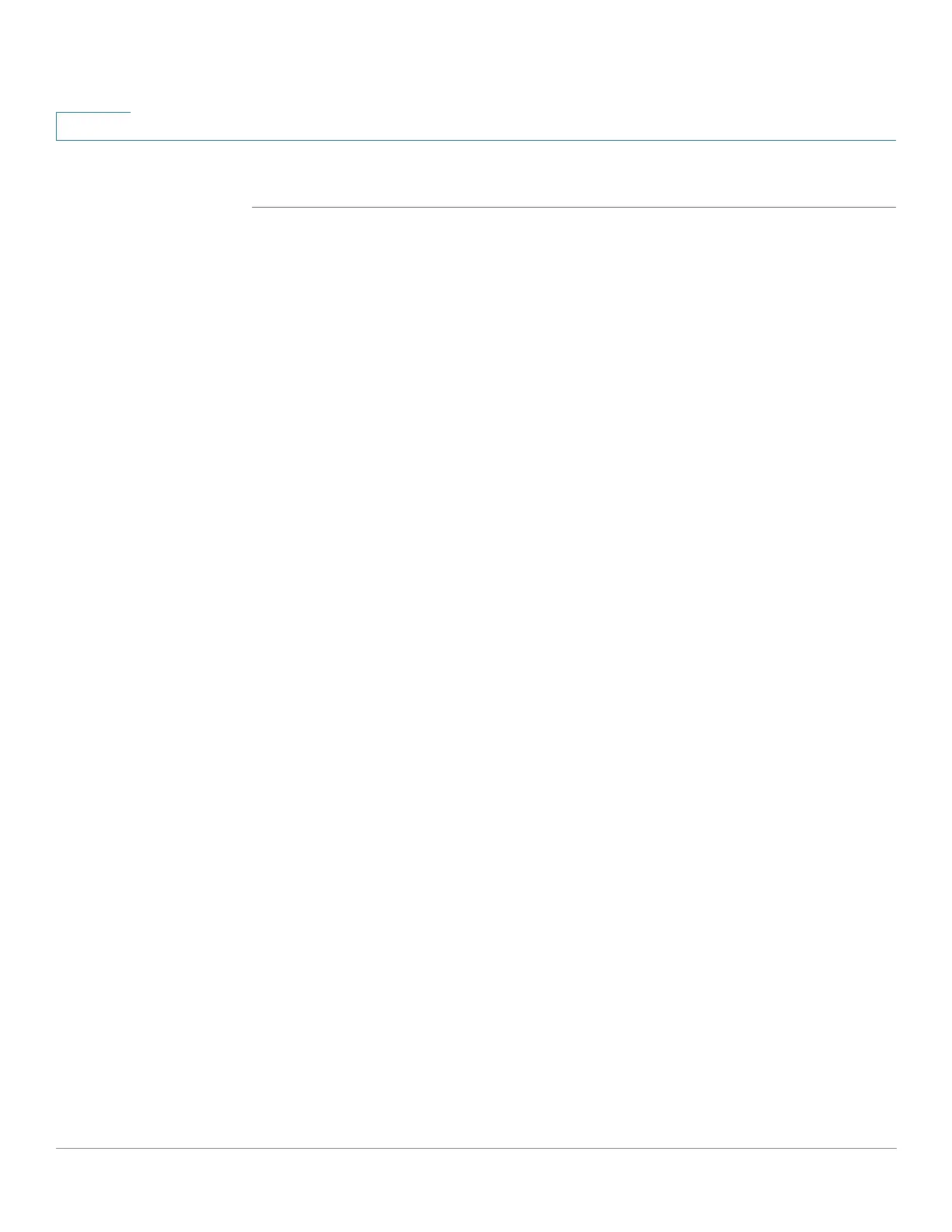Status and Statistics
Hardware Resource Utilization
56 Cisco 350, 350X and 550X Series Managed Switches, Firmware Release 2.4, ver 0.4
5
STEP 3 To manage statistics counters, click Clear Counters to clear the counters of all interfaces.
Hardware Resource Utilization
This page displays resources used by the system, such as ACLs (Access Control Lists) and
Quality of Service (QoS). The Router TCAM holds the rules for VLAN mapping and policy-
based routing rules for IPv4 and IPv6.
Some applications allocate rules upon their initiation. Additionally, processes that initialize
during system boot use some of their rules during the startup process.
To view hardware resource utilization, click Status and Statistics > Hardware Resource
Utilization.
The following fields are displayed:
• Unit No—Unit in stack for which TCAM utilization appears. This is not displayed
when the device is in not part of a stack.
• IPv4 Policy Based Routing
- In Use—Number of router TCAM entries used for IPv4 Policy-based routing.
- Maximum—Maximum number of available router TCAM entries that can be used
for IPv4 Policy-based routing.
• IPv6 Policy Based Routing
- In Use—Number of router TCAM entries used for IPv6 Policy-based routing.
- Maximum—Maximum number of available router TCAM entries that can be used
for IPv6 Policy-based routing.
• VLAN Mapping
- In Use—Number of router TCAM entries currently used for VLAN mapping.
- Maximum—Maximum number of available router TCAM entries that can be used
for VLAN mapping.
• IP Entries
- In Use—Number of TCAM entries used for IP rules.
- Maximum—Number of available TCAM entries that can be used for IP rules.