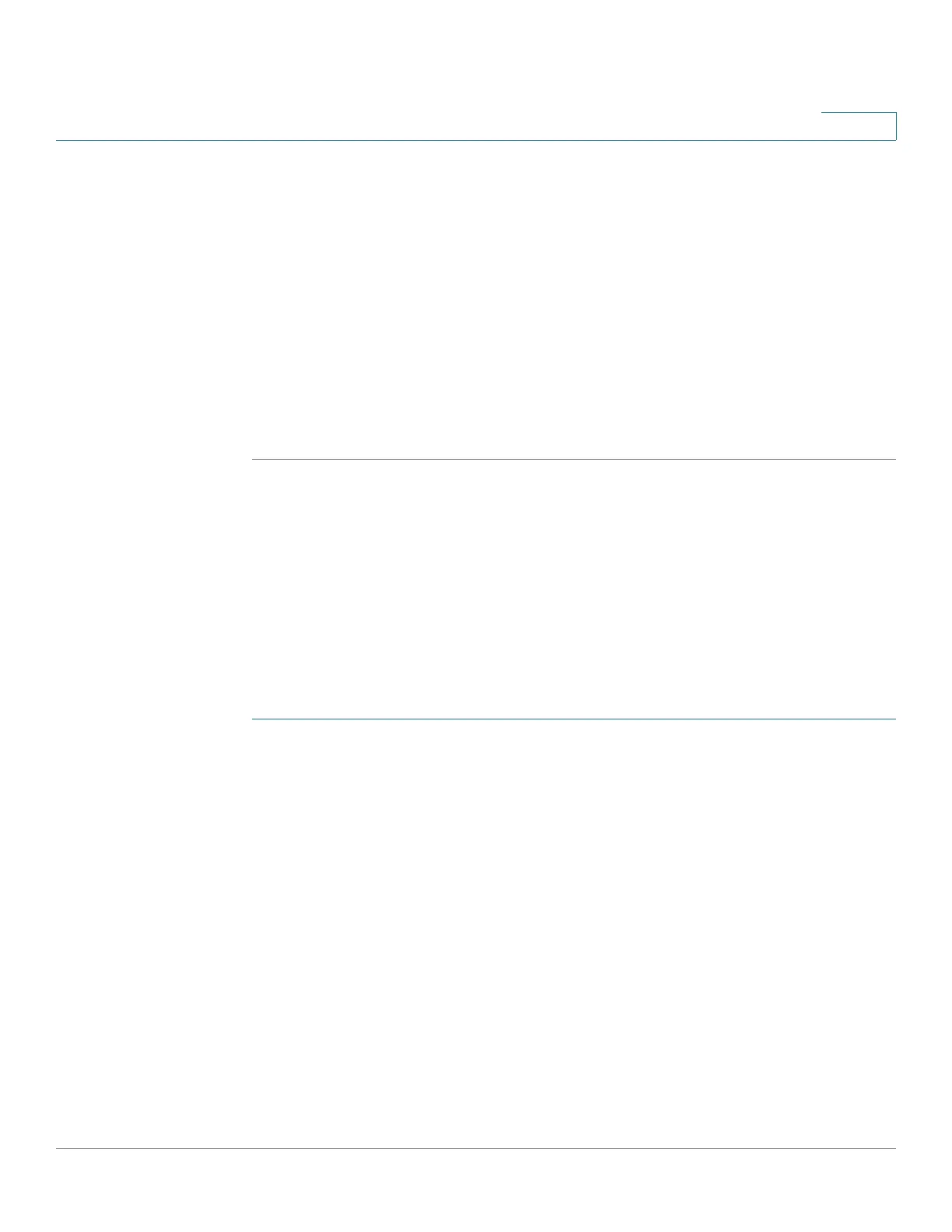Security: 802.1X Authentication
Host and Session Authentication
Cisco 350, 350X and 550X Series Managed Switches, Firmware Release 2.4, ver 0.4 369
18
• Server Timeout—Enter the number of seconds that lapses before the device resends a
request to the authentication server.
• Supplicant—Select to enable 802.1X.
• Credentials—Select credentials from the drop-down list to use for this supplicant. This
parameter is available only if supplicant is enabled on the interface. Edit links to the
Supplicant Credentials page where credentials can be configured.
• Supplicant Held Timeout—Enter the time period during which the supplicant waits
before restarting authentication after receiving the FAIL response from the RADIUS
server.
STEP 4 Click Apply. The port settings are written to the Running Configuration file.
Host and Session Authentication
The Host and Session Authentication page enables defining the mode in which 802.1X
operates on the port and the action to perform if a violation has been detected.
See Port Host Modes for an explanation of these modes.
To define 802.1X advanced settings for ports:
STEP 1 Click Security > 802.1X Authentication > Host and Session Authentication.
The authentication parameters are described for all ports. All fields except the following are
described in the Edit page.
• Number of Violations—Displays the number of packets that arrive on the interface in
single-host mode, from a host whose MAC address is not the supplicant MAC address.
STEP 2 Select a port, and click Edit.
STEP 3 Enter the parameters.
• Interface—Enter a port number for which host authentication is enabled. The OOB port
is not included.
• Host Authentication—Select one of the modes. These modes are described above in
Port Host Modes.