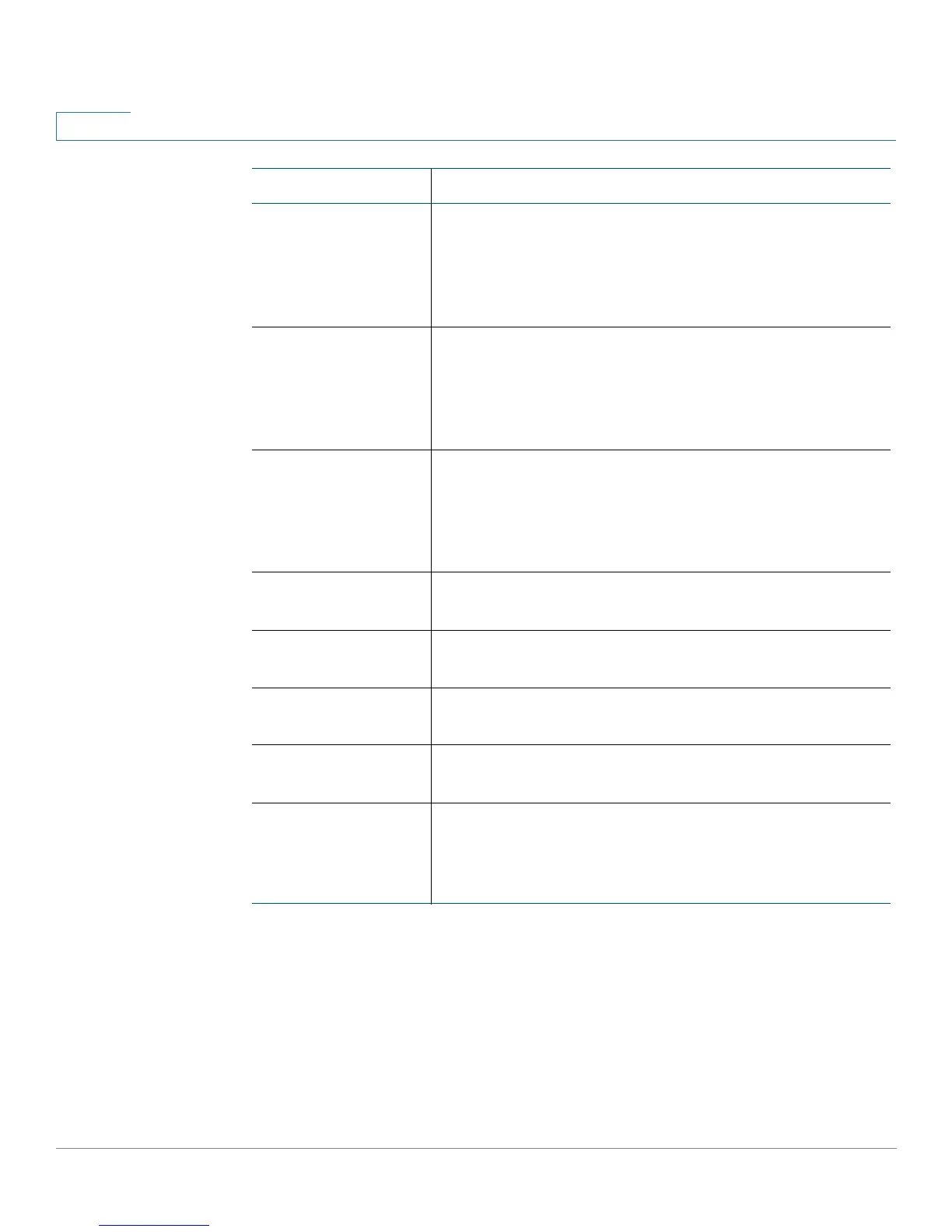Configuring VPN
VPN Passthrough
125 Services Ready Platform SRP 500 Series Administration Guide
7
VPN Passthrough
The VPN Passthrough page lets you enable or disable IPSec, PPTP, and L2TP
passthrough.
Checksum From this drop-down menu, you can select None, Both,
Input or Output checksum values. Input requires that all
input packets have the correct checksum. Output
calculates checksums for outgoing packets. Both will do
both Input and Output checksums. The default is None.
Sequence From this drop-down menu, choose None, Both, Input
and Output sequence values. Output enables
sequencing of outgoing packets. Input requires that all
input packets are serialized. Both will do both Input and
Output sequencing. The default is None.
Key From this drop-down menu, choose None, Both, Input
and Output value. The Input parameter sets the key for
input. The Output parameter sets the key for output. The
Both parameter sets the key to use in both directions.
The default is None.
Key value The key value. The Key Value must be number is
between 0 and 4294967295.
WAN Interface
Name
The WAN subinterface on which you want to create a
tunnel with the remote site through this interface.
Destination IP or
HostName
The destination IP address of the remote network or
host to which you want to build a tunnel.
Remote IP Address/
Subnet Mask
The IP address and subnet mask of the remote host. You
can use the Add button to add additional addresses.
Modify Remote IP
Address/Subnet
Mask
You can modify the Remote IP Address and Subnet
Mask in this field. Use the Add button to add it into the
list of Remote IP Address/Subnet Mask. For example:
192.168.2.0/24 or 192.168.3.0/32.
Field Description
