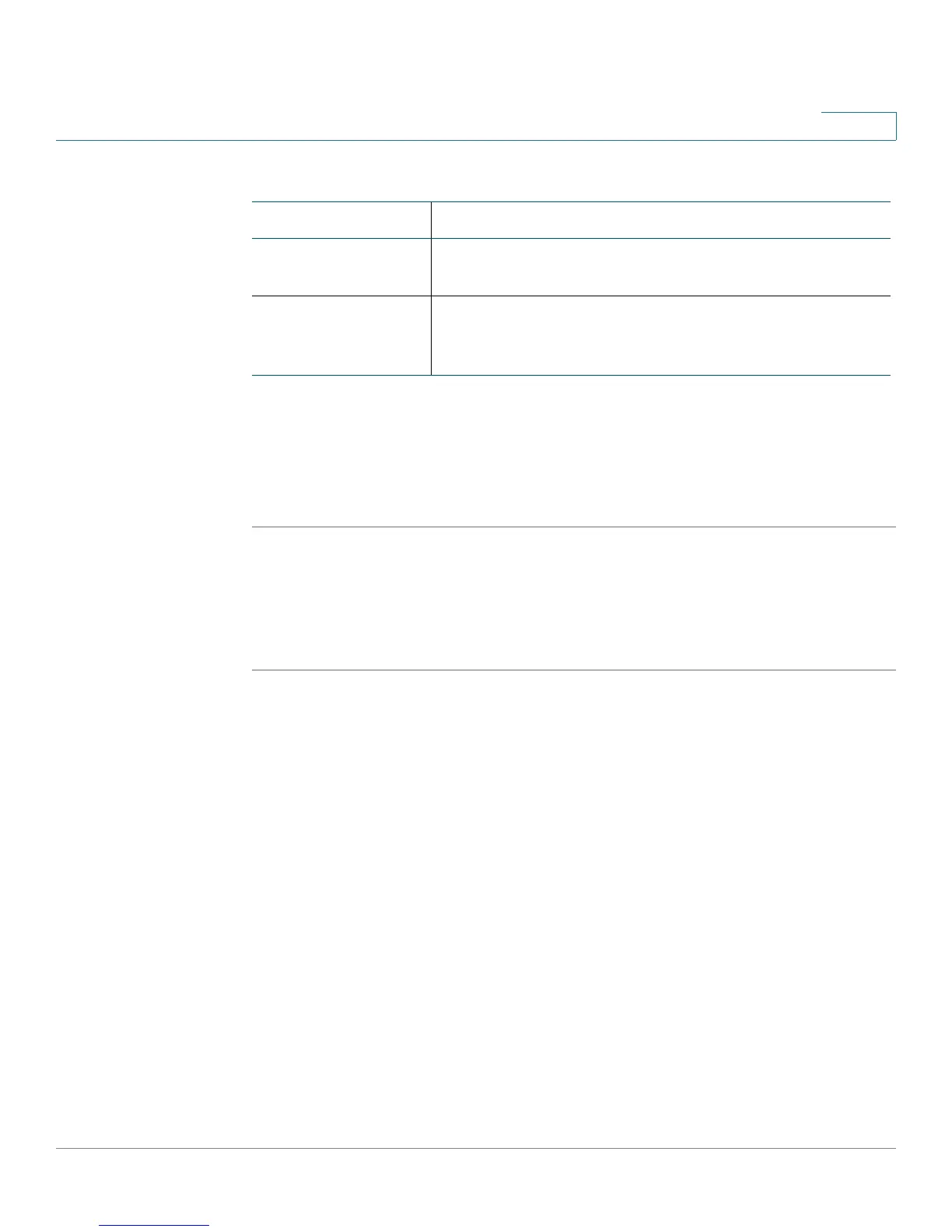Configuring the Network
QoS
Services Ready Platform SRP 500 Series Administration Guide 90
5
DSCP To Queue
The DSCP to Queue Page enables mapping DSCP (IP DiffServ) values to specific
queues.
STEP 1 Click Network Setup on the tab and then click QOS in the navigation pane. Click
DSCP To Queue. The DSCP To Queue page appears.
STEP 2 Change the priority settings for each IP DiffServ value as necessary.
STEP 3 Click Submit to save your settings.
Field Description
VLAN CoS Specifies the VLAN (CoS) priority tag values, where
zero is the lowest and 7 is the highest.
Priority Defines the traffic forwarding queue to which the CoS
priority is mapped. Four traffic priority queues are
supported.
