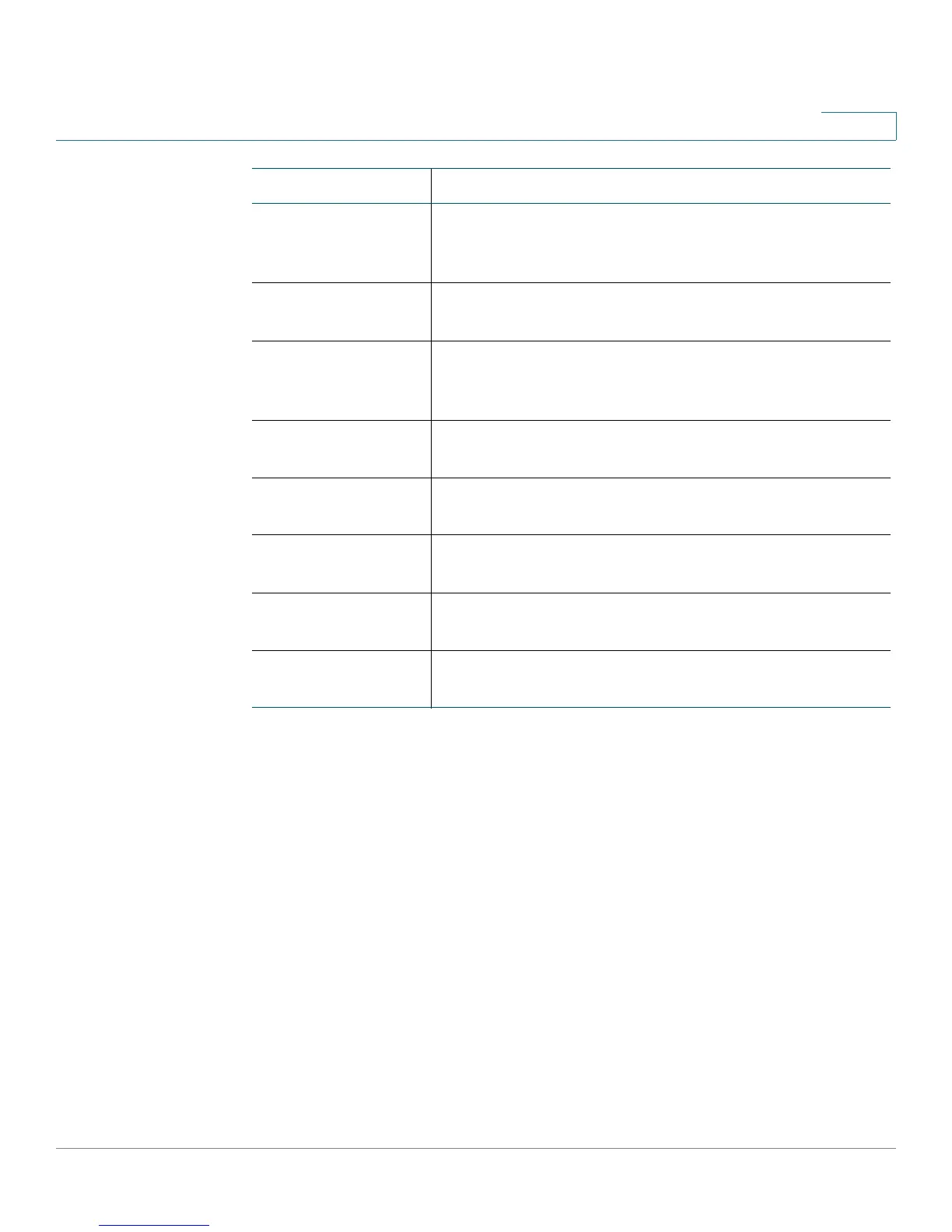The Quick Setup Menu
Advanced Configuration
Services Ready Platform SRP 500 Series Administration Guide 38
3
Advanced Configuration
The features in Advanced Configuration Setup lets you configure advanced
settings with Voice, Mobile Network Setup, the Firewall, and NAT.
Voice
The Voice option lets you administer and view voice settings. For more details,
refer to Voice Settings, on page 108.
Mobile Network Setup
The Mobile Network Setup option lets you administer the mobile network settings.
For more details, refer to Mobile Network, on page 46.
ACS Username The username for ACS. The default username is
OUISerial Number; this should be the same as
configured at ACS side and must be filled.
ACS Password The password for ACS. This should be the same as
configured at ACS side and must be filled.
Connection Request
URL
This field will be auto-filled and does not need to be
filled manually. The format is http://xxx.xxx.xxx.xxx:port.
The xxx.xxx.xxx.xxx is WAN IP of CPE.
Connection Request
Username
Connection request username. This should be the same
as configured at ACS side.
Connection Request
Password
Connection request password.This should be the same
as configured at ACS side.
Periodic Inform
Interval
The periodic inform interval. The default value is 86400
seconds.
Periodic Inform
Enable
To enable or disable periodic inform.
Request Download If applied, ACS may call the Download RPC after it
receives the request from CPE.
Field Description
