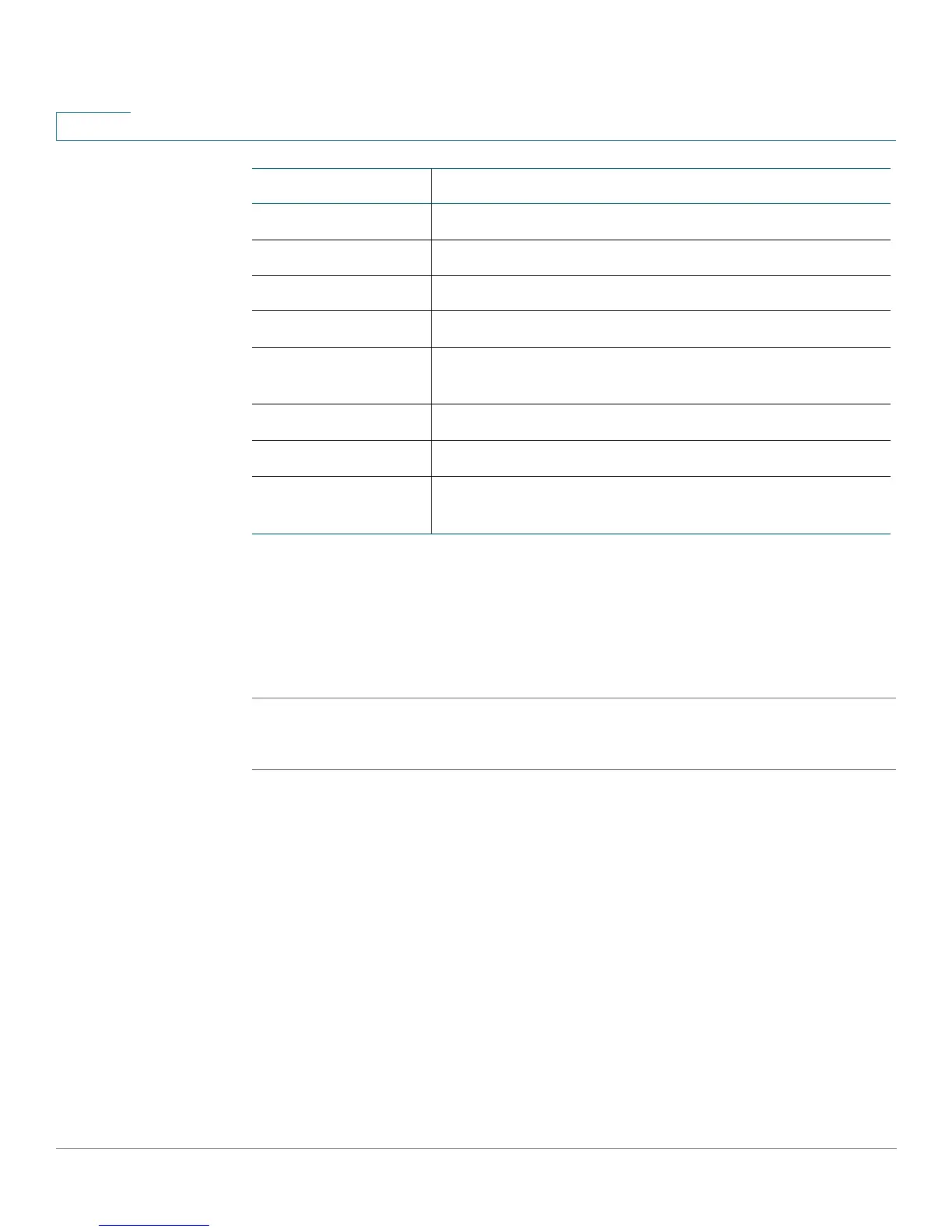Viewing the Services Ready Platform Status
DHCP Server Information
163 Services Ready Platform SRP 500 Series Administration Guide
10
DHCP Server Information
You can view DHCP Server Information from the configuration utility.
STEP 1 Click Status on the tab and then click DHCP Server Information in the navigation
pane. The DHCP Server Information page appears.
Card Model Model name of this 3G data card.
Card Firmware Firmware revision of this 3G data card.
ESN ESN number of this 3G data card.
PRL Version PRL Version of this 3G data card.
Phone Number Phone Number associated with the account of 3G data
card.
Carrier Carrier name associated to the 3G service.
Signal Strength Signal strength.
Card Status The status of the card: Connecting, Connected,
Disconnecting, Disconnected or Card is not activated.
Field Description
