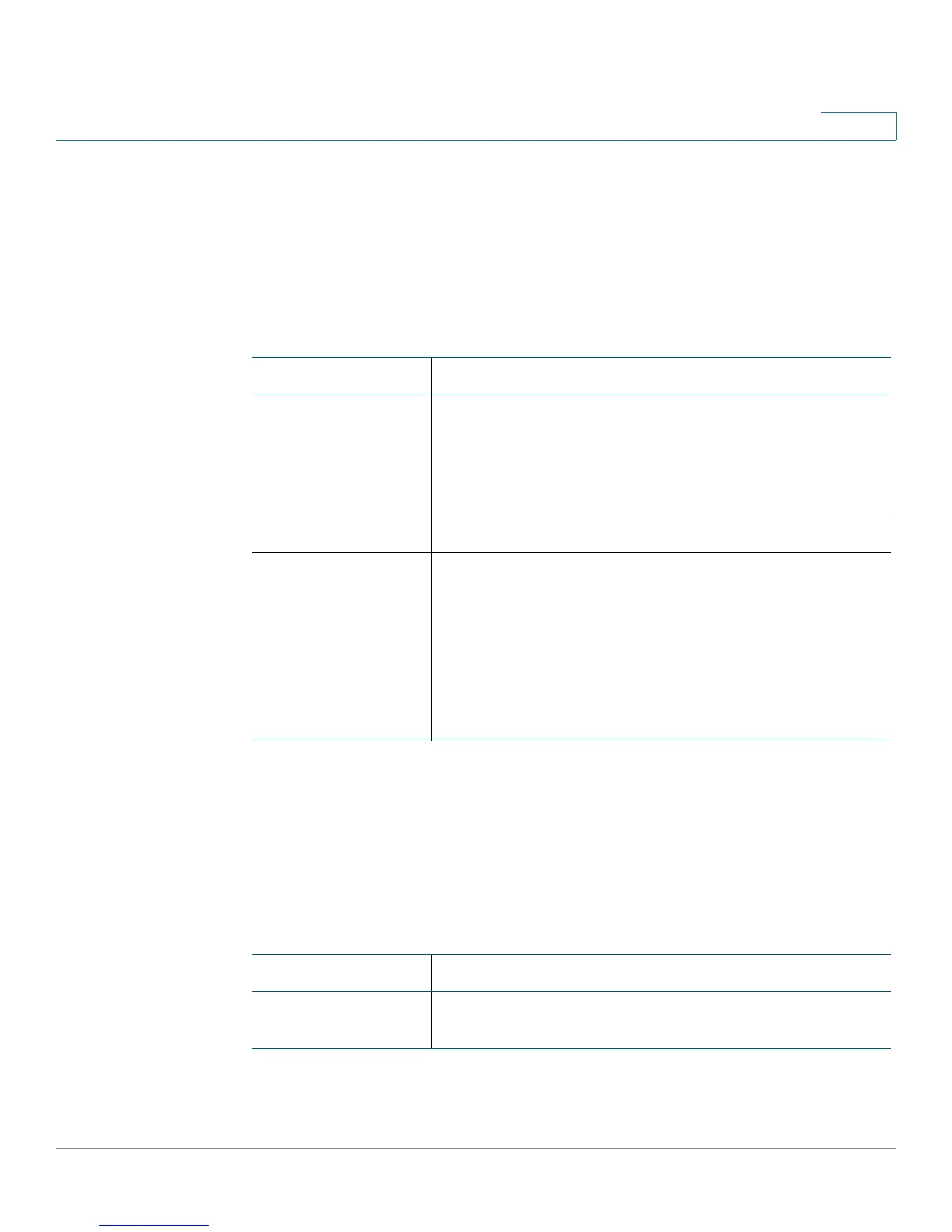Setting up the Interfaces of the Services Ready Platform
Setting up the WAN Interface
Services Ready Platform SRP 500 Series Administration Guide 44
4
IPOA Settings / Static IP Setting
Select the IPOA Settings / Static IP Setting option if your ISP provides you with a
static IP address. Enter the required information as provided by your ISP: Internet
IP Address, Subnet Mask, and Default Gateway IP address. Optionally, you can
enter the IP addresses of up to three Domain Name System (DNS) servers, or
leave the fields blank to allow a DNS server to be chosen dynamically.
PPPoE Settings
(RFC 1483 Bridged encapsulation only.) If your ISP indicates that you must use
PPPoE over RFC 1483 Bridged encapsulation, set this control to Enable. Additional
settings will appear. Service Name, User Name, and Password are explained
above, under PPPoE and PPPoA Settings. If your ISP requires a domain name,
enter it in the Match Domain Name box.
Field Description
Internet IP Address
and Subnet Mask
This is the Router's IP Address and Subnet Mask as
seen by external users on the Internet (including your
ISP). If your Internet connection requires a static IP
address, then your ISP will provide you with a Static IP
Address and Subnet Mask.
Default Gateway Your ISP will provide you with the Gateway IP Address.
Primay/Second
DNS
The Domain Name System (DNS) is the method by
which the Internet translates domain or website names
into Internet addresses or URLs. Your ISP will provide
you with at least one DNS Server IP Address. If you wish
to use another, type that IP Address in one of these
fields. You can enter up to three DNS Server IP
Addresses here. The Router will use these for quicker
access to functioning DNS servers.
Field Description
Service Name (PPPoE only.) A Service Name is a string required by
some ISPs. Fill this in only if your ISP requires it.
