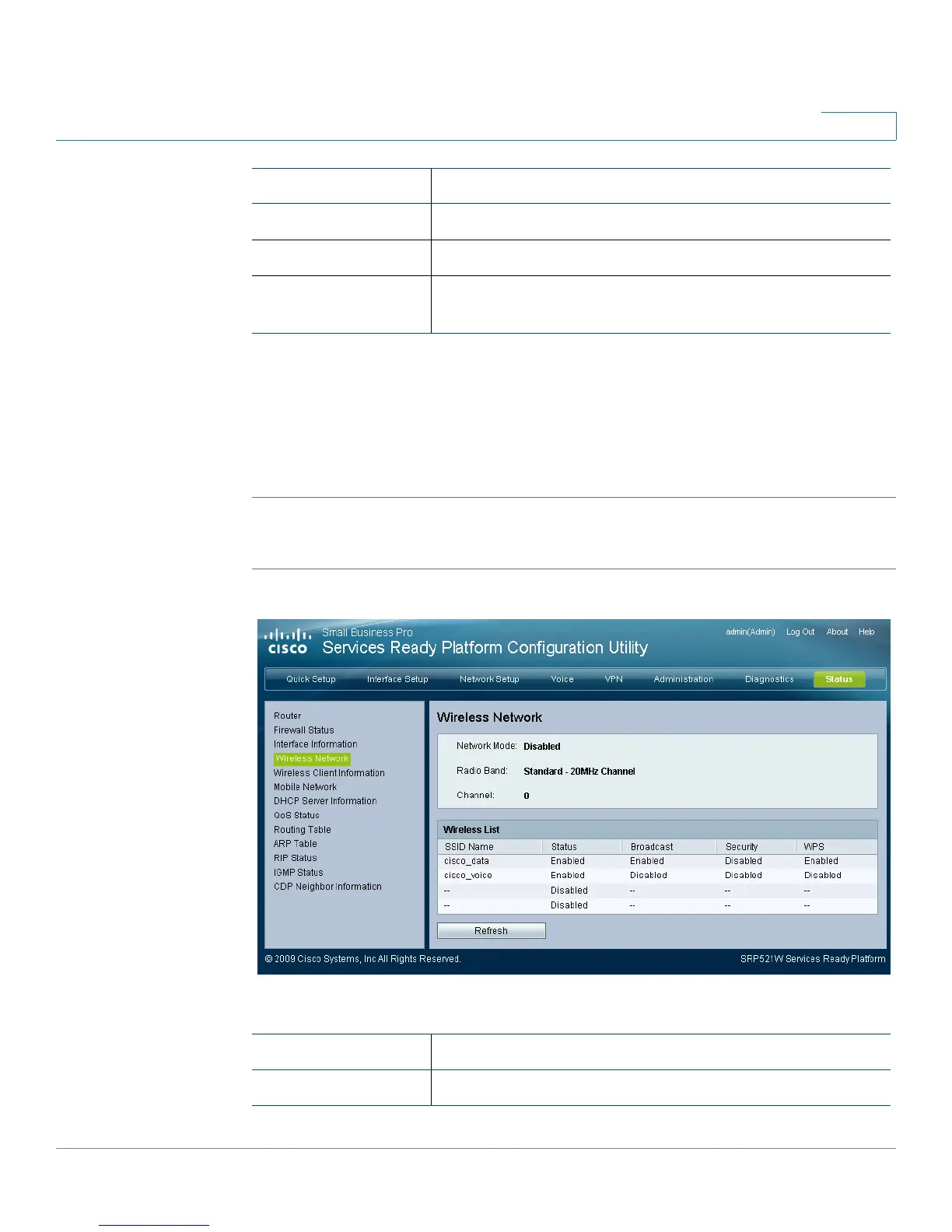Viewing the Services Ready Platform Status
Wireless Network
Services Ready Platform SRP 500 Series Administration Guide 158
10
Wireless Network
The Wireless Network page displays information about your wireless networks.
STEP 1 Click Status on the tab and then click Wireless Network in the navigation pane. The
Wireless Network page appears.
RX (pkts) The number of packets received from this port.
Status The status of the physical connections on this port.
Clean TX & RX Click this button to reset to 0 the count of TX and RX
packets.
Field Description
Field Description
Network Mode The status of the wireless network.
