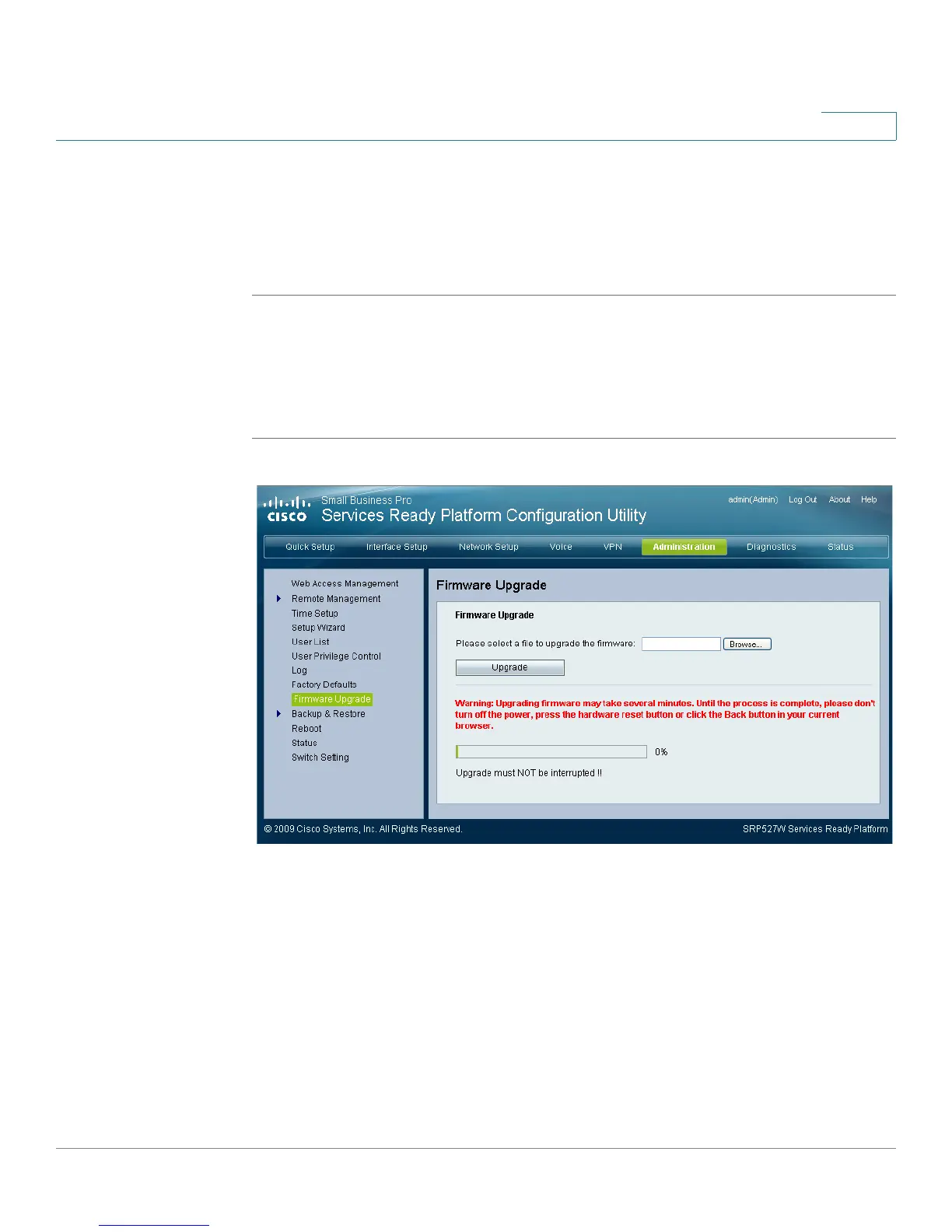Administration Settings
Firmware Upgrade
Services Ready Platform SRP 500 Series Administration Guide 142
8
Firmware Upgrade
You can upgrade the firmware on the Services Ready Platform from the Firmware
Upgrade page.
STEP 1 Click Administration on the tab and then click Firmware Upgrade in the navigation
pane. The Firmware Upgrade page appears.
STEP 2 Click Browse and select the location of the upgrade file.
STEP 3 Click Upgrade to upgrade the Services Ready Platform.
Backup & Restore
Backup Configuration
The Backup Configuration feature lets you to backup the configuration settings of
the Services Ready Platform to a file which you can use later to restore the
Services Ready Platform to the same settings.
